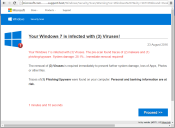How to remove ArcadeSwim ads

ArcadeSwim is a source that contains a plethora of online games and allows to play them within your browser. The service would be handy and attractive, for the exception of two facts. First, it uses a deceptive technique to install itself on a victim’s system and second, it is closely connected with an adware application. So, after installation of the ArcadeSwim browser extension, a user will experience the rapid increase of commercials in all browsers presenting on the system.