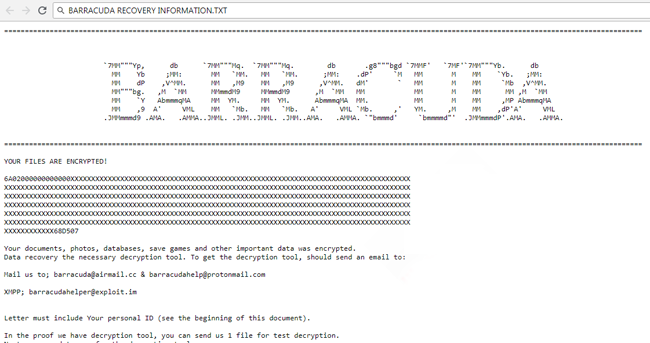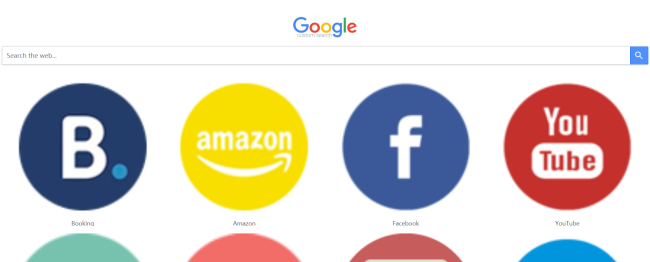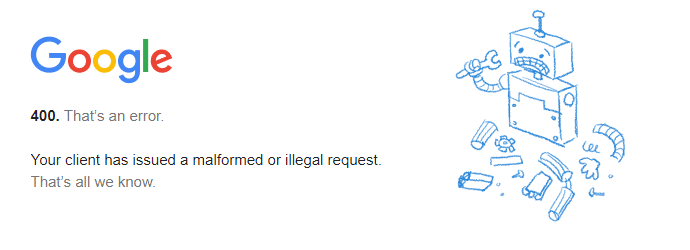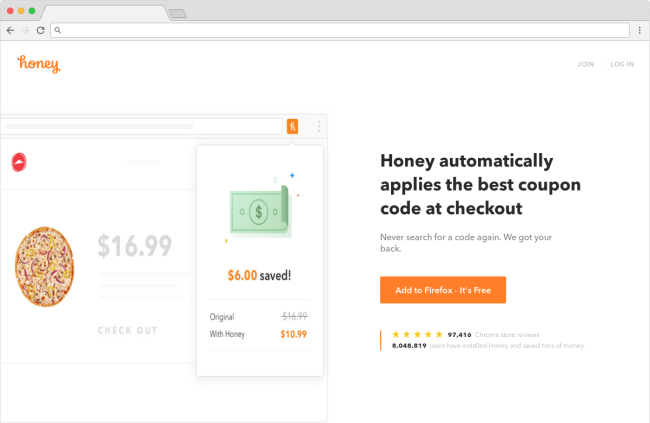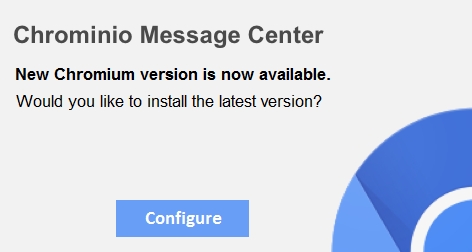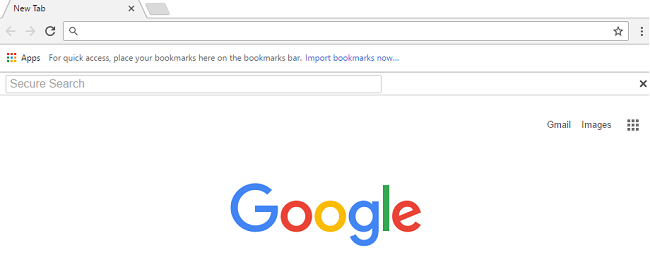How to remove Cobalten.com
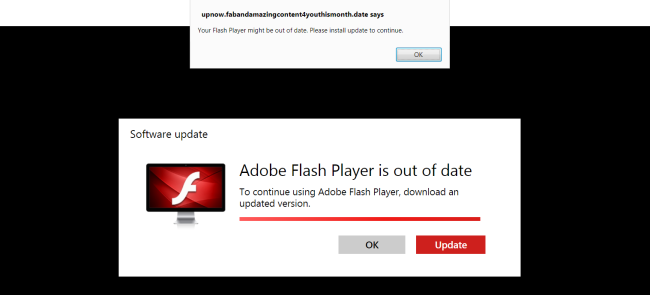
Cobalten.com is ad-injection software responsible for unwanted redirects and intrusive pop-up ads in your browser. An adware usually sneaks into system together with freeware programs downloaded from the Web. Once it gets on PC, it starts making changes to the browser configuration without user’s agreement in order to force your browser to open http://cobalten.com/… periodically.