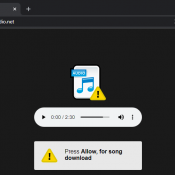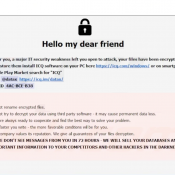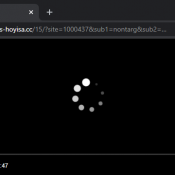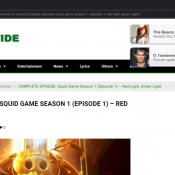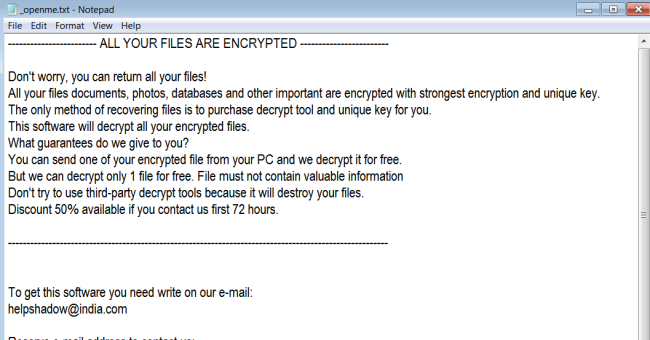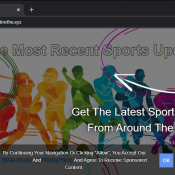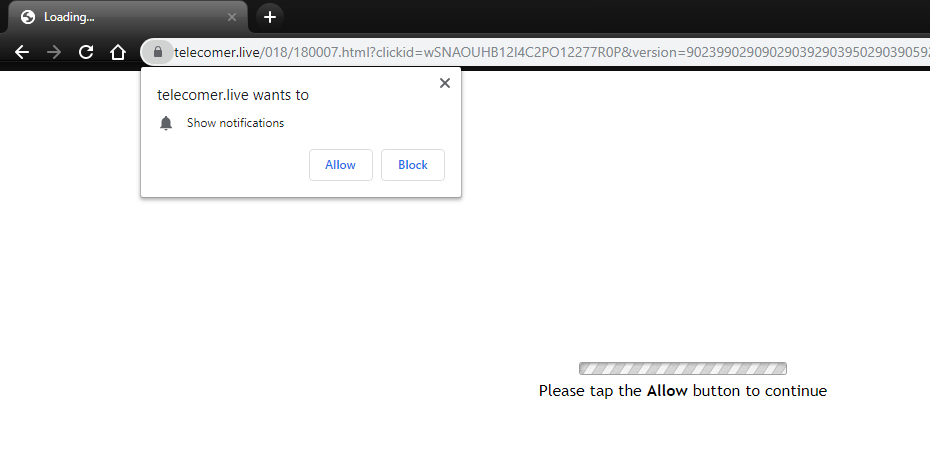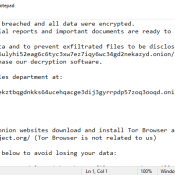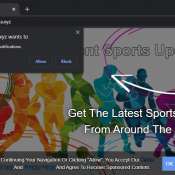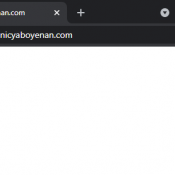How to fix Windows 10 0x0000007c printing error

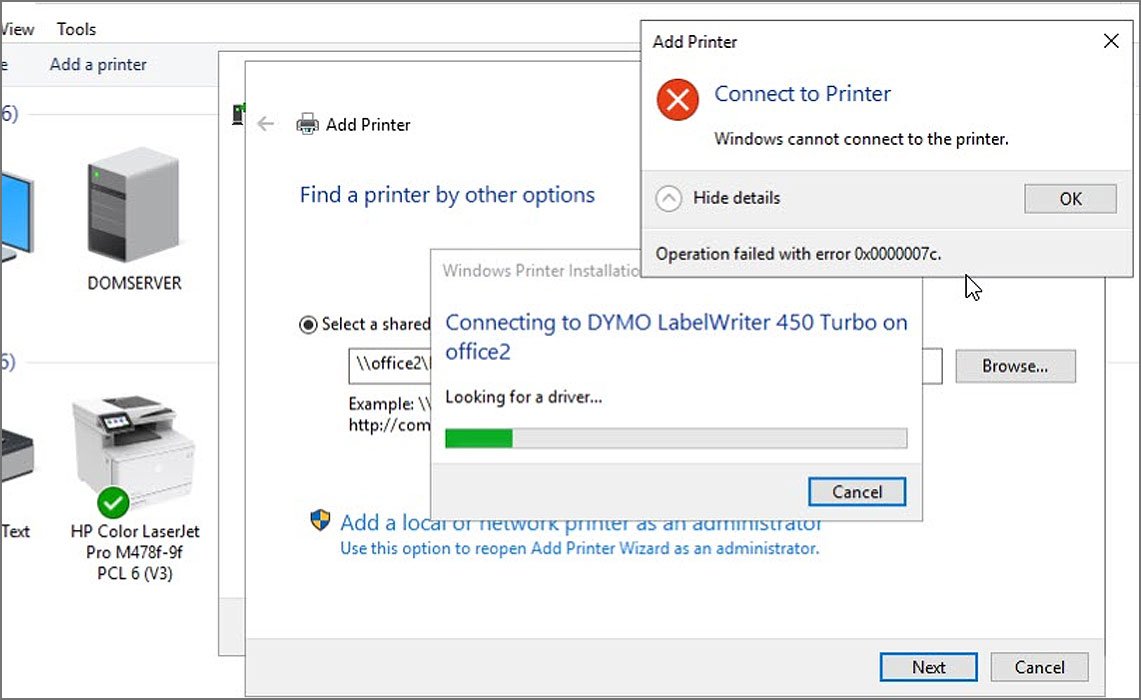
How to fix printing error 0x0000007c
Since the latest Windows 10 security update (October), many users have started to experience problems when adding or printing to network printers. When a user tries to print something, he or she faces a pop-up notification stating: “Windows cannot connect to the printer. Operation failed with error 0x0000007c”. Below in this guide, you will find several methods to fix 0x0000007c printing error.
Automatic solution
Repairing system errors may be not be an easy task, so we should warn you that performing some of the steps may require above-average skills, so if you don’t feel experienced enough, you may apply to the automatic tool.