What is ‘We couldn’t undo the changes – Contact Support’ scam?
You may see the message ‘We couldn’t undo the changes – Contact Support’ with logging into the system. At first, a user may mistake the lock screen for a genuine Windows update process and decide to wait until the end. Anyway, there is no other option, and after some time of waiting you will get the message about inability to complete the updates. As a possible solution there is a phone number of technical support. A person who answers the call will bend every effort to create an impression of a real Microsoft support member who tries to help a user whose computer is crashed or is attacked by a virus. And the method of resolving that they offer is to purchase a new Windows product key, as the present is invalid. The license costs $99, and we don’t recommend buying it, as first – all the thing is a scam, and your current product key is most likely functional, second – the scammers ask for your banking data, which later they will be able to use without your knowledge. The better decision in this case is to try to remove ‘We couldn’t undo the changes – Contact Support’ scam by yourself.
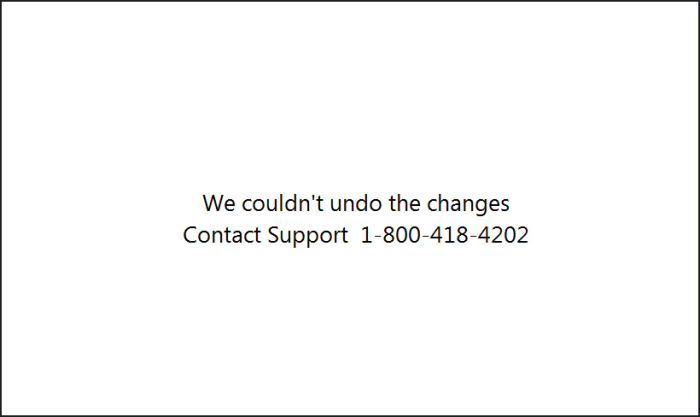
How ‘We couldn’t undo the changes – Contact Support’ scam got installed on your computer?
This malware can be brought to the system while installing the programs that usually can be found on p2p services and sites with freeware. These are as a rule the applications that people install on a daily basis and don’t have a long-standing reputation. The developers of these programs and of malware make an agreement and cooperate in the following way: the malware is put into the setup in exchange for fee. This allows to install threats stealthily without a user even noticing that. Therefore, it is crucial to know how to manage such installations. First, find a step with an option of installation mode choice, and afterwards deselect the applications that have negative reviews on the Internet.
How to remove ‘We couldn’t undo the changes – Contact Support’ scam?
To delete ‘We couldn’t undo the changes – Contact Support’ scam completely you need to remove the application from the Control Panel and then check the drives for such leftovers as ‘We couldn’t undo the changes – Contact Support’ scam files and registry entries.
We should warn you that performing some of the steps may require above-average skills, so, if you don’t feel experienced enough, you may apply to automatic removal tool.
Performing an antimalware scan with Norton would automatically search out and delete all elements related to ‘We couldn’t undo the changes – Contact Support’ scam. It is not only the easiest way to eliminate ‘We couldn’t undo the changes – Contact Support’ scam, but also the safest and most assuring one.
Steps of ‘We couldn’t undo the changes – Contact Support’ scam manual removal
Uninstall ‘We couldn’t undo the changes – Contact Support’ scam from Control Panel
You could have downloaded the program yourself but, as it was stated before, more likely that the rogue application appeared on your system brought with other software. So, to get rid of ‘We couldn’t undo the changes – Contact Support’ scam you need to call to memory what you have installed recently.
How to remove ‘We couldn’t undo the changes – Contact Support’ scam from Windows XP
- Click the Start button and open Control Panel
- Go to Add or Remove Programs
- Find the application related to ‘We couldn’t undo the changes – Contact Support’ scam and click Uninstall
How to remove ‘We couldn’t undo the changes – Contact Support’ scam from Windows 7/Vista
- Click the Start button and open Control Panel
- Go to Uninstall Program
- Find the application related to ‘We couldn’t undo the changes – Contact Support’ scam and click Uninstall
How to remove ‘We couldn’t undo the changes – Contact Support’ scam from Windows 8/8.1
- Right-click the menu icon in left bottom corner
- Choose Control Panel
- Select the Uninstall Program line
- Uninstall the application related to ‘We couldn’t undo the changes – Contact Support’ scam
How to remove ‘We couldn’t undo the changes – Contact Support’ scam from Windows 10
- Press Win+X to open Windows Power menu
- Click Control Panel
- Choose Uninstall a Program
- Select the application related to ‘We couldn’t undo the changes – Contact Support’ scam and remove it
 If you experience problems with removing ‘We couldn’t undo the changes – Contact Support’ scam from Control Panel: there is no such title on the list, or you receive an error preventing you from deleting the application, see the article dedicated to this issue. Read what to do if program won’t uninstall from Control Panel
If you experience problems with removing ‘We couldn’t undo the changes – Contact Support’ scam from Control Panel: there is no such title on the list, or you receive an error preventing you from deleting the application, see the article dedicated to this issue. Read what to do if program won’t uninstall from Control Panel
Delete files and registry entries added by ‘We couldn’t undo the changes – Contact Support’ scam
Sometimes removal via Control Panel is not enough since the built-in application can leave some files. So, you need to find all of the following items and delete them.
Remove ‘We couldn’t undo the changes – Contact Support’ scam files and folders:
C:\Users\Public\Documents\task.exe
If the above-mentioned methods didn’t help in eliminating the threat, then it’s better to rely on an automatic way of deleting ‘We couldn’t undo the changes – Contact Support’ scam.
We also recommend to download and use Norton to scan the system after ‘We couldn’t undo the changes – Contact Support’ scam removal to make sure that it is completely gone. The antimalware application will detect any vicious components left among system files and registry entries that can recover ‘We couldn’t undo the changes – Contact Support’ scam.




