What is MyShopMate?
MyShopMate application is an adware that operates in a similar to HotShoppy way. For users it means that this browser extension should be avoided by all means. You may be tempted to use MyShopMate, as on the surface it seems a great assist to online shoppers, still it is just a facade. If you scratch the surface, you’ll find out that the commercials brought by MyShopMate are made up and bring no benefits at all. Quite the contrary to the official description the ads are annoying and appear to trick a victim to click them in order to redirect a user to a third-party site. We should warn you once again, but now concerning these sources. The larger part of them are uninformative and unpopular sites that use adware applications to promote themselves, however there are also malicious sources that spread infections as users visit them. To keep the danger at bay you need to remove MyShopMate adware from your system and browsers.
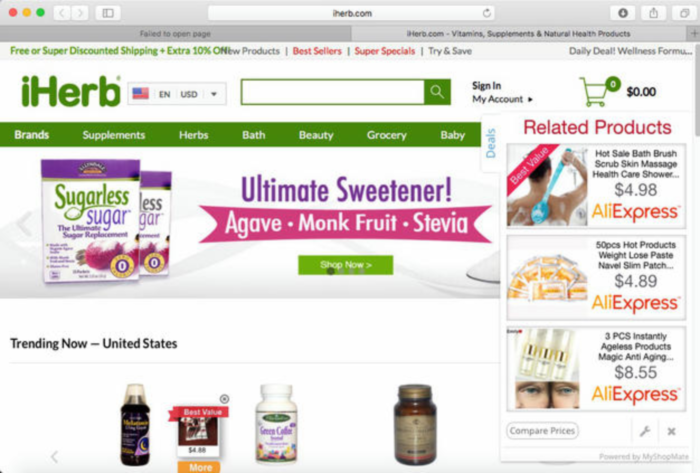
How MyShopMate got installed on your computer?
Not only MyShopMate operates in the common for all adware threats manner, but it also spreads similarly. To infect as many computers as possible, the malware is presented as a usual browser extension, which helps to throw dust into users’ eyes successfully. Yet it’s not the only method of distribution. The most common one is bundling MyShopMate into a freeware setup. Thus, users become distracted and mostly do not notice the presence of MyShopMate. And, even if they do, they are unlikely to influence anything. So, if you see that there is an offer to install some browser extension or a small utility, you better check it on the Internet and decline the installation in case of any doubts.
Symptoms of MyShopMate infection
- First and the most striking proof of what you have an adware is ads generated on pages where they haven’t appeared before. The ads can be of any type – pop-ups, in-text hyperlinks, banners and their amount increases on shopping sites. Some of them may be labeled as “Ads by MyShopMate”, “Brought by MyShopMate”, “Powered by MyShopMate”, etc.
- Another indicator of adware infection is appearance of new programs that you don’t remember installing and processes in start-up queue.
- Also, you may notice the significant slowdown in the system operating, since running of the applications required for adware activity may consume a lot of CPU.
- Besides slowing down the computer itself, adware infection may as well negatively affect the speed of Internet connection.
How to remove MyShopMate?
Performing an antimalware scan with Norton Antivirus would automatically search out and delete all elements related to MyShopMate. It is not only the easiest way to eliminate MyShopMate, but also the safest and most assuring one.
Steps of MyShopMate manual removal
Uninstall MyShopMate from the system
As it was stated before, more likely that the adware appeared on your system brought by other software. So, to get rid of MyShopMate you need to call to memory what you have installed recently.
How to remove MyShopMate from Mac
- Open a Finder window
- Click Applications line on the sidebar
- Select the application related to MyShopMate right-click it and choose Move to Trash
Remove MyShopMate from browsers
Since most of adware threats use a disguise of a browser add-on, you will need to check the list of extensions/add-ons in your browser.
How to remove MyShopMate from Safari
- Start Safari
- Click on Safari menu button, then go to the Extensions
- Delete MyShopMate or other extensions that look suspicious and you don’t remember installing them
How to remove MyShopMate from Google Chrome
- Start Google Chrome
- Click on Tools, then go to the Extensions
- Delete MyShopMate or other extensions that look suspicious and you don’t remember installing them
How to remove MyShopMate from Mozilla Firefox
- Start Mozilla Firefox
- Click on the right-upper corner button
- Click Add-ons, then go to Extensions
- Delete MyShopMate or other extensions that look suspicious and you don’t remember installing them
If the above-mentioned methods didn’t help in eliminating the threat, then it’s better to rely on an automatic way of deleting MyShopMate.
We also recommend to download and use Norton to scan the system after MyShopMate removal to make sure that it is completely gone. The antimalware application will detect any vicious components left among system files and registry entries that can recover MyShopMate.




