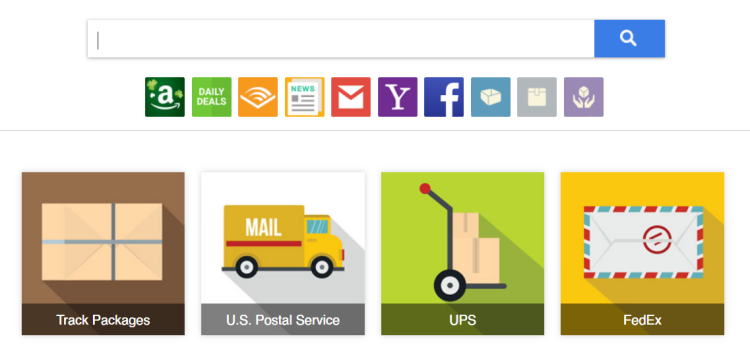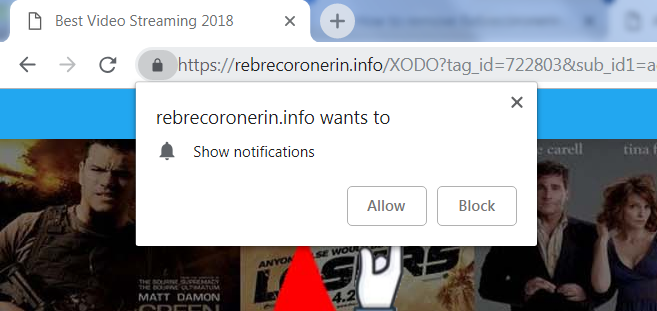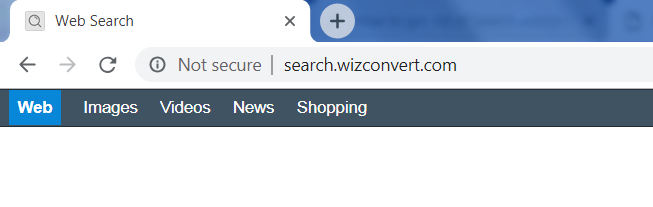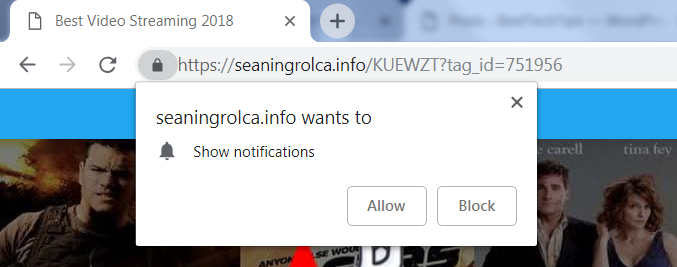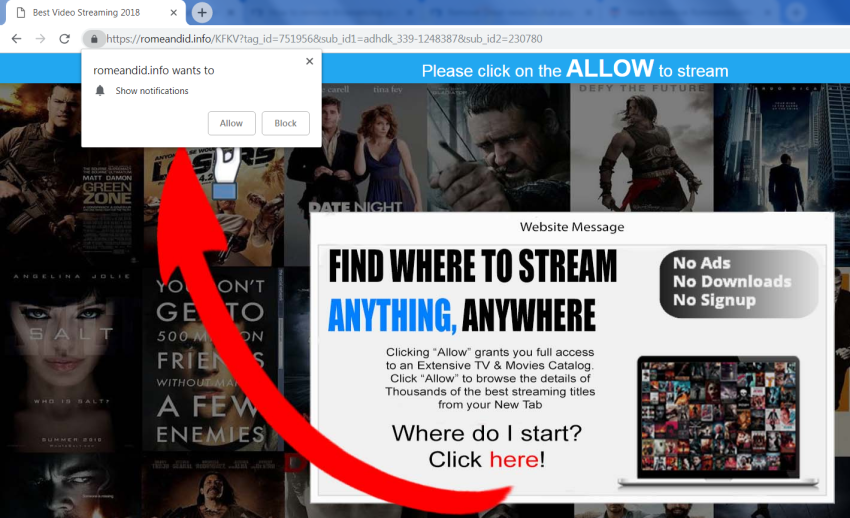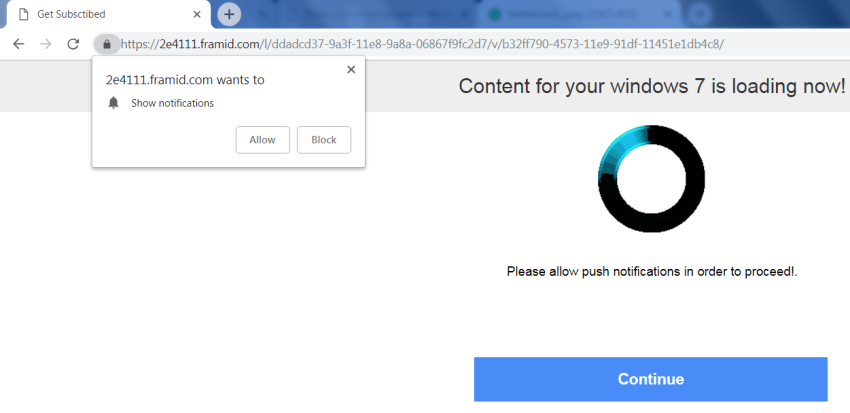How to remove Smart Mac Booster
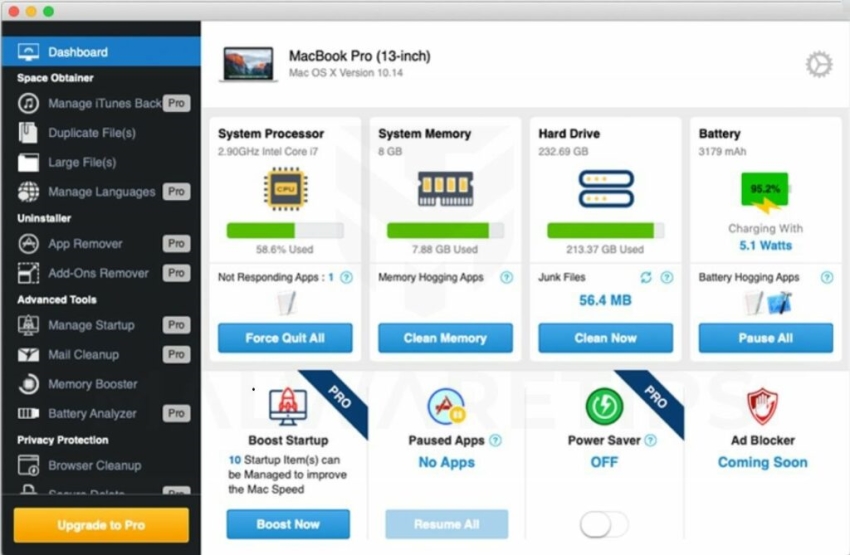
What is Smart Mac Booster?
Smart Mac Booster is a rogue application which is promoted as a system optimizer for Mac computers. This program just imitates its activity displaying issues causing slowness of the system. All this is done to trick users into buying the paid version of Smart Mac Booster app. But, once you purchase it, Smart Mac Booster stops showing its warnings to make an impression that it fixed all system issues. Also, this PUP may cause other problems including intrusive pop-up ads and constant redirects in your browser. You may follow this guide to remove Smart Mac Booster (PUP) from Mac computers and browsers: Safari, Google Chrome, and Mozilla Firefox.