What is CryptXXX?
During recent years there is a splash of ransomware threats appearing, cyber criminals choose this type of hazard due to profits it brings. One of the newly created ransomware threats is CryptXXX encryption virus which operates on the basis and is aimed to take over your data to redeem it for money. And realizing the earning power of their product, the creators of CryptXXX don’t peddle, they demand about $500 from each victim. The price is overcounted, so if you have your system infected with the ransomware, you should probably first try to remove CryptXXX and restore the data yourself.
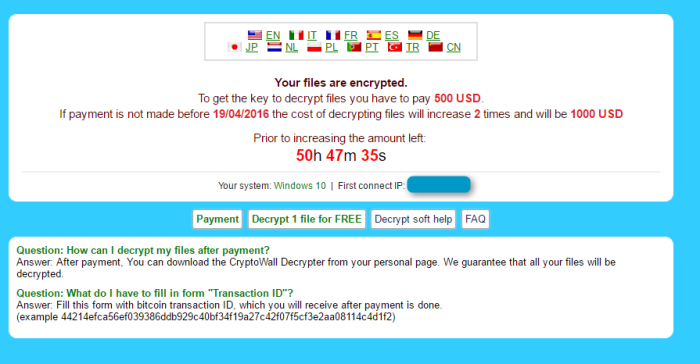
CryptXXX ransomware targets Windows systems and searches for most widespread file types, which include multimedia and text data. The further harm that the malware can do is to steal information considering you BitCoin wallet and FTP client, browsing history and emails. The encryption will end in changing the files extensions to .crypt and making them inaccessible and then setting a wallpaper with an image of a demand note, in addition the application will launch your default browser and open within it a page with instructions.
Symptoms of CryptXXX infection
It’s difficult not to notice ransomware, since it often has one of the processes responsible for displaying a notification message. This window blocks the screen leaving the user minimum alternatives. Besides, some files will be inaccessible, as in many cases ransomware encrypts them to exasperate the scaring effect.
How CryptXXX got installed on your computer
A system possibly gets infected via exploit kits or trojan downloads, which is a usual way to spread a ransomware. Both have a cover of a legitimate file, and often users only learn what they have really opened when it’s too late. Also, beware of email attachments, as cybercriminals employ spam messages as another way to spread their products. Avoid opening emails that claim to be of governmental or any other official organization, but has some grammar or spelling mistakes or has a weird layout. Even if you’re sure that the letter is safe, do not open its attachments without scanning it with antimalware and antivirus programs.
What to do if your PC is infected with CryptXXX
As soon as you notice the presence of the ransomware on your system, you should turn your computer off. If it is possible try to create a backup or image of your hard drive info. This may let you to reserve the state of your drives in case a decryption method would be created afterwards.
How to remove CryptXXX?
To make sure that the adware won’t reappear, you need to delete CryptXXX completely. For this you need to remove the files and registry entries of the ransomware. We should warn you that performing some of the steps may require above-average skills, so if you don’t feel experienced enough, you may apply to automatic removal tool.
Steps of CryptXXX manual removal
Restart Windows in Safe Mode
For Windows XP:
- Restart the system
- While computer is rebooting press F8 several times
- In the appeared list of options choose Safe Mode
For Windows 7 and Vista:
- Restart the system
- While computer is rebooting press F8 several times
- In the appeared list of options choose Safe Mode
For Windows 8 and 8.1:
- Restart the system
- While computer is rebooting press F8 several times
- In the appeared list of options choose Safe Mode
For Windows 10:
- In the Start menu click on the power button
- Hold Shift and choose Restart
- Choose Troubleshoot
- In the Advanced Options choose Startup Settings
- Click Restart
- Select Enter Safe Mode
Delete files and registry entries added by CryptXXX
Now you will be able to reach the needed functions and files. For eliminating the ransomware activity, you need to find all of the following items and delete them.
Remove CryptXXX files and folders:
de_crypt_readme.bmp
de_crypt_readme.txt
de_crypt_readme.html
%AppData%\[id].dat
%Temp%\{C3F31E62-344D-4056-BF01-BF77B94E0254}\api-ms-win-system-softpub-l1-1-0.dll
%Temp%\{D075E5D0-4442-4108-850E-3AD2874B270C} \api-ms-win-system-provsvc-l1-1-0.dll
%Temp%\{D4A2C643-5399-4F4F-B9BF-ECB1A25644A6}\api-ms-win-system-wer-l1-1-0.dll
%Temp%\{FD68402A-8F8F-4B3D-9808-174323767296}\api-ms-win-system-advpack-l1-1-0.dll
Restore the files encrypted by CryptXXX
Use the decrypting tool
For so many people who fell victims to CryptXXX ransomware it became a great news that Kaspersky released a decryption tool. The name of the tool is RannohDecryptor and it is distributed for free. The application will attempt to spot the decryption key and then imply it on every corrupted by CryptXXX file. If it fails to determine the key, then a user would have to present two versions of the same file – an encrypted and a normal one. It’s important to note that the decryptor is only capable of deciphering the files that are smaller than the one that you use as a sample, so try to find the largest one you can. If you can’t find such pair of files, then simply use a test decryption offered by CryptXXX developers.
To begin the decryption:
- Just download the tool, and launch it
- After you click the Start button you will be asked to select an encrypted file to extract the code
- With the end of decryption just close the program and scan the whole system with an antimalware tool to ensure that your system is totally safe
Restore the system
- Initiate the search for system restore
- Click on the result
- Choose the date before the infection appearance
- Follow the on-screen instructions
Roll the files back to the previous version
- Right-click the file and choose Properties
- Open the Previous Version tab
- Select the latest version and click Copy
- Click Restore




