What is SpeedMaxPC?
SpeedMaxPC is a program that can be easily mistaken for a registry cleaner and an optimization tool, however it can be without exaggeration classified as a rogue application, which means it should be dealt with correspondingly. As the promotional campaign says SpeedMaxPC is developed to grant its users all tools needed for fixing system errors and boosting the system speed. The interface of SpeedMaxPC is also thought out to look like a GUI of a legitimate program, however that’s where the resemblance comes to an end. Unfortunately, the words of SpeedMaxPC developers are empty and the program is not capable of solving any of the system problems, on the contrary, the application add headache to its user. Driven by the aim to get money from people, the creators made a program that is capable of displaying genuine looking error messages and generating fake reports about system condition. This should convince user in poor PC health and make them buy a full version of the program, if they want to fix the system. Still, we don’t believe that purchasing will help and recommend to uninstall SpeedMaxPC and to replace it with a legitimate registry cleaner.
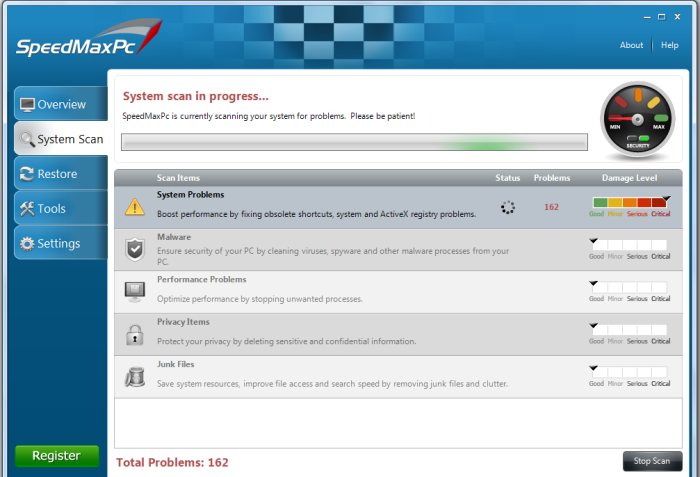
How SpeedMaxPC got installed on your computer?
Since the developers of SpeedMaxPC did a good job in posing their product as an effective tool, there is a possibility that you have downloaded it willingly. Otherwise, it can be brought by deceptive methods, which you need to know to further avoid the malware installation. Keep in mind that the download of a rogue application can be brought about by pop-ups of a doubtful nature. Else, SpeedMaxPC may be presented as a complementary element of a freeware setup. The presence of the application will be concealed unless a user decides to select Advanced installation mode.
How to remove SpeedMaxPC?
To delete SpeedMaxPC completely you need to remove the application from the Control Panel and then check the drives for such leftovers as SpeedMaxPC files and registry entries.
We should warn you that performing some of the steps may require above-average skills, so, if you don’t feel experienced enough, you may apply to automatic removal tool.
Performing an antimalware scan with Norton would automatically search out and delete all elements related to SpeedMaxPC. It is not only the easiest way to eliminate SpeedMaxPC, but also the safest and most assuring one.
Steps of SpeedMaxPC manual removal
Uninstall SpeedMaxPC from Control Panel
You could have downloaded the program yourself but, as it was stated before, more likely that the rogue application appeared on your system brought with other software. So, to get rid of SpeedMaxPC you need to call to memory what you have installed recently.
How to remove SpeedMaxPC from Windows XP
- Click the Start button and open Control Panel
- Go to Add or Remove Programs
- Find the application related to SpeedMaxPC and click Uninstall
How to remove SpeedMaxPC from Windows 7/Vista
- Click the Start button and open Control Panel
- Go to Uninstall Program
- Find the application related to SpeedMaxPC and click Uninstall
How to remove SpeedMaxPC from Windows 8/8.1
- Right-click the menu icon in left bottom corner
- Choose Control Panel
- Select the Uninstall Program line
- Uninstall the application related to SpeedMaxPC
How to remove SpeedMaxPC from Windows 10
- Press Win+X to open Windows Power menu
- Click Control Panel
- Choose Uninstall a Program
- Select the application related to SpeedMaxPC and remove it
Delete files and registry entries added by SpeedMaxPC
Sometimes removal via Control Panel is not enough since the built-in application can leave some files. So, you need to find all of the following items and delete them.
Remove SpeedMaxPC files and folders:
%COMMONPROGRAMFILES%\SpeedMaxPc\UUS3\Update3.exe
%PROGRAMFILES(x86)%\SpeedMaxPc\SpeedMaxPc\SpeedMaxPc.exe
%USERPROFILE%\Microsoft\Windows\Start Menu\Programs\SpeedMaxPc\SpeedMaxPc
%APPDATA%\Microsoft\Windows\Start Menu\Programs\SpeedMaxPc\SpeedMaxPc
%APPDATA%\SpeedMaxPc\SpeedMaxPc
%PROGRAMFILES(x86)%\SpeedMaxPc\SpeedMaxPc
%PROGRAMFILES%\SpeedMaxPc\SpeedMaxPc
%ALLUSERSPROFILE%\SpeedMaxPc\SpeedMaxPc
%COMMONPROGRAMFILES(x86)%\SpeedMaxPc\UUS3
Remove SpeedMaxPC registry entries:
oftware\SpeedMaxPc\SpeedMaxPc
SOFTWARE\Microsoft\Windows NT\CurrentVersion\Schedule\TaskCache\Plain\{4834300F-4D99-4407-BD2F-B315A348E8D3}
SOFTWARE\Microsoft\Windows NT\CurrentVersion\Schedule\TaskCache\Tasks\{58580E75-E203-4012-A573-19D4DEED8408}
SOFTWARE\Microsoft\Windows NT\CurrentVersion\Schedule\TaskCache\Tasks\{59759613-0350-4C57-A988-D4D1194E1011}
SOFTWARE\Microsoft\Windows NT\CurrentVersion\Schedule\TaskCache\Tree\SpeedMaxPc
SOFTWARE\Microsoft\Windows NT\CurrentVersion\Schedule\TaskCache\Tree\SpeedMaxPc Registration3
SOFTWARE\Microsoft\Windows NT\CurrentVersion\Schedule\TaskCache\Tree\SpeedMaxPc Update3
SOFTWARE\Wow6432Node\Microsoft\Tracing\speedmaxpc_RASAPI32
SOFTWARE\Wow6432Node\Microsoft\Tracing\speedmaxpc_RASMANCS




