What is Speedup Mac Pro?
Speedup Mac Pro is a deceptive application that affects Mac users. Even though it promises to eliminate all system-related issues influencing the performance of the computer, it really does nothing. Actually, it displays misleading alerts once the scan is done to intimidate users and persuade them to buy full version of Speedup Mac Pro. Until you have it installed, the user will also be spammed with intrusive pop-up ads, banners, coupons, in-text links and other advertising content. Although this is not malicious, this activity still greatly interferes with users’ browsing experience. In this article, you will find a step-by-step guide to remove Speedup Mac Pro from your Mac computer and browser.
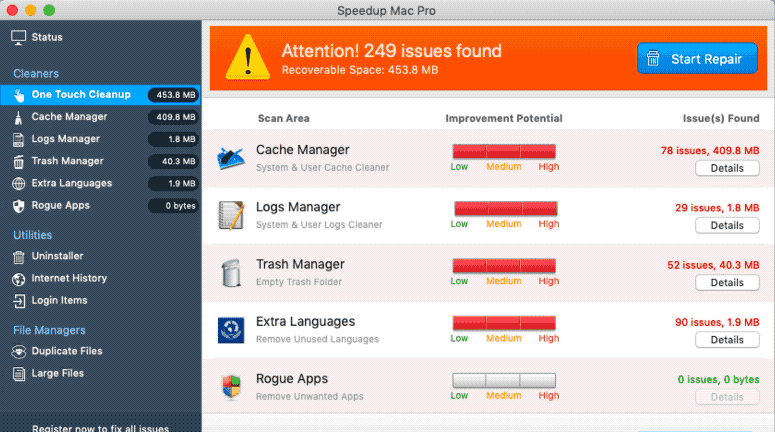
How Speedup Mac Pro got installed on your computer?
Speedup Mac Pro is often distributed with other freeware as an optional offer. This deceptive distribution method, called bundling, allows penetrating system unnoticed. That’s why you shouldn’t rush while installing new software. We recommend to analyze every dialog window in the installation process. Also, you should read an information about a program before to start a process of an installation.
- First and the most striking proof of having a browser malware is a change of the main page. Usually, it is a search engine page that is designed so that user would believe in its legitimacy.
- Generally, malwares cause redirections when user makes a search query on its page or tries to reach a blocked site (usually another search engine or anti-malware sites)
- Another indicator of malware infection is appearance of new programs, toolbars and browser extensions that you don’t remember installing and processes in start-up queue.
- Also, you may notice the significant slowdown in the system operating, since running of the applications required for malware activity may consume a lot of CPU.
- Besides, malware infection may as well negatively affect the speed of Internet connection.
- Remove Speedup Mac Pro automatically
- Remove Speedup Mac Pro PUP
- Delete files that might be related to Speedup Mac Pro PUP
- Remove Mac Mechanic from browsers
- Open a Finder window
- Click Applications line on the sidebar
- Select Speedup Mac Pro or other suspicious applications, right-click it and choose Move to Trash
- ~Library/Application Support/Speedup Mac Pro
- ~Library/Application Support/mmc
- Start Safari
- Click on Safari menu button, then go to the Extensions
- Delete Speedup Mac Pro or other extensions that look suspicious and you don’t remember installing them
- Start Google Chrome
- Click on Tools, then go to the Extensions
- Delete Speedup Mac Pro or other extensions that look suspicious and you don’t remember installing them
- Start Mozilla Firefox
- Click on the right-upper corner button
- Click Add-ons, then go to Extensions
- Delete Speedup Mac Pro or other extensions that look suspicious and you don’t remember installing them
- Open Safari
- Click on Safari menu
- Choose Safari reset
- Click Reset.
- Open Google Chrome
- Choose settings and go to advanced settings section
- Click the Chrome menu in the top right corner
- DeleteClick Reset browser settings
- Open Mozilla Firefox
- Go to Help
- Go to Troubleshooting information.
- Click Reset Firefox button.
Symptoms of Speedup Mac Pro infection
How to remove Speedup Mac Pro?
Automatic solution:
To make sure that the malware won’t appear again, you need to remove Speedup Mac Pro completely. For this you need to remove the application then check the drives for such leftovers as Speedup Mac Pro files and registry entries.
We should warn you that performing some of the steps may require above-average skills, so if you don’t feel experienced enough, you may apply to automatic removal tool.
Combo Cleaner Antivirus is a powerful tool that is able to keep your Mac clean and protect it from various kinds of unwanted applications. It would automatically search out and delete all elements related to Speedup Mac Pro. It is not only the easiest way to eliminate Speedup Mac Pro, but also the safest and most assuring one.
Steps of Speedup Mac Pro manual removal
As it was stated before, more likely that the malware appeared on your system brought by other software. So, to get rid of Search.salamangal.com you need to call to memory what you have installed recently.
How to remove Speedup Mac Pro
Delete files that might be related to Speedup Mac Pro PUP
Open Finder, find and delete the following folders.
Remove Speedup Mac Pro from browsers
Since most of the malware threats use a disguise of a browser add-on, you will need to check the list of extensions/add-ons in your browser.




