What is Sigrun Ransomware?
Sigrun is a cryptovirus that demands money for data recovery. Once it crawls into the system, ransomware starts to scan your system in order to find most sensitive files on user’s computer such as documents, photos, and video. Then, all targeted files will be encrypted using AES algorithm and renamed with the addition of the .sigrun extension. For example, file “mydoc.doc” turns into “mydoc.doc.sigrun files”. Malefactors also provide user with instruction on how to restore files in form of ransom note (RESTORE-SIGRUN.txt, RESTORE-SIGRUN.html) that virus leaves at the end of the process.
The contents of the RESTORE-SIGRUN.txt ransom note:
~~~~~~SIGRUN RANSOMWARE~~~~~~~~~
Dear user, all your important files have been encrypted!
Don’t worry! Your files still can be restored by us!
In order to restore it you need to contact with us via e-mail.
sigrun_decryptor@protonmail.ch
As a proof we will decrypt 3 files for free!
Please, attach this to your message:
94 04 00 00 50 1a 63 58 dc 54 f5 a7 fa 63 0f e2
13 f5 37 1d e8 4b 68 4d 3d 8a 15 cc 50 47 46 e2
33 0c fa f0 5e ee 21 3e 24 70 f5 55 6e 34 71 b9
2a cd d6 c3 09 07 0b d4 13 77 10 50 35 14 6d af
77 7b aa a4 1b 30 37 bс 3a bd 64 12 79 63 15 9a
The note stated that to recover your files, you should contact them via sigrun_decryptor@protonmail.ch in order to obtain further guidance. Although the price is not specified, judging by experience, cybercriminals usually ask for $300-$700 in BTC. Despite this, we still urge you not to contact them as it’s fraught with money loss. The thing is that malefactors often disappear once money is transferred. But, don’t despair, the virus doesn’t delete your files which means you have a good chance to get them back. Also, keep in mind that the file decryption is meaningless unless the virus is on a computer. Therefore, you should first stay focused on removing Sigrun Ransomware. Here you’ll find a detailed instruction to remove Sigrun Ransomware and recover your files for free.
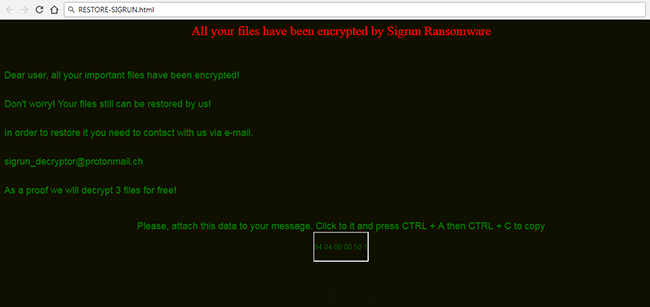
How Sigrun ransomware gets on your PC?
This type of virus can be infiltrated through several methods, including a freeware software, spam messages, trojans, software from dangerous sources, etc. A process of installation can start hidden and automatically. Besides that, some malware programs can mark Sigrun Ransomware as a trusted software program.
What to do if your PC is infected with Sigrun ransomware
As soon as you notice the presence of the ransomware on your system, you should turn your computer off. If it is possible to try to create a backup or image of your hard drive info. This may let you reserve the state of your drives in case a decryption method would be created afterward.
How to remove Sigrun ransomware?
To make sure that the ransomware won’t reappear, you need to delete Sigrun ransomware completely. For this, you need to remove the files and registry entries of the ransomware. We should warn you that performing some of the steps may require above-average skills, so if you don’t feel experienced enough, you may apply to the automatic removal tool.
Performing an antimalware scan with Norton would automatically search out and delete all elements related to Sigrun ransomware. It is not only the easiest way to eliminate Sigrun ransomware but also the safest and the most assuring one.
How to decrypt and restore .sigrun files
Restore files with an automatic tool
There is a possible way to decrypt .sigrun files using Data Recovery Pro that would help you recover your files in the absence of required decryptor.
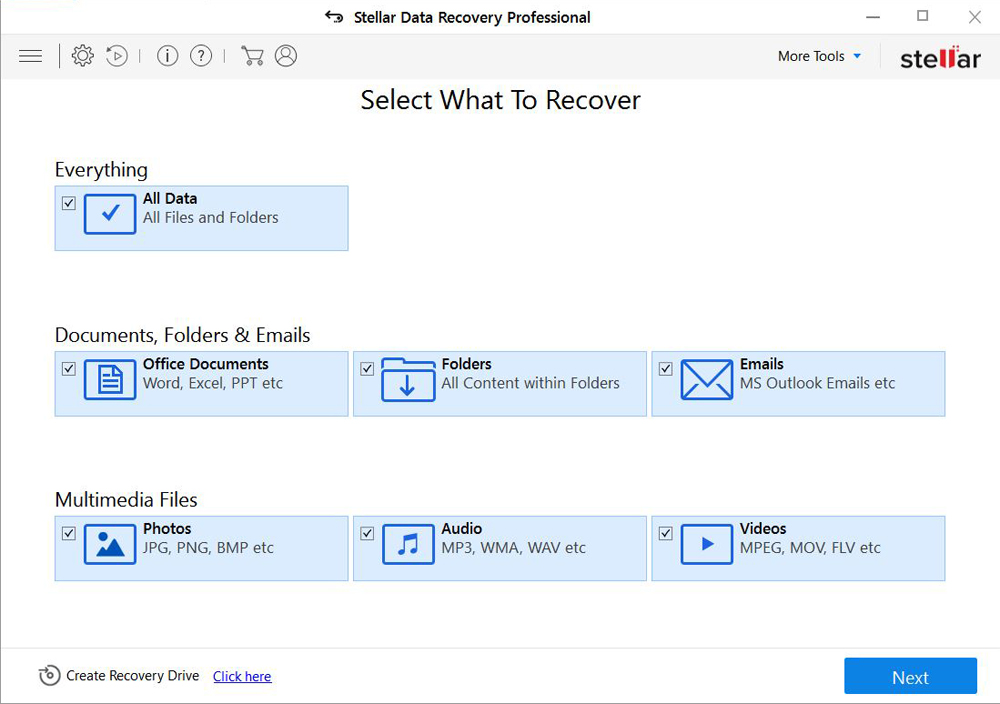
- Download Stellar Data Recovery and launch it
- Select the drive you want to recover and click START SCAN
- After scanning is finished, you are presented with a list of recoverable files found.
- Select the required files and click the Recover
Decrypt files using our decryption service
You may try using our own service for decrypting files compromised by ransomware-type viruses. The analysis of data takes 3-5 days, after which, we will let you know whether it’s decryptable or not. Note: the service is paid, payment is charged only for decryption, the analysis is free. In order to use our service, you should fill out the form listed below.
Also, please add a log file, created on your PC:
- Click “Start” and type: “cmd.exe” in the search box
- Right-click “cmd.exe” and select “Run as administrator“
- In command line, type or copy/paste following: dir C:\ /a/s > “%userprofile%\dirc.log”
- Find and attach the created “%userprofile%\dirc.log” file to the web form
Please attach encrypted text files according to the following conditions:
- number of files should not exceed 4;
- file size is not more than 8 megabytes;
- files must be from different folders;
- files must be unique.
Restore the system
- Initiate the search for system restore
- Click on the result
- Choose the date before the infection appearance
- Follow the on-screen instructions
Roll the files back to the previous version
- Right-click the file and choose Properties
- Open the Previous Version tab
- Select the latest version and click Copy
- Click Restore
If the above-mentioned methods didn’t help in eliminating the threat, then it’s better to rely on an automatic way of deleting Sigrun Ransomware.
How to prevent ransomware infection
To prevent infection with ransomware-type viruses, you should have proper antimalware software. This method is convenient because it allows you to detect a virus before it penetrates, and therefore to avoid infection and the loss of all your data. It is capable of protecting not only home computers but also server systems in large organizations. Download antimalware program to secure your system and privacy.




