What is Gamma Ransomware?
Gamma is yet another crypto-malware from Crysis family which has fallen into disrepute for creating dangerous Dharma ransomware and many others. Like previous ones, Gamma Ransomware encodes personal files and then leaves a note demanding money. The ransom amount is not public (cybercriminals usually demand $500-$1000 in Bitcoins), it is established individually after the user sends them assigned ID number. Even though you have the funds available to decrypt your files, we still advise you not to do it. The point is, a lot of people fall into the trap of this type of scam. There are a lot of cases where cybercriminals do not help their victims, even if they pay up. Remember, you are up against fraudsters so nobody will give any guarantees that they will fulfill their commitments. Hence, there is a high risk of being left without decryptor and money. Instead, you may try using this guide to remove Gamma Ransomware and decrypt .gamma files without spending any money.

The principle of work of the ransomware is always the same – to encrypt files and then to require payment. Gamma Ransomware encodes users’ personal files using AES encryption algorithm. As a result, each infected file will be renamed and appended with “.gamma” extension. For example, file “myfamily.jpg” will turn into “myfamily.jpg.id-1W453R12.[bebenrowan@aol.com].gamma”. Once all the data is encrypted, the ransomware displays pop-up window and creates FILES ENCRYPTED.txt file, where the user may find the demands of criminals:
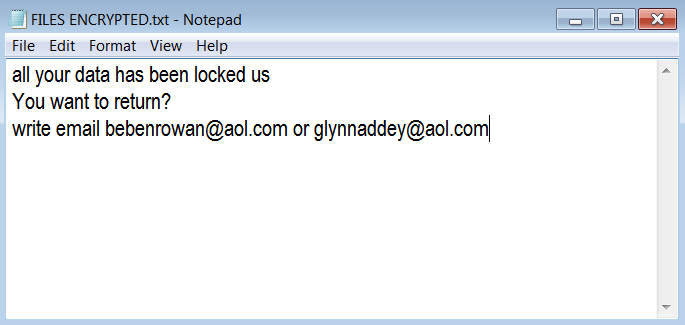
Here’s text from Gamma Ransomware pop-up:
All your files have been encrypted!
All your files have been encrypted due to a security problem with your PC. If you want to restore them, write us to the e-mail bebenrowan@aol.com
Write this ID in the title of your message 1E857D00
In case of no answer in 24 hours write us to theese e-mails:glynnaddey@aol.com
You have to pay for decryption in Bitcoins. The price depends on how fast you write to us. After payment we will send you the decryption tool that will decrypt all your files.
Free decryption as guarantee
Before paying you can send us up to 1 file for free decryption. The total size of files must be less than 1Mb (non archived), and files should not contain valuable information. (databases,backups, large excel sheets, etc.)
How to obtain Bitcoins
The easiest way to buy bitcoins is LocalBitcoins site. You have to register, click ‘Buy bitcoins’, and select the seller by payment method and price.
https://localbitcoins.com/buy_bitcoins
Also you can find other places to buy Bitcoins and beginners guide here:
http://www.coindesk.com/information/how-can-i-buy-bitcoins/
Attention!
Do not rename encrypted files.
Do not try to decrypt your data using third party software, it may cause permanent data loss.
Decryption of your files with the help of third parties may cause increased price (they add their fee to our) or you can become a victim of a scam.
Although Gamma is a really dangerous virus, you still have a good chance to get your files back. Before deciphering, you should first stay focused on removing Gamma Ransomware to avoid re-infection. Once Gamma Ransomware is removed, you can proceed with decryption. Both automatic and manual solution is presented here that we hope will help you remove Gamma Ransomware and recover your files.
How Gamma ransomware gets on your PC?
This type of virus can be infiltrated through several methods, including freeware software, spam messages, trojans, software from dangerous sources, etc. A process of installation can start hidden and automatically. Besides that, some malware programs can mark Gamma Ransomware as a trusted software program.
How to remove Gamma ransomware?
To make sure that the ransomware won’t reappear, you need to delete Gamma ransomware completely. For this, you need to remove the files and registry entries of the ransomware. We should warn you that performing some of the steps may require above-average skills, so if you don’t feel experienced enough, you may apply to the automatic removal tool.
Performing an antimalware scan with Norton would automatically search out and delete all elements related to Gamma ransomware. It is not only the easiest way to eliminate Gamma ransomware but also the safest and the most assuring one.
How to decrypt .gamma files
Restore files with Stellar Data Recovery
Stellar Data Recovery is an essential tool in the fight against ransomware-type viruses that can recover encrypted files.
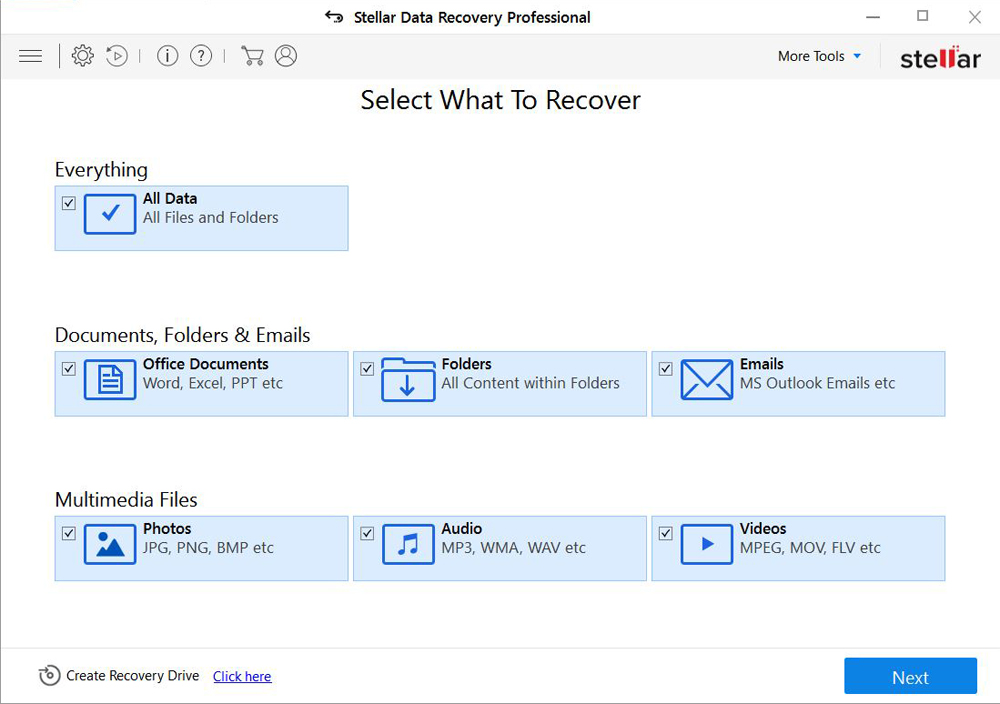
- Download Stellar Data Recovery and launch it
- Select the drive you want to recover and click START SCAN
- After scanning is finished, you are presented with a list of recoverable files found.
- Select the required files and click the Recover
Decrypt files using our decryption service
You may try using our own service for decrypting files compromised by ransomware-type viruses. The analysis of data takes 3-5 days, after which, we will let you know whether it’s decryptable or not. Note: the service is paid, payment is charged only for decryption, the analysis is free. In order to use our service, you should fill out the form listed below.
Also, please add a log file, created on your PC:
- Click “Start” and type: “cmd.exe” in the search box
- Right-click “cmd.exe” and select “Run as administrator“
- In command line, type or copy/paste following: dir C:\ /a/s > “%userprofile%\dirc.log”
- Find and attach the created “%userprofile%\dirc.log” file to the web form
Please attach encrypted text files according to the following conditions:
- number of files should not exceed 4;
- file size is not more than 8 megabytes;
- files must be from different folders;
- files must be unique.
Restore the system
- Initiate the search for system restore
- Click on the result
- Choose the date before the infection appearance
- Follow the on-screen instructions
Roll the files back to the previous version
- Right-click the file and choose Properties
- Open the Previous Version tab
- Select the latest version and click Copy
- Click Restore
If the above-mentioned methods didn’t help in eliminating the threat, then it’s better to rely on an automatic way of deleting Gamma Ransomware.
How to prevent ransomware infection
Norton is a powerful antimalware software that can quickly detect and remove Gamma Ransomware with all vicious components left among system files and registry entries to make sure that it is completely gone. It is capable of protecting not only home computers but also server systems in the large organizations. Another key feature of this program is that Norton has its own decryption service available for free for clients of Norton. Moreover, to avoid data loss in case the file system is damaged or infected with ransomware, it regularly creates backup copies of your files. Having Norton on the computer, you can not be afraid for the safety of your data. Just launch Norton and it will take care of the rest.




