Category: Removal Guides
How to remove Window Quick Manager

If you have Windows Quick Manager on your system, you will probably not even notice it. Because this program that is classified as Potentially Unwanted Application installs itself without informing the user. And after the installation it doesn’t create a shortcut on desktop or appears on the Start menu, so it’s really hard to detect its presence. The only thing that will visibly change is your browser behavior.
How to remove SPCOptimizer

SPCOptimizer is one of fake system optimization tools that imitate helping processes. The whole tool’s marketing campaign masquerades the application’s real purpose, which is making profit on deceived users. One who falls victim of the promotional descriptions and installs the application, may notice that the interface of SPCOptimizer copies that of CCleaner.
How to remove Pakistani Girls Mobile Data Adware
How to remove ‘Windows Activation Error Code: 0x43098’ lock screen

Lock screen with the notification about Windows Activation error 0x43098 is a tech scam that leaves many users baffled. When a user first get the malware it displays a message saying that now the PC will be restarted due to system upgrade installation. Since the notification looks legitimate and there is no other option except OK button. After the reboot the lock screen appears saying that your product key doesn’t match and you need to re-enter it.
How to remove MyShopMate (Mac)

MyShopMate application is an adware that operates in a similar to HotShoppy way. For users it means that this browser extension should be avoided by all means. You may be tempted to use MyShopMate, as on the surface it seems a great assist to online shoppers, still it is just a facade. If you scratch the surface, you’ll find out that the commercials brought by MyShopMate are made up and bring no benefits at all.
How to remove HotShoppy Adware (Mac)

HotShoppy is a phony application that users of Safari and Google Chrome browsers on Mac OS should beware. Not that extension is a virus, but still it can make your browsing experience a total mess. You may wonder why we say so, since its characteristics say the opposite. According to the information given in the FAQ section, the extension is a free tool to simplify the online shopping process.
How to remove MacBar Adware (Mac)
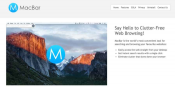
According to the official website, MacBar application is a handy tool for improving Internet search process and browsing experience, in a whole. Though the information sounds promising, after using MacBar for a while, it becomes clear that the program is an adware. After its installation you may see pop-ups and banners with offers from online stores, however we wouldn’t recommend believing in it.
How to remove TURBOMAC Adware (Mac)

The creators of TurboMac make this application with an intention to persuade users that it is a helpful tool for shopping online. The official description promises that TurboMac will enhance browsing experience by the means of adding information about best offers and current sales into a browser window.
How to remove Content Push News
How to remove Window Quick Manager

If you have Windows Quick Manager on your system, you will probably not even notice it. Because this program that is classified as Potentially Unwanted Application installs itself without informing the user. And after the installation it doesn’t create a shortcut on desktop or appears on the Start menu, so it’s really hard to detect its presence. The only thing that will visibly change is your browser behavior.
How to remove SPCOptimizer

SPCOptimizer is one of fake system optimization tools that imitate helping processes. The whole tool’s marketing campaign masquerades the application’s real purpose, which is making profit on deceived users. One who falls victim of the promotional descriptions and installs the application, may notice that the interface of SPCOptimizer copies that of CCleaner.
How to remove Pakistani Girls Mobile Data Adware
How to remove ‘Windows Activation Error Code: 0x43098’ lock screen

Lock screen with the notification about Windows Activation error 0x43098 is a tech scam that leaves many users baffled. When a user first get the malware it displays a message saying that now the PC will be restarted due to system upgrade installation. Since the notification looks legitimate and there is no other option except OK button. After the reboot the lock screen appears saying that your product key doesn’t match and you need to re-enter it.
How to remove MyShopMate (Mac)

MyShopMate application is an adware that operates in a similar to HotShoppy way. For users it means that this browser extension should be avoided by all means. You may be tempted to use MyShopMate, as on the surface it seems a great assist to online shoppers, still it is just a facade. If you scratch the surface, you’ll find out that the commercials brought by MyShopMate are made up and bring no benefits at all.
How to remove HotShoppy Adware (Mac)

HotShoppy is a phony application that users of Safari and Google Chrome browsers on Mac OS should beware. Not that extension is a virus, but still it can make your browsing experience a total mess. You may wonder why we say so, since its characteristics say the opposite. According to the information given in the FAQ section, the extension is a free tool to simplify the online shopping process.
How to remove MacBar Adware (Mac)
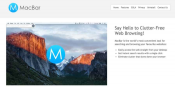
According to the official website, MacBar application is a handy tool for improving Internet search process and browsing experience, in a whole. Though the information sounds promising, after using MacBar for a while, it becomes clear that the program is an adware. After its installation you may see pop-ups and banners with offers from online stores, however we wouldn’t recommend believing in it.
How to remove TURBOMAC Adware (Mac)

The creators of TurboMac make this application with an intention to persuade users that it is a helpful tool for shopping online. The official description promises that TurboMac will enhance browsing experience by the means of adding information about best offers and current sales into a browser window.






