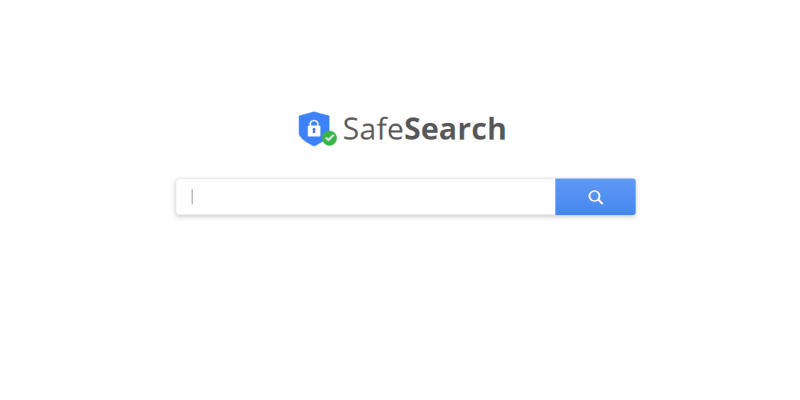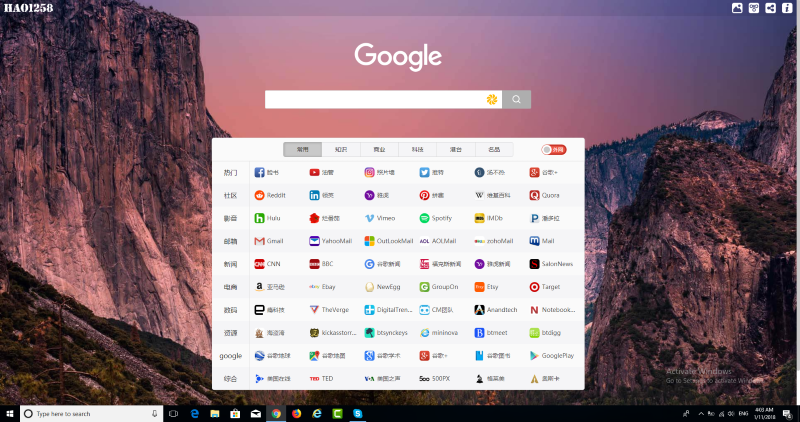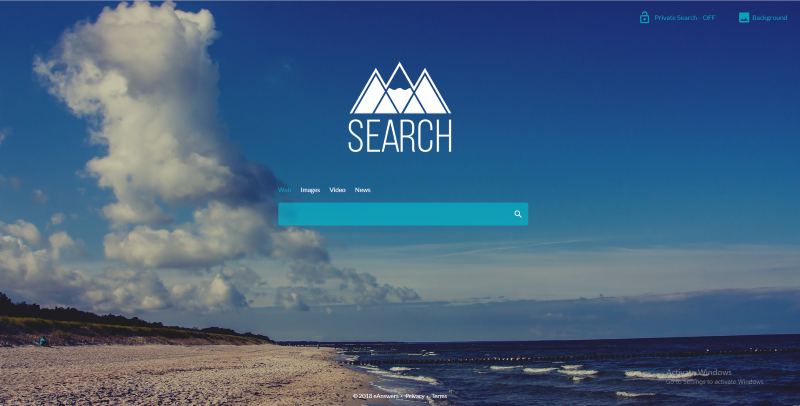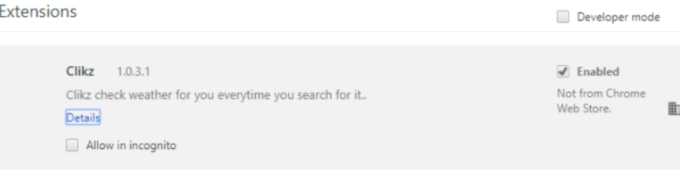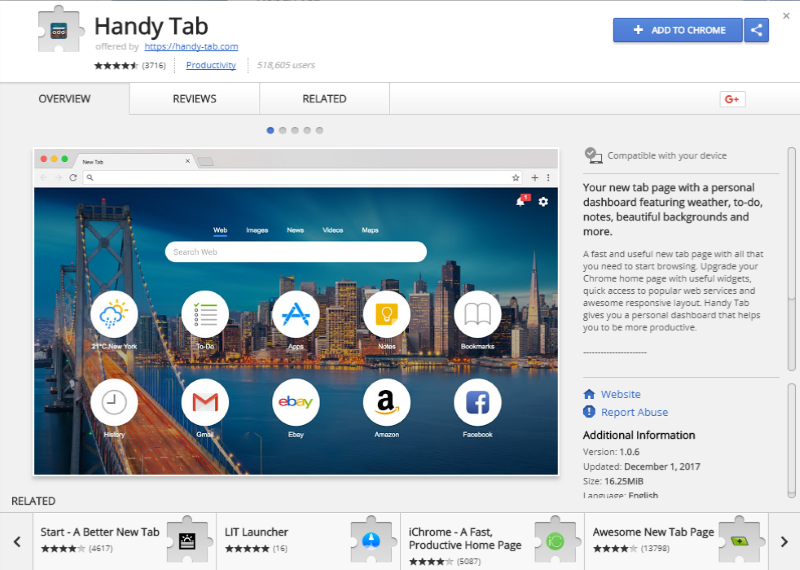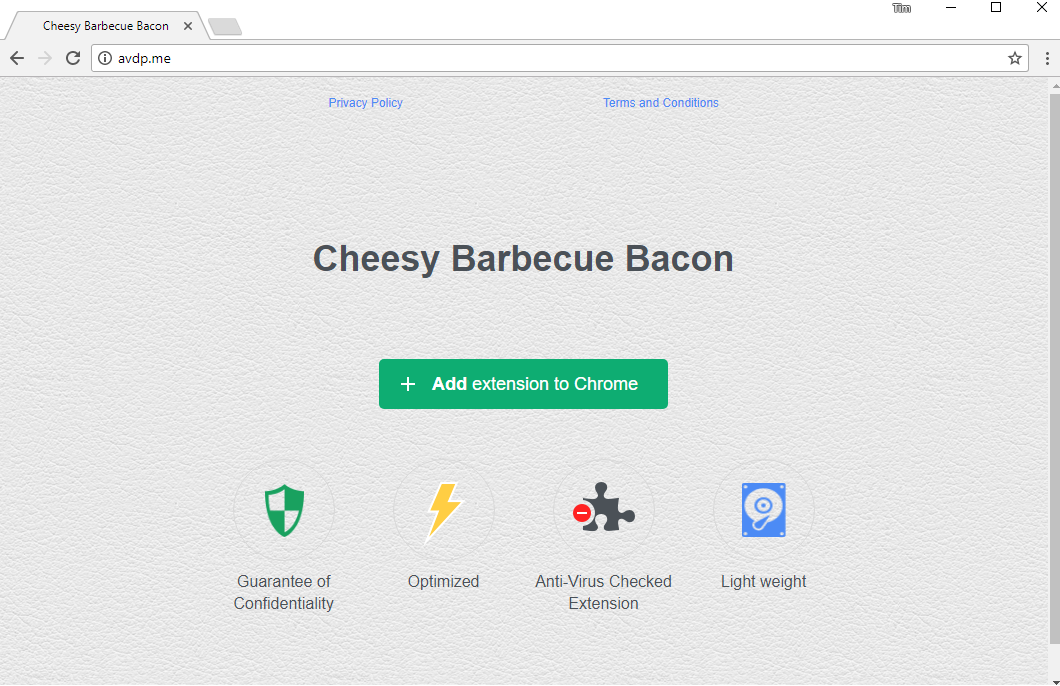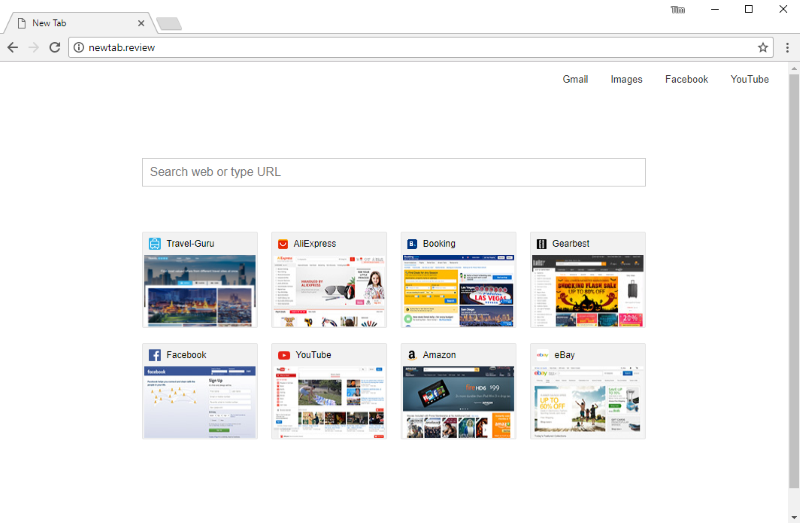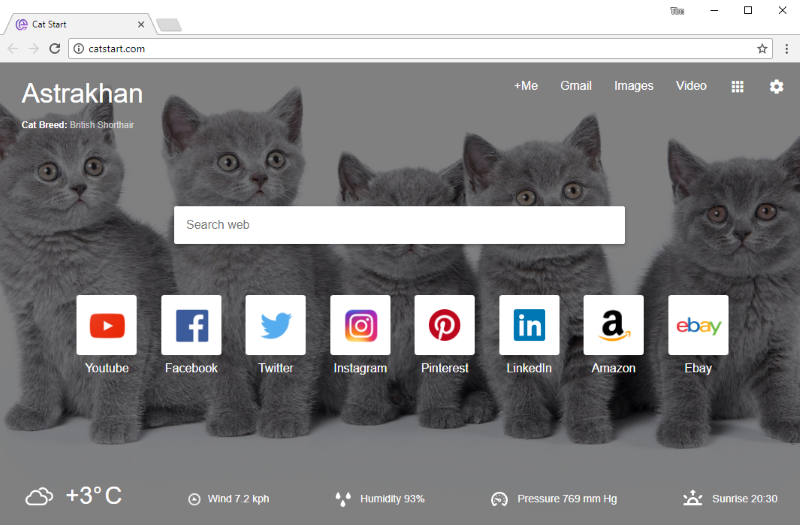How to remove Search.hloginnow.net
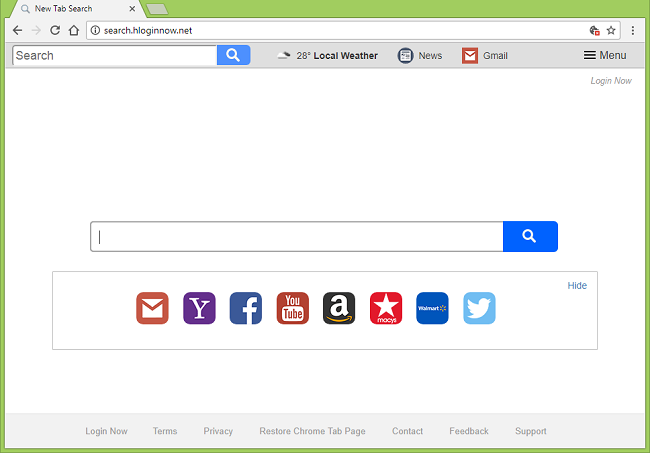
Search.hloginnow.net is an annoyed malware program called "browser hijacker". If your browser’s default homepage has been set to http://search.hloginnow.net/ without your permit, it is one of main symptoms of this infection. Except a new homepage, a virus modifies a search engine. New search provider looks like Yahoo search, but usually show not relevant results with high amount of advertisement. Search.hloginnow.net analyses all users personal data in a browser, including a browser history. In result, users have problems, that machine become slowly, and it is impossible to find any result in an infected machine. At present moment it is widely known that Search.hloginnow.net can infect all most popular browsers such as Google Chrome, Mozilla Firefox, IE, Safari.