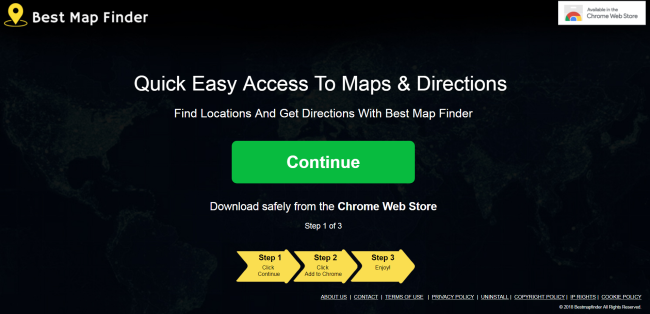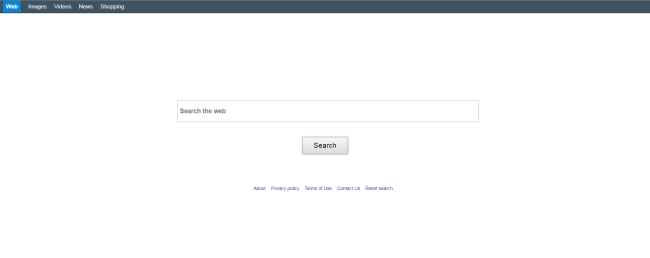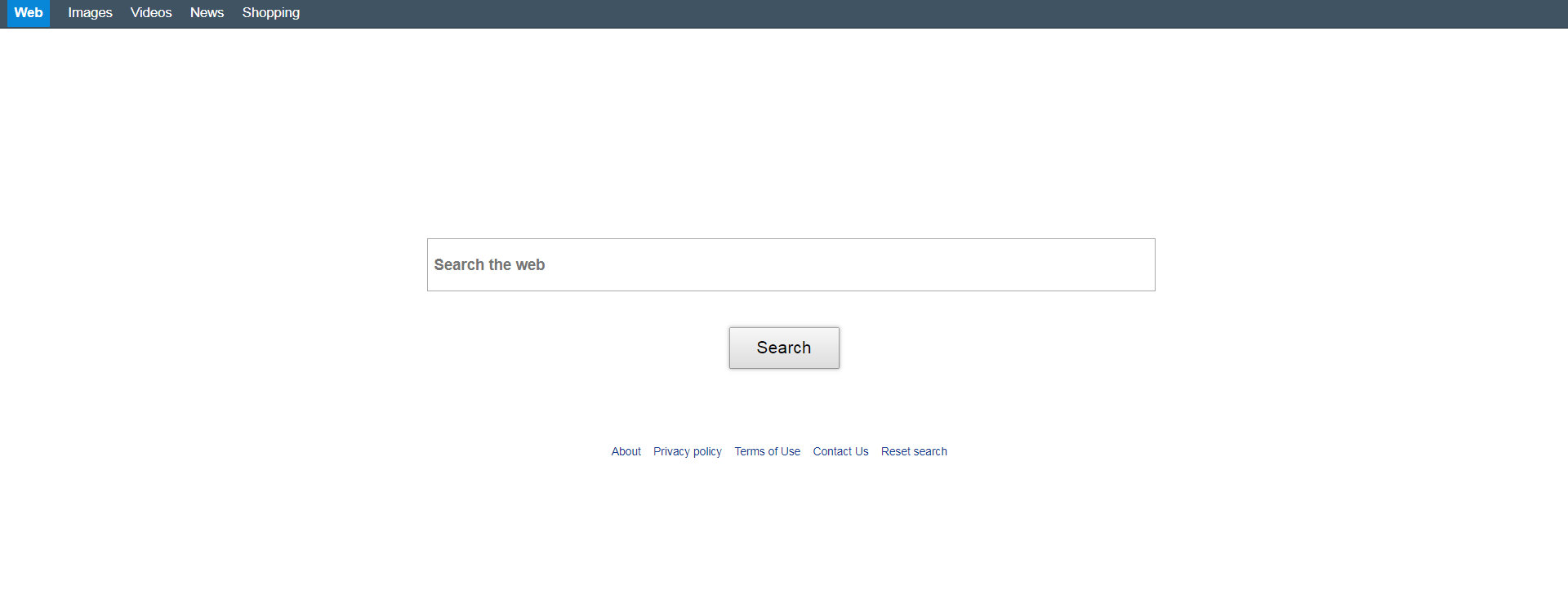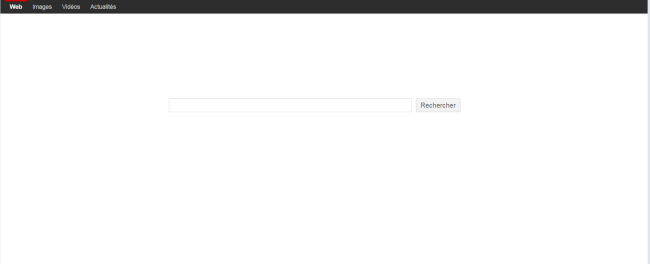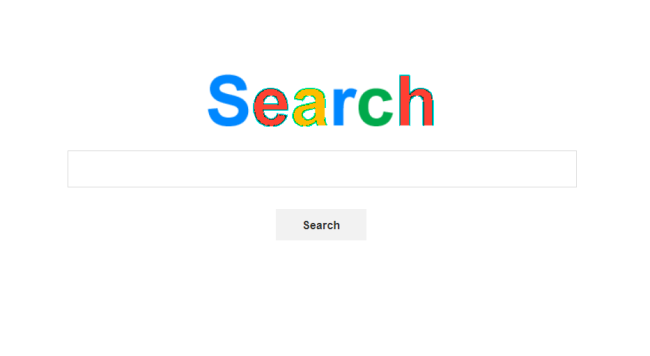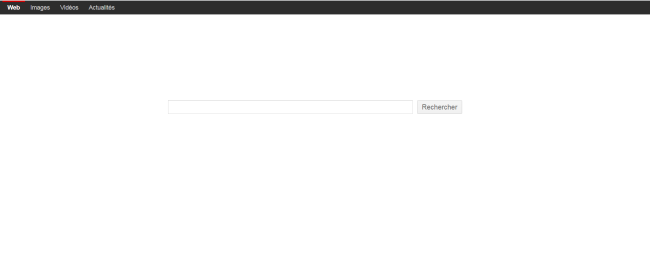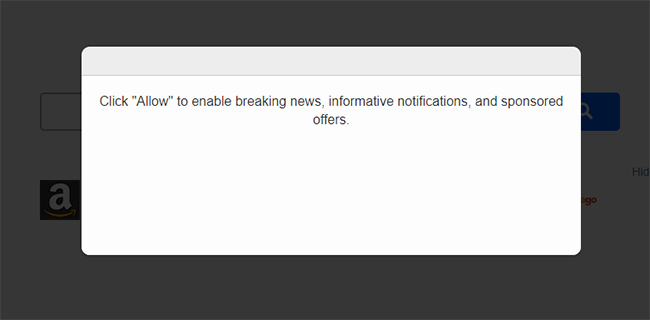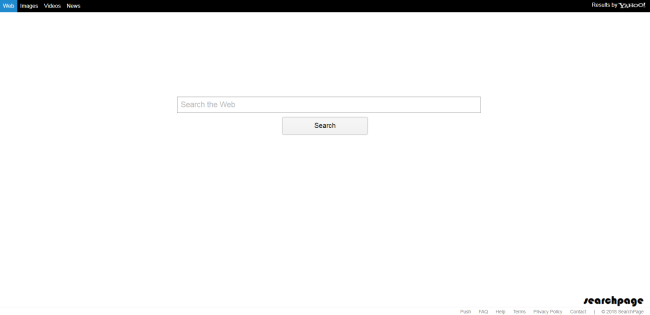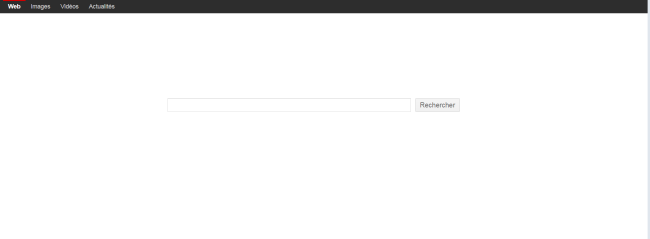How to remove Weknow.au from Mac
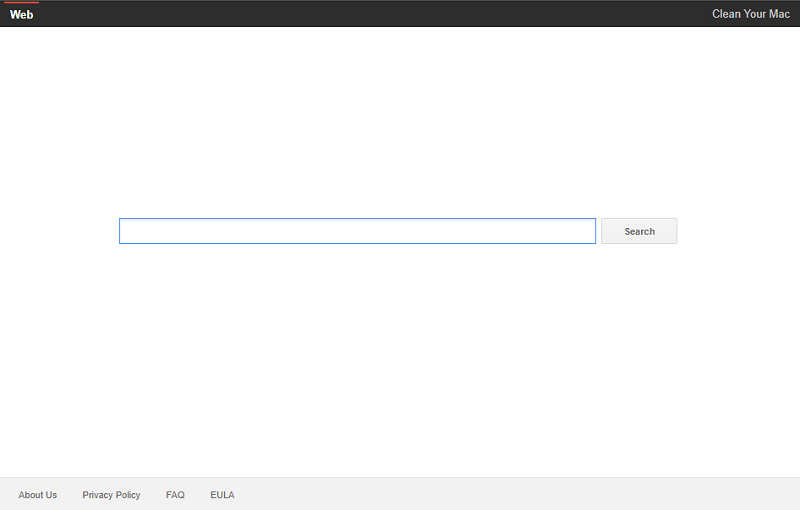
Weknow.au is another version of notorious Weknow.ac malware that affects MacOS computers. As a previous one, it gets on the system by means of third-party programs. Immediately after infiltration, it replaces your search engine, homepage with http://weknow.au page. This malware is very persistent and may appear again and again even after removing.