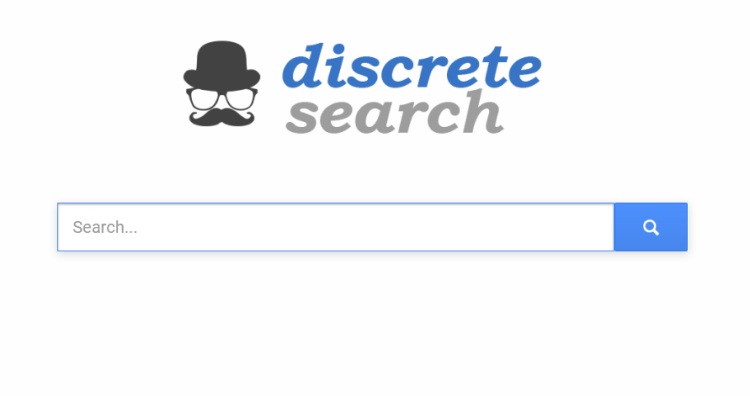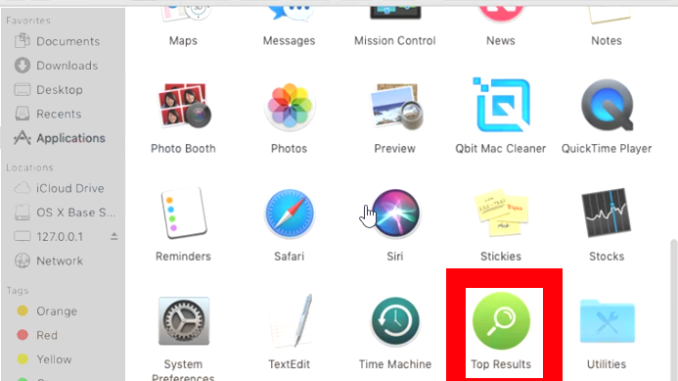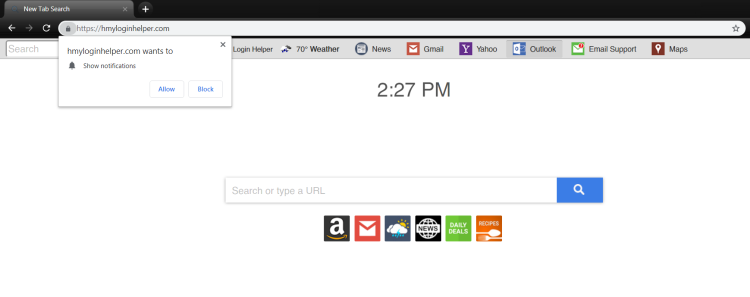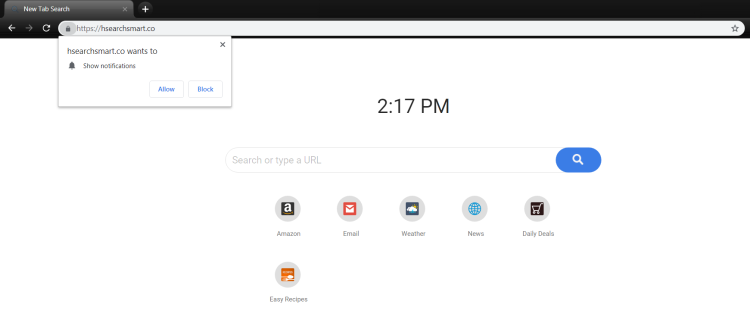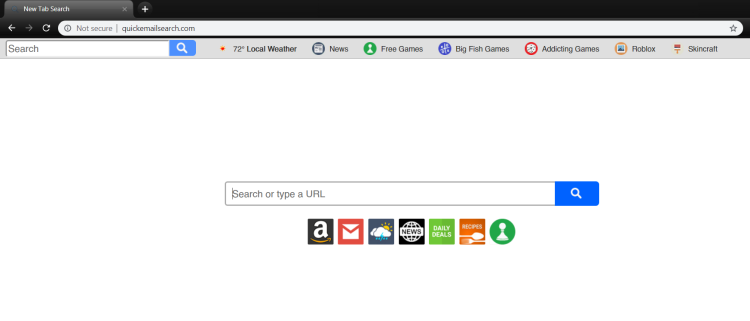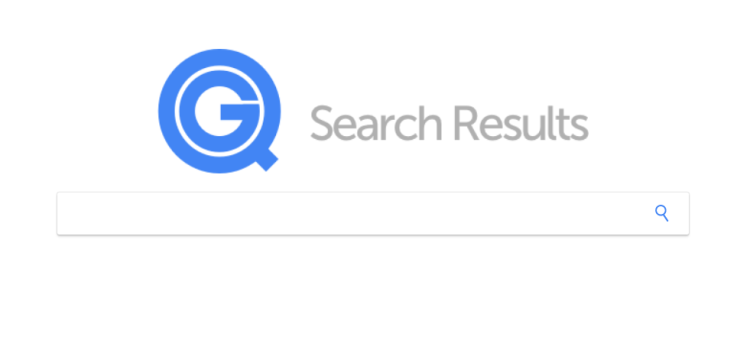How to remove TravelDealsCenter
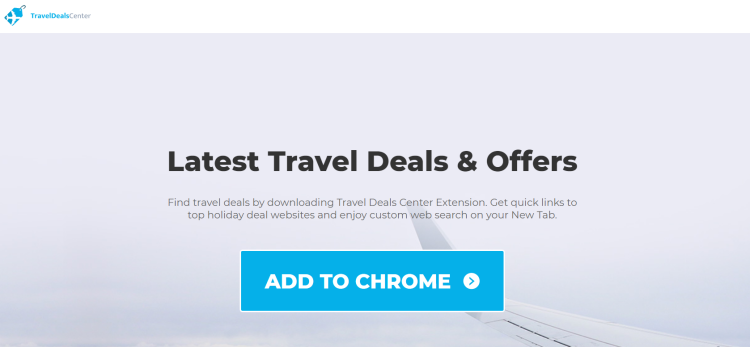
What is TravelDealsCenter?
TravelDealsCenter is a potentially unwanted program that may get on users’ computers without notice. This is done via freeware programs that have hidden installation package. The only way to avoid the infection with PUPs is to opt out of all optional applications offered while installing downloaded freeware. If you don’t do that, PUP will hijack your browser immediately after penetration. It’s easier to spot because homepage/search engine/new tab of your browser will suddenly be replaced with http://www.traveldealscenter.co/homepage***. Moreover, this program can also initiate redirections to partner websites and display commercial content in the form of pop-ups. Some of partner websites might contain malicious content and pose a threat to your computer. In connection with this, we recommend to take immediate measures and remove TravelDealsCenter hijacker.