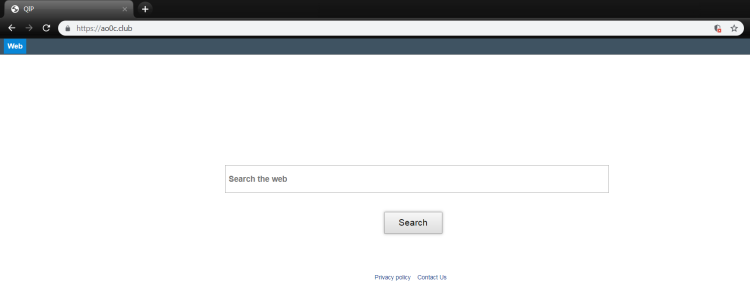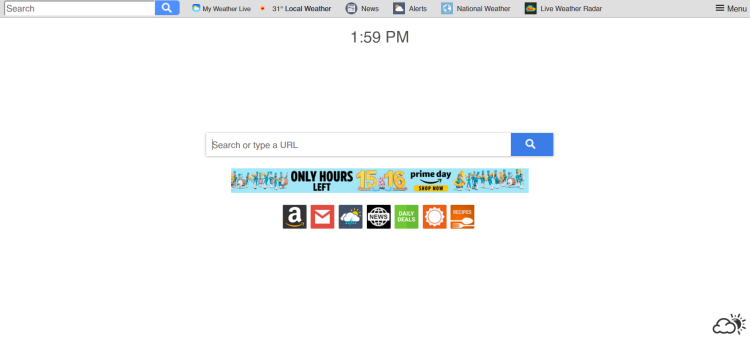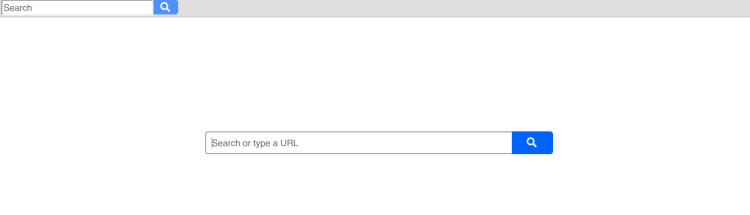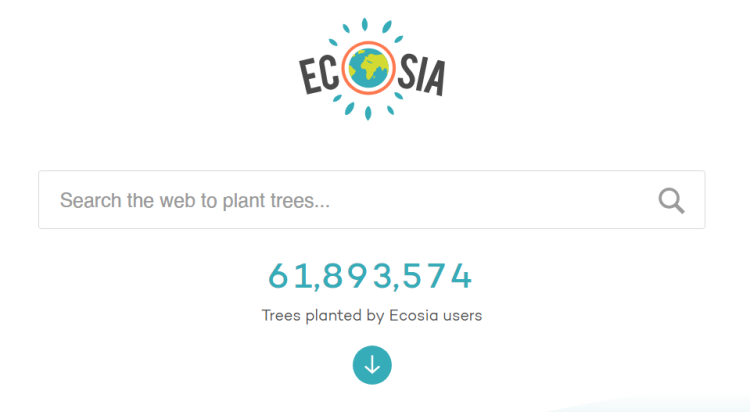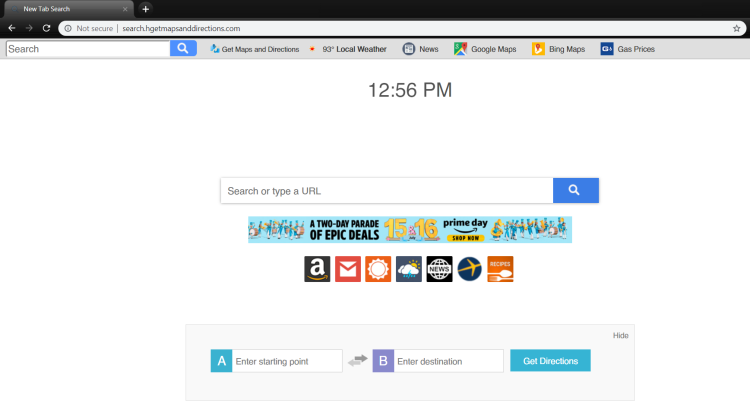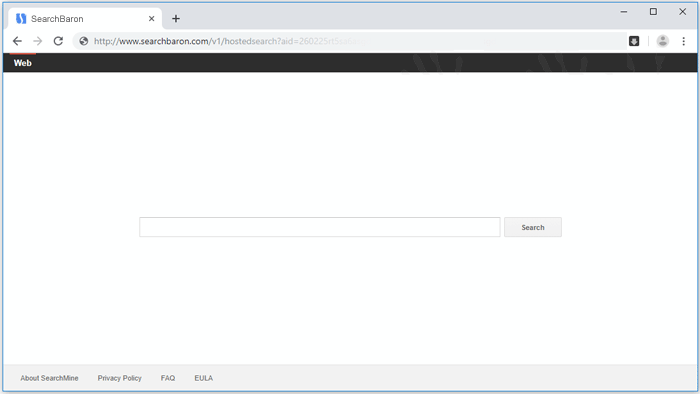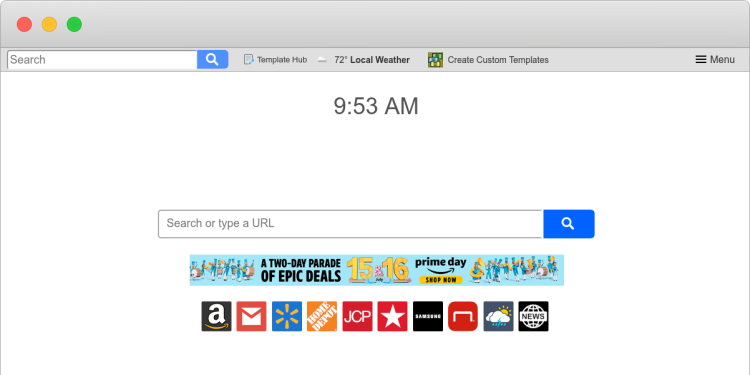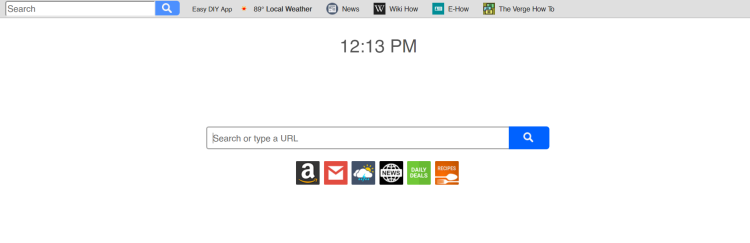How to remove ProPDFConverter from Mac

What is ProPDFConverter?
ProPDFConverter is a name of browser extension created by infamous Mindspark Interactive, Inc.. If you haven’t heard of this company, then you should know that the one is responsible for a variety of malicious programs and ProPDFConverter is one of them. ProPDFConverter forcibly changes browser configuration once it gets on victim’s computer. As a result, the new homepage and search engine in your browser. It’s not easy to be replaced because malware immediately reassigns the settings back. ProPDFConverter strives to create an impression of an ordinary search engine, but that is not the case. It interferes with your searching and browsing experience providing misleading search results, displaying 3-rd party advertisements as well as redirecting users to far from safe websites. Taking into account these facts, we advise you to proceed to remove ProPDFConverter from your Mac device.