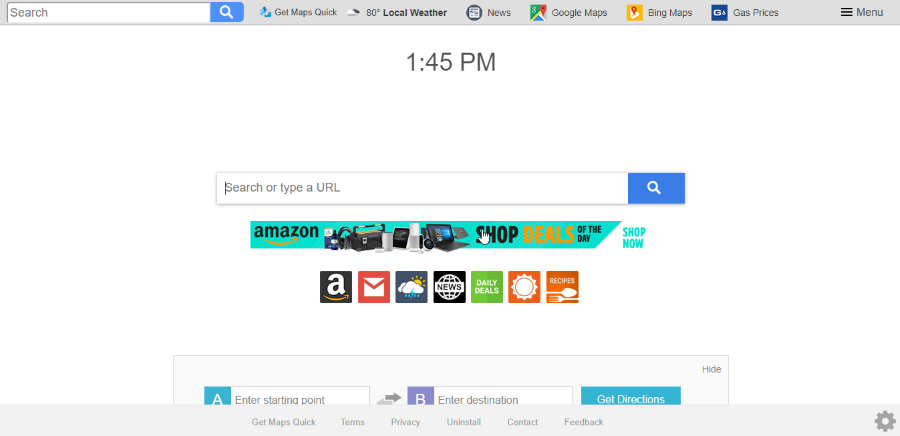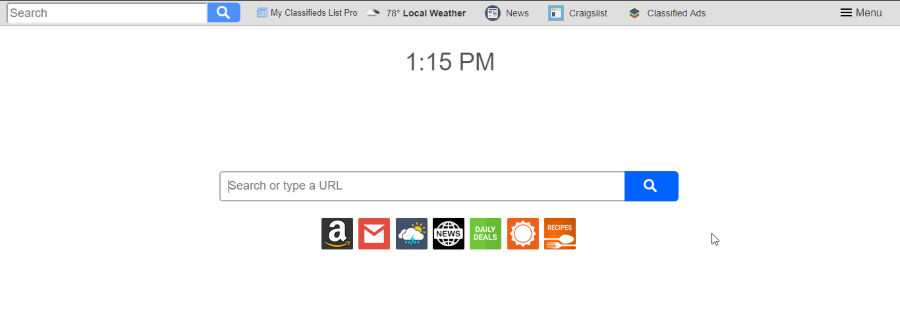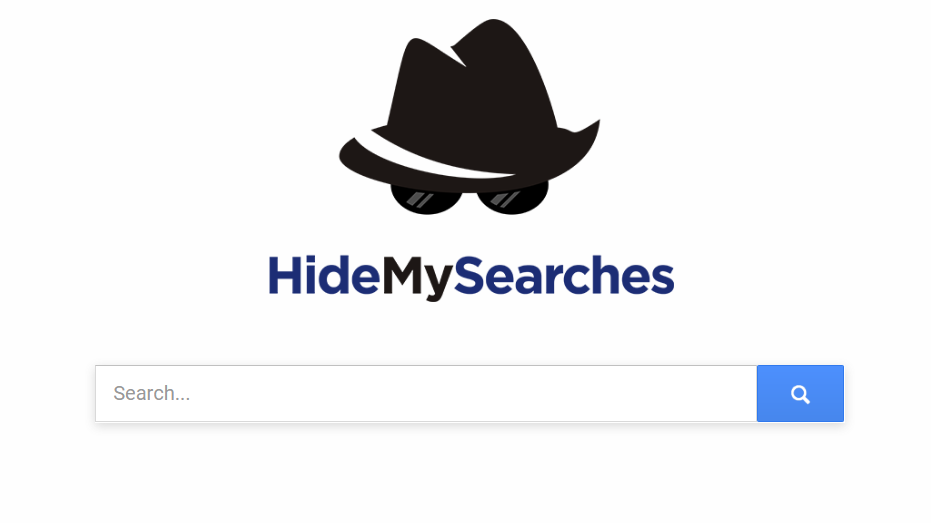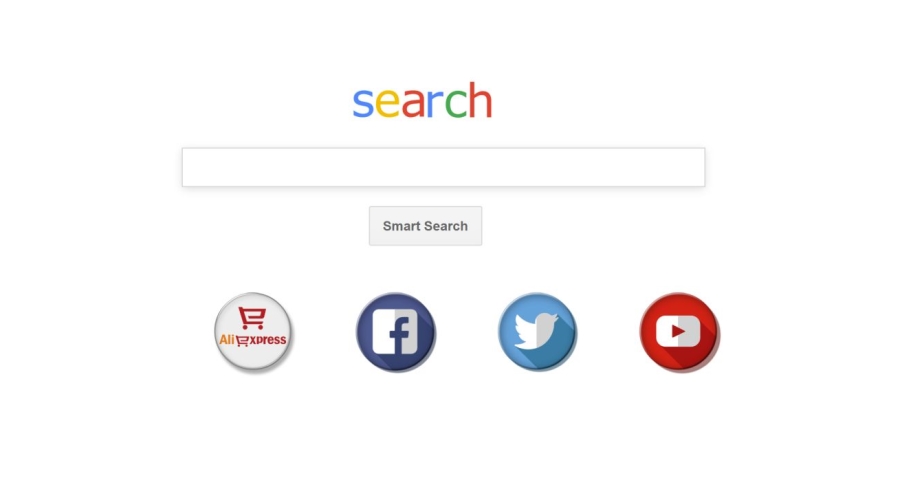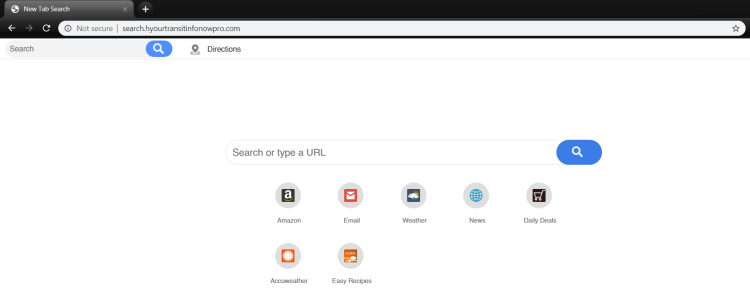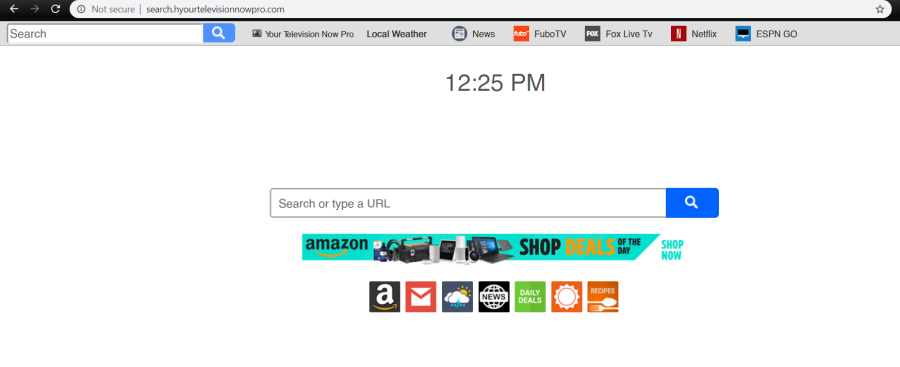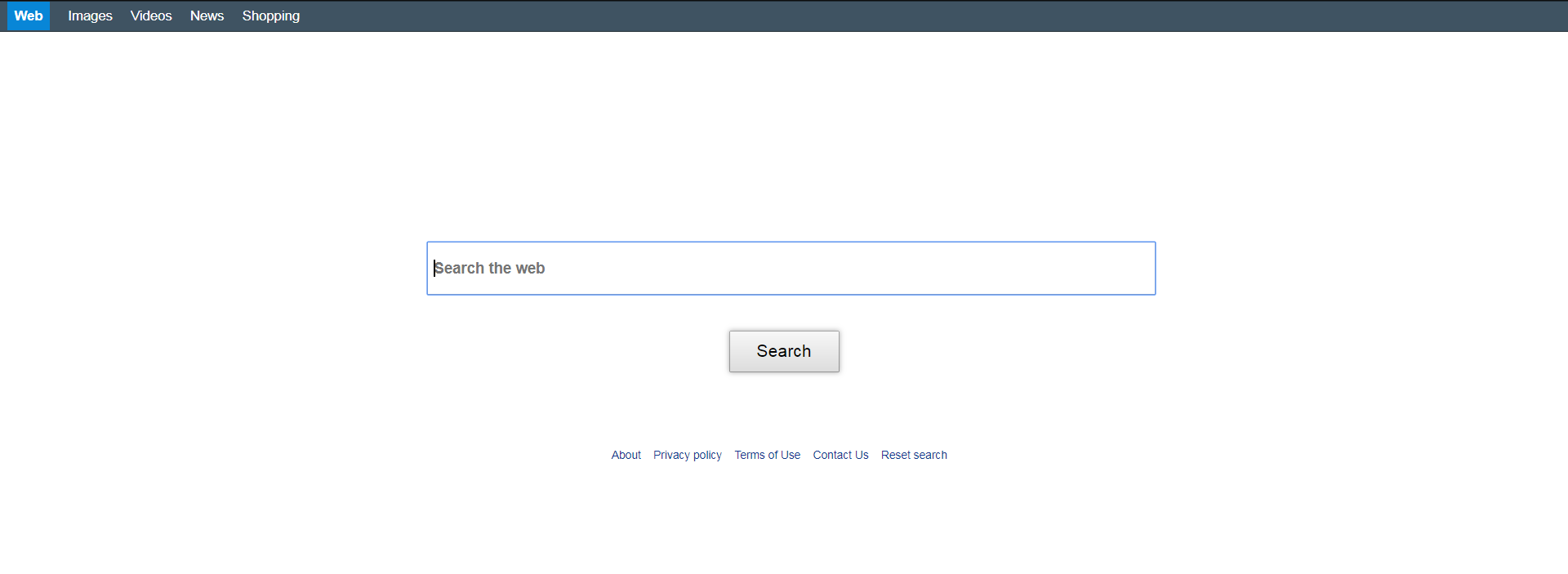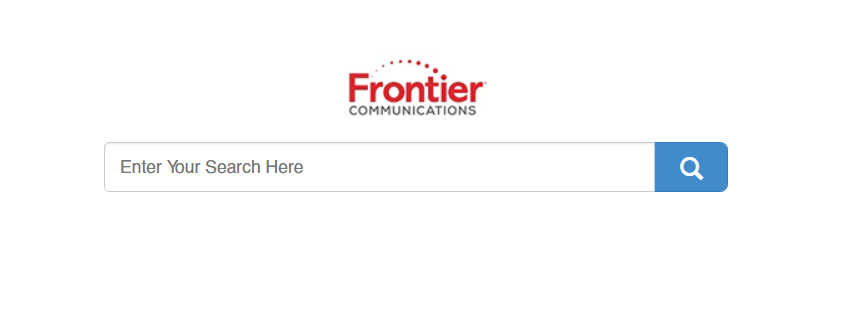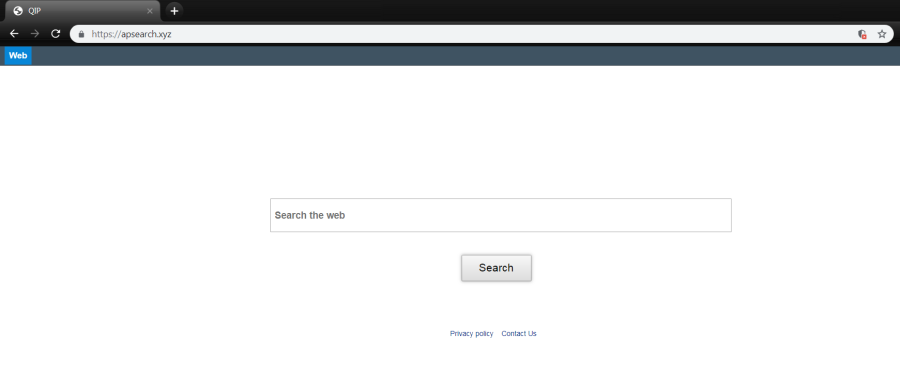How to remove Search.hfindmyroutepro.com
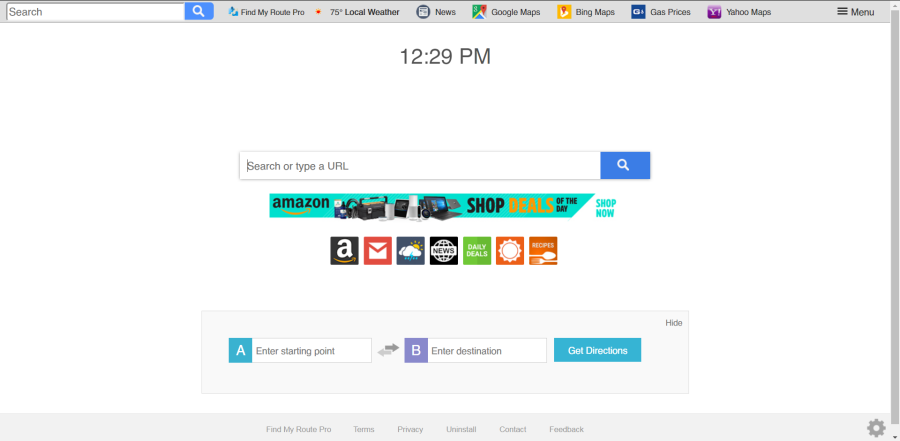
What is Search.hfindmyroutepro.com?
Search.hfindmyroutepro.com is a browser hijacker claiming to increase users’ browsing experience by providing them links to most popular websites as well as access to maps with driving directions. No matter that it may seem a useful website that is able to meet the requests you need, keep in mind that in fact it is used for the only one purpose – promote everything for which owners can earn income. Once infected, you can find out that most of its search results provided are sponsored so there is a risk to find yourself on shady domains that are trying to increase their popularity. According to the Privacy policy of this app, it can collect user’s personal and anonymous information including IP address, location, most visited websites, clicked results, and other user’s preferences. The gathered data may subsequently be transferred and used by third parties. To eliminate this danger, you should remove Search.hfindmyroutepro.com hijacker.