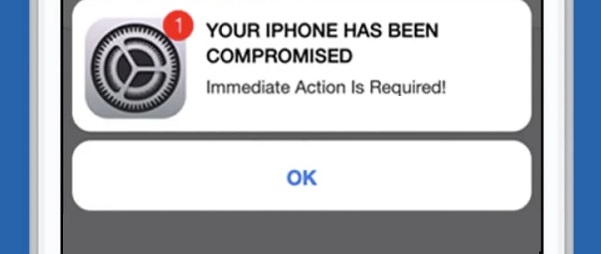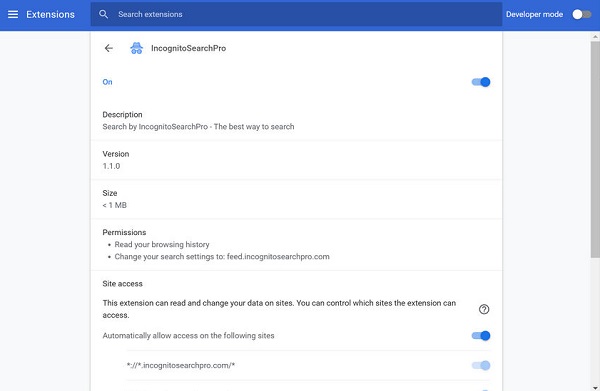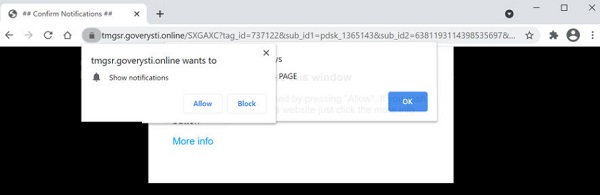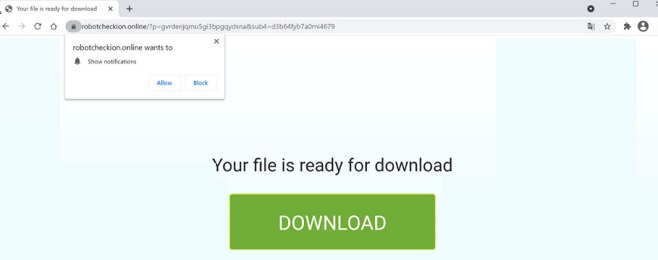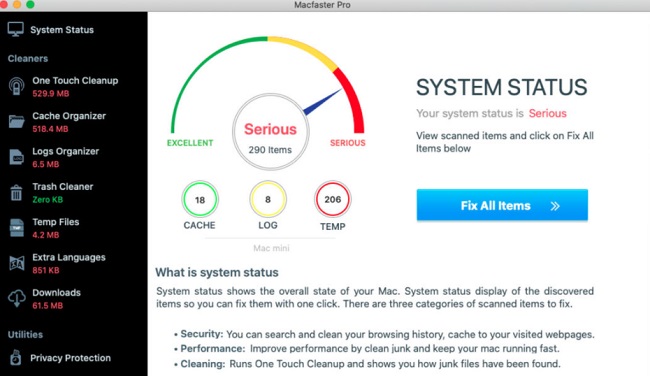How to remove TypicalInput from Mac

What Is TypicalInput?
TypicalInput is a malicious Mac application that is classified as an adware because it supplies the system with advertisements
TypicalInput enters the system using the bundling method (when the virus attaches itself to some free program and downloads along with it) and promotes a fake search engine. After infiltrating the system, virus changes the browser settings without the user’s permission. App collects personal browsing data and monetizes it to sell to other scammers. Virus displays a large number of advertisements. Advertising not only interferes with the normal operation of the Internet, but also overloads the device and reduces performance.