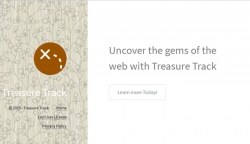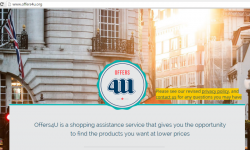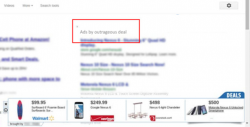How to remove Rocket Tab ads

Rocket Tab is a false browser add-on that will bring a lot of trouble to a user who has it installed. Though the application cannot be called a virus, it possesses some unpleasant features that question the use of the add-on. After the installation Rocket tab start to display the characteristics of an adware - a user may notice that pages that once were clean of advertisement now are full of it.