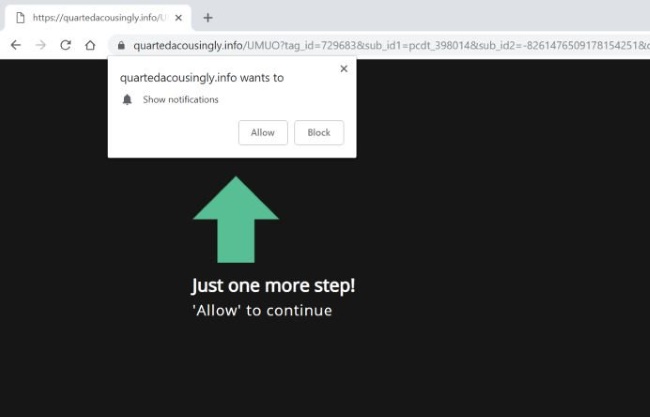Category: Adware Here you will find instructions on removing different adware threats with automatic removal tools or by performing manual steps.
How to remove Movie.globalappz.live
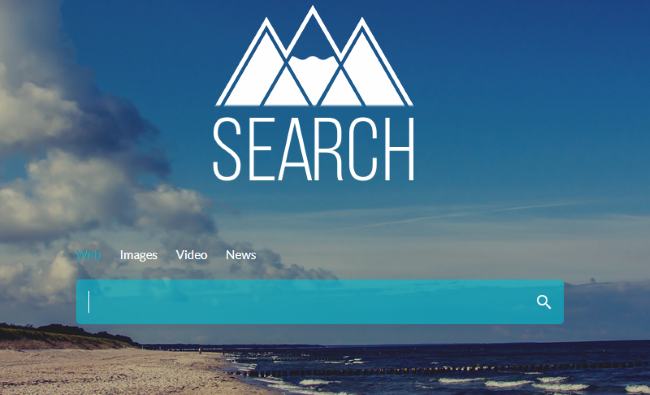
Movie.globalappz.live is yet another browser hijacker that can make your browsing experience awful. Such types of malware are often created for advertising purposes so get ready to countless pop-up advertisements as well as constant redirects leading you to various 3rd-party sites. Besides the fact that the sources to which the hijacker may redirect you would have nothing in common with your query as it generates irrelevant search results.
How to remove Search.pensirot.com from Safari
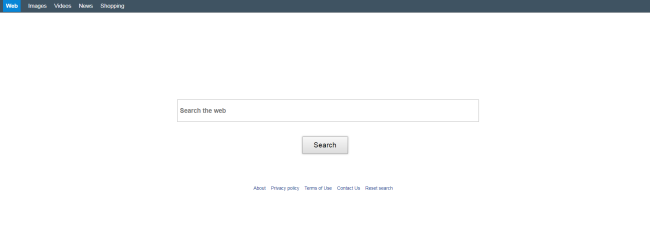
Search.pensirot.com is a questionable search page that can take a place of your primary search provider. It may happen after malware penetration, there are many such malicious programs surfing the Internet and all of them gets on the victim’s computer together with other freeware (bundling method). Meanwhile, it is noteworthy that this malware affects only Mac computers. Once installed, it modifies browser settings to make users visit Search.pensirot.com and other unwanted web pages.
How to remove Rewardcenterparcson.icu (Mac)
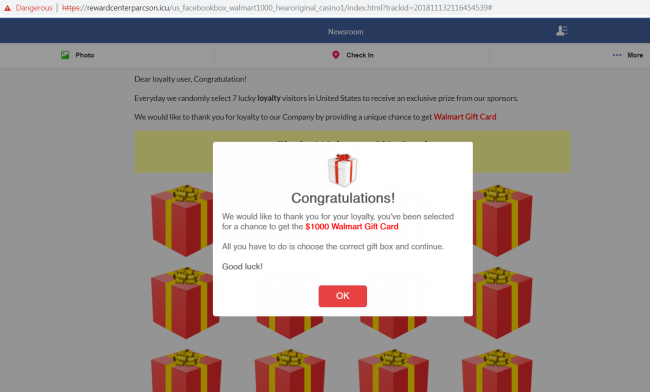
Rewardcenterparcson.icu is an advertising domain that may hijack your browsers on Mac. As a result, you will witness a huge amount of pop-ups that will block content being viewed on your browser. Although, it’s not a dangerous virus, having it on the computer brings inconveniences to the browsing experience so we advise you to Rewardcenterparcson.icu from Mac without delay.
How to remove Shaimsaijels.com
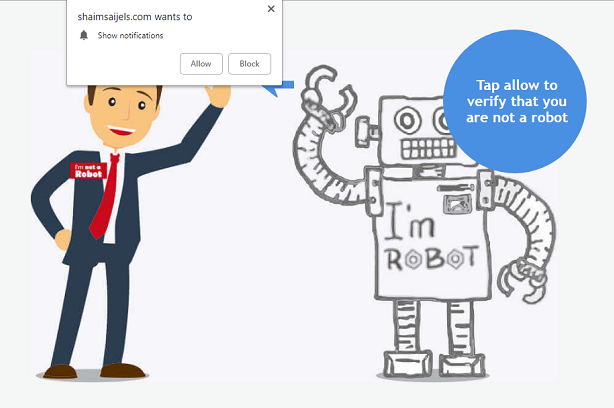
Shaimsaijels.com is the name of the advertising page and adware at the same time. If your computer is infected with this malware, you will encounter constant redirects to Shaimsaijels.com, which in turn, tricks you into clicking “Allow” button to enable notifications. These notifications will show up on the right side of the browser with various ads prompting you to visit some sites or download shady software.
How to remove MacRapidizer from Mac
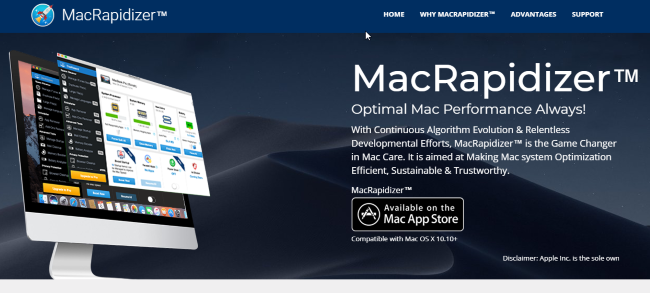
What is MacRapidizer?
MacRapidizer is a rogue application created to trick users into paying for literally nothing. The way it works is simple enough – once launched, it begins to scan your system which results in displaying errors, threats and other issues affecting the system’s performance. To fix all detected problems, a user is encouraged to buy the license of MacRapidizer. In fact, this program just imitates the search process and most probably your system is clean. Furthermore, it also displays pop-up advertisements and causes browser redirects. Given all this, we recommend you to get rid of MacRapidizer. In case if you can’t remove MacRapidizer or your antivirus program can’t detect and eliminate it, you may follow this step-by-step guide.
How to remove Motheremutand.info
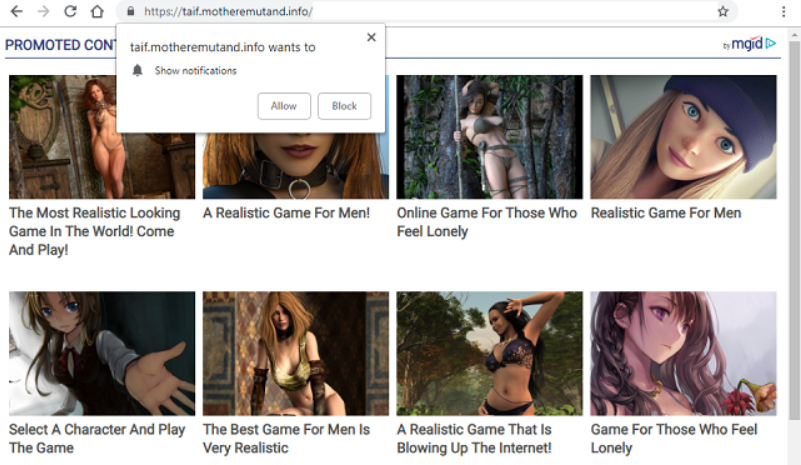
Motheremutand.info is a malicious domain responsible for annoying pop-up windows in your browser. This page may randomly pop up in your browser asking you to enable notifications and if you do it, your browser will be cluttered with various ads prompting you to visit some sites or download shady software. Also, it tracks your personal data like IP address, browser activity history, search results and other information concerning your activity in the web browser.
How to remove Similar Photo Cleaner from Mac
Similar Photo Cleaner is a bogus software which main aim is to flood your system with sponsored advertisements. This threat hijacks all of your web browsers on Mac computers, whether it is Safari, Google Chrome, or Mozilla Firefox. Once installed, it corrupts the browser’s settings in such a way that user will face a huge amount of intrusive pop-up ads.
How to remove Wcontentdelivery.info pop-up ads
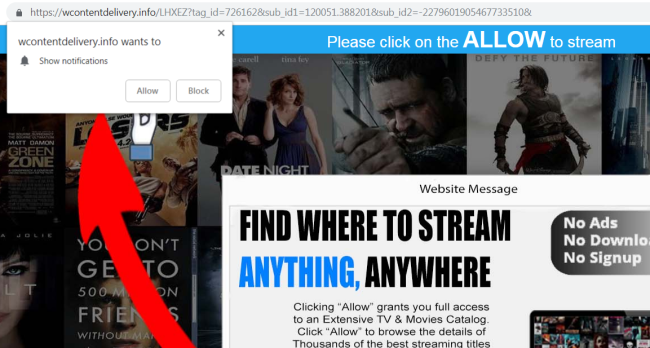
If you are seeing https://wcontentdelivery.info/LHXEZ?tag_id=*** page preventing you from browsing, then you have adware program installed. This page may randomly pop up in your browser asking you to enable notifications and if you do it, your browser will be filled with various ads prompting you to visit some sites or download fake software updates. Most of the advertisement leads you to suspicious domains and far from safe websites where you can get infected with some other adware or malware.
How to remove Pcontentdelivery.info
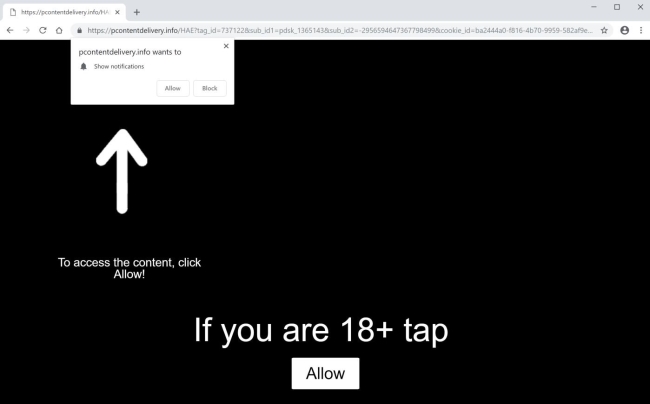
If you are experiencing constant redirects to Pcontentdelivery.info/*** page then you have adware program installed. In fact, there is nothing harmful in this malware, this program just interferes with browsing experience. In addition to annoying redirects, a user might notice a huge amount of pop-up advertisements concealing underlying content.
Here you will find instructions on removing different adware threats with automatic removal tools or by performing manual steps.
How to remove Movie.globalappz.live
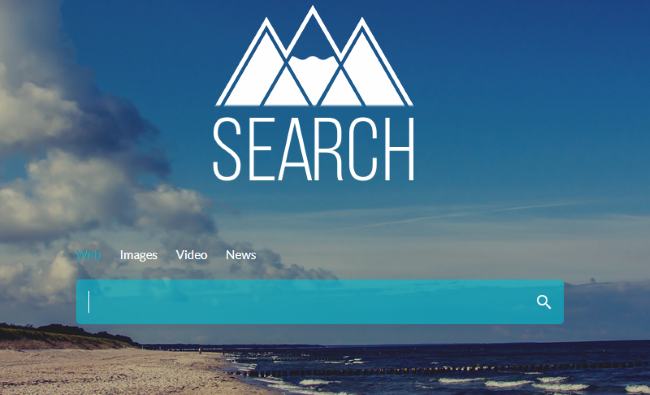
Movie.globalappz.live is yet another browser hijacker that can make your browsing experience awful. Such types of malware are often created for advertising purposes so get ready to countless pop-up advertisements as well as constant redirects leading you to various 3rd-party sites. Besides the fact that the sources to which the hijacker may redirect you would have nothing in common with your query as it generates irrelevant search results.
How to remove Search.pensirot.com from Safari
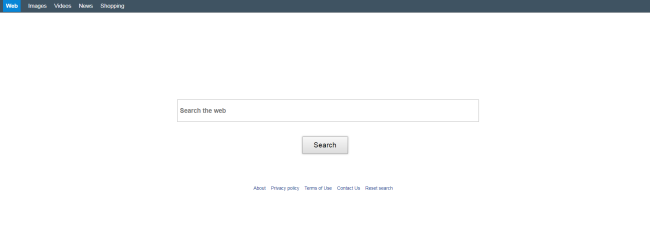
Search.pensirot.com is a questionable search page that can take a place of your primary search provider. It may happen after malware penetration, there are many such malicious programs surfing the Internet and all of them gets on the victim’s computer together with other freeware (bundling method). Meanwhile, it is noteworthy that this malware affects only Mac computers. Once installed, it modifies browser settings to make users visit Search.pensirot.com and other unwanted web pages.
How to remove Rewardcenterparcson.icu (Mac)
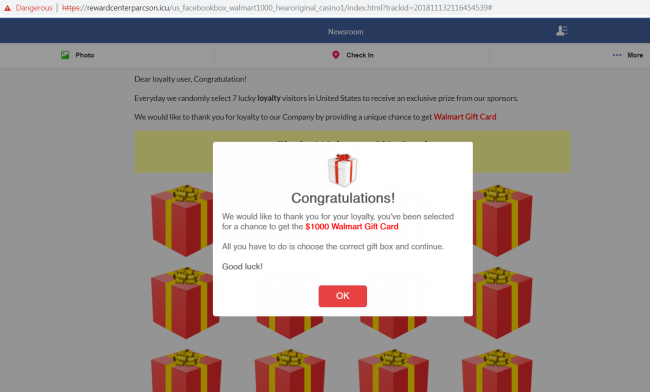
Rewardcenterparcson.icu is an advertising domain that may hijack your browsers on Mac. As a result, you will witness a huge amount of pop-ups that will block content being viewed on your browser. Although, it’s not a dangerous virus, having it on the computer brings inconveniences to the browsing experience so we advise you to Rewardcenterparcson.icu from Mac without delay.
How to remove Shaimsaijels.com
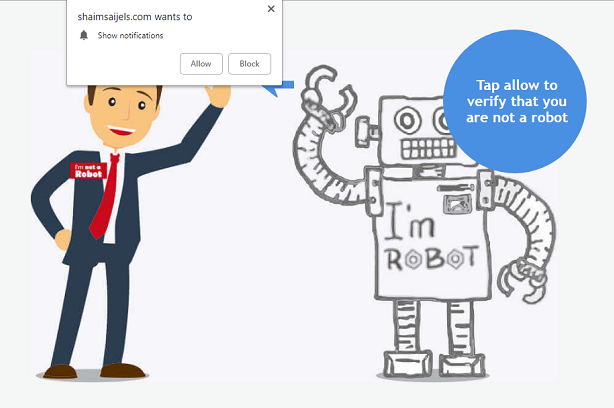
Shaimsaijels.com is the name of the advertising page and adware at the same time. If your computer is infected with this malware, you will encounter constant redirects to Shaimsaijels.com, which in turn, tricks you into clicking “Allow” button to enable notifications. These notifications will show up on the right side of the browser with various ads prompting you to visit some sites or download shady software.
How to remove MacRapidizer from Mac
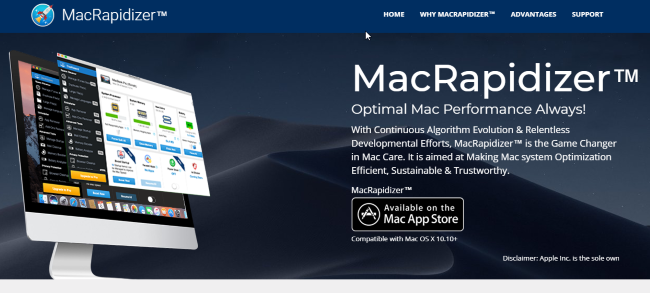
What is MacRapidizer?
MacRapidizer is a rogue application created to trick users into paying for literally nothing. The way it works is simple enough – once launched, it begins to scan your system which results in displaying errors, threats and other issues affecting the system’s performance. To fix all detected problems, a user is encouraged to buy the license of MacRapidizer. In fact, this program just imitates the search process and most probably your system is clean. Furthermore, it also displays pop-up advertisements and causes browser redirects. Given all this, we recommend you to get rid of MacRapidizer. In case if you can’t remove MacRapidizer or your antivirus program can’t detect and eliminate it, you may follow this step-by-step guide.
How to remove Motheremutand.info
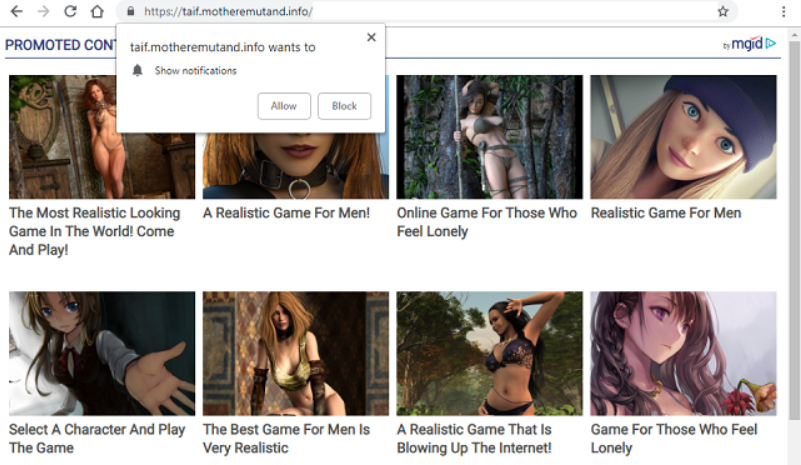
Motheremutand.info is a malicious domain responsible for annoying pop-up windows in your browser. This page may randomly pop up in your browser asking you to enable notifications and if you do it, your browser will be cluttered with various ads prompting you to visit some sites or download shady software. Also, it tracks your personal data like IP address, browser activity history, search results and other information concerning your activity in the web browser.
How to remove Similar Photo Cleaner from Mac
Similar Photo Cleaner is a bogus software which main aim is to flood your system with sponsored advertisements. This threat hijacks all of your web browsers on Mac computers, whether it is Safari, Google Chrome, or Mozilla Firefox. Once installed, it corrupts the browser’s settings in such a way that user will face a huge amount of intrusive pop-up ads.
How to remove Wcontentdelivery.info pop-up ads
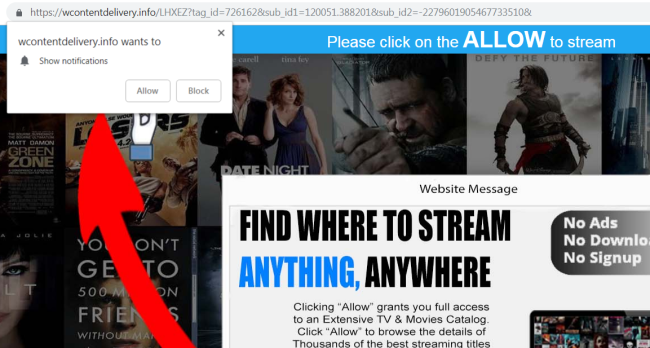
If you are seeing https://wcontentdelivery.info/LHXEZ?tag_id=*** page preventing you from browsing, then you have adware program installed. This page may randomly pop up in your browser asking you to enable notifications and if you do it, your browser will be filled with various ads prompting you to visit some sites or download fake software updates. Most of the advertisement leads you to suspicious domains and far from safe websites where you can get infected with some other adware or malware.
How to remove Pcontentdelivery.info
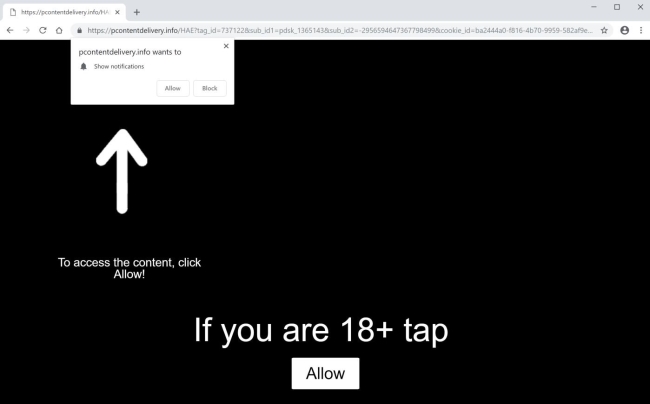
If you are experiencing constant redirects to Pcontentdelivery.info/*** page then you have adware program installed. In fact, there is nothing harmful in this malware, this program just interferes with browsing experience. In addition to annoying redirects, a user might notice a huge amount of pop-up advertisements concealing underlying content.