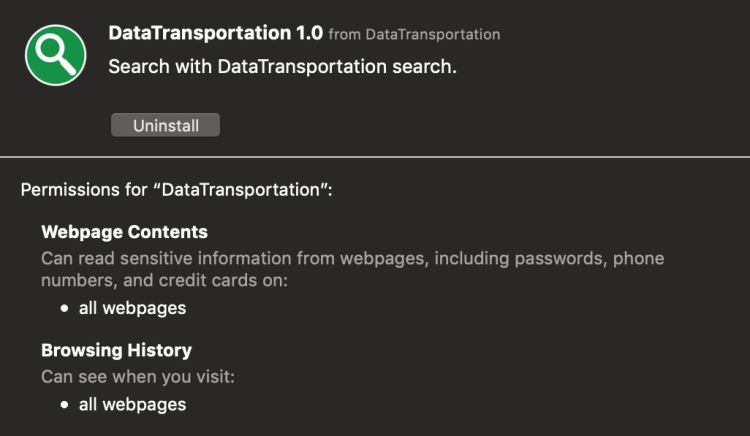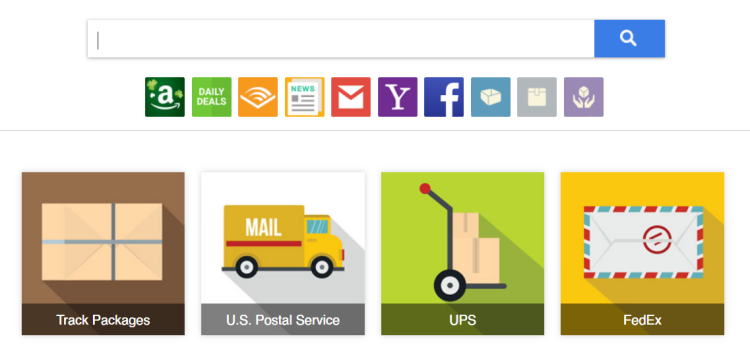How to remove DailyMailTab
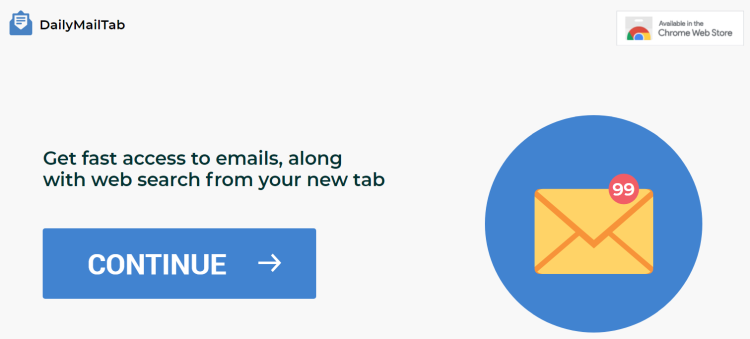
What is DailyMailTab?
DailyMailTab is a deceptive browser extension that causes pop-up redirects and commercial content. It often comes to victim’s device using the “bundling” method so, most probably, you recently installed any shareware/freeware that had a hidden DailyMailTab app. Once inside, it alters the browser’s settings to get you to visit certain sites as its main purpose is to increase traffic to affiliate domains, disregarding users’ needs. That’s why it displays irrelevant search results, causes numerous pop-up ads, and redirects to other dubious pages. In order to stop annoying redirects, you need to remove DailyMailTab from Mac as soon as possible.