What is Spigot?
Spigot virus is the collective name for the group of software that is closely connected with malware. The installation of one of the applications by Spigot Inc usually leads to the problems that are typical for adware and browser hijacker threats. That means that you may experience the change of your browser settings, involving the altering the start page and the main search engine, or overflowing a browser with ads of all kinds. Generally users don’t understand where these unwanted activities came from, since the Spigot applications either look legitimate, or appear on the system out of the blue. Even if you have doubts about the source of the malicious program, we recommend to remove Spigot virus immediately.
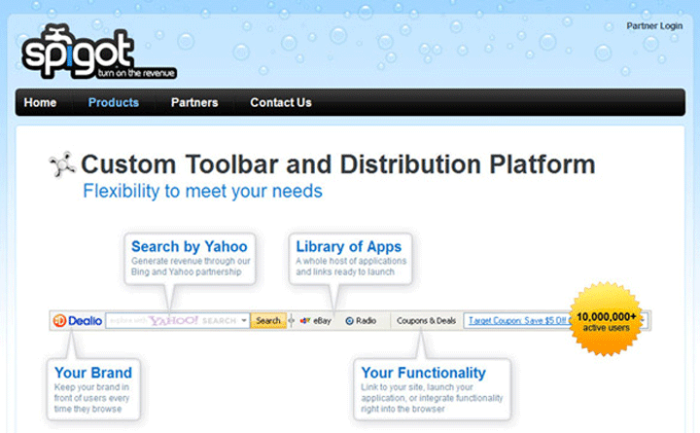
How Spigot got installed on your computer?
You may install Spigot programs willingly, as any of the applications can be downloaded from the spigot.com source. However, more often the malware ends on the computers brought within so-called software packages that combine the installations of a freeware and a malware. In order to avoid that, you need to learn how to monitor installation process properly. The most efficient way is to choose Custom or Advanced option at the very first steps of the setup. Then you’ll be able to deselect the check marks of browser add-ons, toolbars, and other applications that don’t earn your confidence.
How to remove Spigot?
To delete Spigot completely you need to remove the application from the Control Panel and then check the drives for such leftovers as Spigot files and registry entries.
We should warn you that performing some of the steps may require above-average skills, so, if you don’t feel experienced enough, you may apply to automatic removal tool.
Performing an antimalware scan with Norton would automatically search out and delete all elements related to Spigot. It is not only the easiest way to eliminate Spigot, but also the safest and most assuring one.
Since the Spigot virus is known as the threat that affects not only Windows systems, but also Macs, here is the application to safely remove Spigot from Mac
Steps of Spigot manual removal
How to remove Spigot virus from Mac
- Open a Finder window
- Click Applications line on the sidebar
- Select the application related to Spigot virus right-click it and choose Move to Trash
Uninstall Spigot from Control Panel
You could have downloaded the program yourself but, as it was stated before, more likely that the rogue application appeared on your system brought with other software. So, to get rid of Spigot you need to call to memory what you have installed recently.
How to remove Spigot from Windows XP
- Click the Start button and open Control Panel
- Go to Add or Remove Programs
- Find the application related to Spigot and click Uninstall
How to remove Spigot from Windows 7/Vista
- Click the Start button and open Control Panel
- Go to Uninstall Program
- Find the application related to Spigot and click Uninstall
How to remove Spigot from Windows 8/8.1
- Right-click the menu icon in left bottom corner
- Choose Control Panel
- Select the Uninstall Program line
- Uninstall the application related to Spigot
How to remove Spigot from Windows 10
- Press Win+X to open Windows Power menu
- Click Control Panel
- Choose Uninstall a Program
- Select the application related to Spigot and remove it
 If you experience problems with removing Spigot from Control Panel: there is no such title on the list, or you receive an error preventing you from deleting the application, see the article dedicated to this issue. Read what to do if program won’t uninstall from Control Panel
If you experience problems with removing Spigot from Control Panel: there is no such title on the list, or you receive an error preventing you from deleting the application, see the article dedicated to this issue. Read what to do if program won’t uninstall from Control Panel
Remove Spigot virus from browsers
Since most of adware threats use a disguise of a browser add-on, you will need to check the list of extensions/add-ons in your browser.
How to remove Spigot virus from Safari
- Start Safari
- Click on Safari menu button, then go to the Extensions
- Delete Spigot virus or other extensions that look suspicious and you don’t remember installing them
How to remove Spigot virus from Google Chrome
- Start Google Chrome
- Click on Tools, then go to the Extensions
- Delete Spigot virus or other extensions that look suspicious and you don’t remember installing them
How to remove Spigot virus from Mozilla Firefox
- Start Mozilla Firefox
- Click on the right-upper corner button
- Click Add-ons, then go to Extensions
- Delete Spigot virus or other extensions that look suspicious and you don’t remember installing them
How to remove Spigot virus from Internet Explorer
- Launch Internet Explorer
- Click on the Tools/Gear icon, then select Manage Add-ons
- Delete Spigot virus or other extensions that look suspicious and you don’t remember installing them
How to remove Spigot virus from Microsoft Edge
- Start Microsoft Edge
- Click the three-dot button in the upper right corner
- Choose Extensions
- Click the gear icon near Spigot virus or other extensions that look suspicious and you don’t remember installing them
- Choose Remove
Delete files and registry entries added by Spigot
Sometimes removal via Control Panel is not enough since the built-in application can leave some files. So, you need to find all of the following items and delete them.
Remove Spigot files and folders:
%AppData%\blekkotb\guid.dat
%AppData%\blekkotb\widgets_cache\category_cache.xml
%AppData%\blekkotb\stats.dat
%Temp%\nsk3.tmp\nsProcess.dll
%Temp%\nsz7.tmp
%ProgramFiles%\blekkotb\blekkoDx.dll
%ProgramFiles%\blekkotb\chrome\content\lib\about.xml
%ProgramFiles%\blekkotb\chrome\content\lib\dtxpanelwin.xul
%ProgramFiles%\blekkotb\chrome\content\lib\dtxwin.xul
%ProgramFiles%\blekkotb\chrome\content\lib\neterror.xhtml
%ProgramFiles%\blekkotb\chrome\content\lib\rsswin.xsl
%ProgramFiles%\blekkotb\chrome\content\newtab\images\btn_search.gif
%ProgramFiles%\blekkotb\chrome\content\newtab\images\powered_by_yahoo.gif
%ProgramFiles%\blekkotb\chrome\content\toolbar.htm
%ProgramFiles%\blekkotb\chrome\content\widgets\net.vmn.www.YouTube_v2\css\dialog.css
%ProgramFiles%\blekkotb\chrome\content\widgets\net.vmn.www.MyStartFacebook\images\arrow-grey.png
%ProgramFiles%\blekkotb\chrome\content\widgets\net.vmn.www.Coupons_v2\images\arrows_grey-left.gif
%ProgramFiles%\blekkotb\chrome\content\widgets\net.vmn.www.BlekkoMap\images\arrows_grey-right.gif
%ProgramFiles%\blekkotb\chrome\content\widgets\net.vmn.www.YouTube_v2\images\arrows_grey-right.gif
%ProgramFiles%\blekkotb\chrome\content\widgets\net.vmn.www.YouTube_v2\images\btn-search-over.png
%ProgramFiles%\blekkotb\chrome\content\widgets\net.vmn.www.BlekkoMap\images\throbber.gif
%ProgramFiles%\blekkotb\chrome\content\widgets\net.vmn.www.BlekkoMap\index.html
%ProgramFiles%\blekkotb\chrome\content\widgets\net.vmn.www.BlekkoMap\skin\images\bg.gif
%ProgramFiles%\blekkotb\chrome\content\widgets\net.vmn.www.BlekkoMap\skin\images\btn-wide-close.png
%ProgramFiles%\blekkotb\chrome\content\widgets\net.vmn.www.BlekkoMap\skin\images\transparent.gif
%ProgramFiles%\blekkotb\chrome\content\widgets\net.vmn.www.Twitter\skin\images\transparent.gif
%ProgramFiles%\blekkotb\chrome\content\widgets\net.vmn.www.BlekkoMap\skin\images\win-btm-left.png
%ProgramFiles%\blekkotb\chrome\content\widgets\net.vmn.www.BlekkoMap\skin\images\win-btm-right.png
%ProgramFiles%\blekkotb\chrome\content\widgets\net.vmn.www.BlekkoMap\tb_icon.png
%ProgramFiles%\blekkotb\chrome\content\widgets\net.vmn.www.BlekkoMap\widget_version.txt
%ProgramFiles%\blekkotb\chrome\content\widgets\net.vmn.www.Coupons_v2\alert_coupon.css
%ProgramFiles%\blekkotb\chrome\content\widgets\net.vmn.www.Coupons_v2\btn-next-blue.png
%ProgramFiles%\blekkotb\chrome\content\widgets\net.vmn.www.Coupons_v2\btn-previous-blue.png
%ProgramFiles%\blekkotb\chrome\content\widgets\net.vmn.www.Coupons_v2\blank_image.png
%ProgramFiles%\blekkotb\chrome\content\widgets\net.vmn.www.Coupons_v2\btn-wide-close-over.png
%ProgramFiles%\blekkotb\chrome\content\widgets\net.vmn.www.Twitter\skin\images\btn-wide-close-over.png
%ProgramFiles%\blekkotb\chrome\content\widgets\net.vmn.www.Coupons_v2\btn-wide-close.png
%ProgramFiles%\blekkotb\chrome\content\widgets\net.vmn.www.Twitter\skin\images\btn-wide-close.png
%ProgramFiles%\blekkotb\chrome\content\widgets\net.vmn.www.Coupons_v2\checked.png
%ProgramFiles%\blekkotb\chrome\content\widgets\net.vmn.www.Coupons_v2\couponTooltip.js
%ProgramFiles%\blekkotb\chrome\content\widgets\net.vmn.www.Coupons_v2\css\IE7Styles.css
%ProgramFiles%\blekkotb\chrome\content\widgets\net.vmn.www.Coupons_v2\ico-dollar.png
%ProgramFiles%\blekkotb\chrome\content\widgets\net.vmn.www.Coupons_v2\images\bg_top.png
%ProgramFiles%\blekkotb\chrome\content\widgets\net.vmn.www.Coupons_v2\images\btn-search.png
%ProgramFiles%\blekkotb\chrome\content\widgets\net.vmn.www.Coupons_v2\images\loader.gif
%AppData%\blekkotb\dtx.ini
%AppData%\blekkotb\messages\messageTypes.xml
%AppData%\blekkotb\preferences.dat
%ProgramFiles%\blekkotb\manifest.xml
%Temp%\nsk3.tmp\xml.dll
%ProgramFiles%\blekkotb\auxi\config.xml
%ProgramFiles%\blekkotb\chrome\content\custom.js
%ProgramFiles%\blekkotb\chrome\content\lib\dtxpaneltransparent.xul
%ProgramFiles%\blekkotb\chrome\content\lib\dtxtransparentwin.xul
%ProgramFiles%\blekkotb\chrome\content\lib\external.js
%ProgramFiles%\blekkotb\chrome\content\lib\rsswin.xml
%ProgramFiles%\blekkotb\chrome\content\modules\nsDragAndDrop.js
%ProgramFiles%\blekkotb\chrome\content\newtab\images\field_bg.gif
%ProgramFiles%\blekkotb\chrome\content\preferences.xml
%ProgramFiles%\blekkotb\chrome\content\widgets\net.vmn.www.BlekkoMap\css\dialog.css
%ProgramFiles%\blekkotb\chrome\content\widgets\net.vmn.www.Coupons_v2\images\arrow-grey.png
%ProgramFiles%\blekkotb\chrome\content\widgets\net.vmn.www.BlekkoMap\images\arrows_grey-left.gif
%ProgramFiles%\blekkotb\chrome\content\widgets\net.vmn.www.YouTube_v2\images\arrows_grey-left.gif
%ProgramFiles%\blekkotb\chrome\content\widgets\net.vmn.www.MyStartFacebook\images\arrows_grey-right.gif
%ProgramFiles%\blekkotb\chrome\content\widgets\net.vmn.www.BlekkoMap\images\btn-search-over.png
%ProgramFiles%\blekkotb\chrome\content\widgets\net.vmn.www.YouTube_v2\images\btn-search.png
%ProgramFiles%\blekkotb\chrome\content\widgets\net.vmn.www.YouTube_v2\images\throbber.gif
%ProgramFiles%\blekkotb\chrome\content\widgets\net.vmn.www.BlekkoMap\skin\images\1x1_transparent.png
%ProgramFiles%\blekkotb\chrome\content\widgets\net.vmn.www.BlekkoMap\skin\images\btn-wide-close-over.png
%ProgramFiles%\blekkotb\chrome\content\widgets\net.vmn.www.BlekkoMap\skin\images\default.png
%ProgramFiles%\blekkotb\chrome\content\widgets\net.vmn.www.MyStartFacebook\skin\images\transparent.gif
%ProgramFiles%\blekkotb\chrome\skin\lib\panels\default\images\transparent.gif
%ProgramFiles%\blekkotb\chrome\content\widgets\net.vmn.www.BlekkoMap\skin\images\win-btm-right-resize.png
%ProgramFiles%\blekkotb\chrome\content\widgets\net.vmn.www.BlekkoMap\skin\scripts\defscript.js
%ProgramFiles%\blekkotb\chrome\content\widgets\net.vmn.www.BlekkoMap\widget.xml
%ProgramFiles%\blekkotb\chrome\content\widgets\net.vmn.www.Coupons_v2\.project
%ProgramFiles%\blekkotb\chrome\content\widgets\net.vmn.www.Coupons_v2\arrow-next.png
%ProgramFiles%\blekkotb\chrome\content\widgets\net.vmn.www.Coupons_v2\arrow-previous.png
%ProgramFiles%\blekkotb\chrome\content\widgets\net.vmn.www.Coupons_v2\bg-save.png
%ProgramFiles%\blekkotb\chrome\content\widgets\net.vmn.www.Coupons_v2\btn-getcoupon.png
%ProgramFiles%\blekkotb\chrome\content\widgets\net.vmn.www.MyStartFacebook\skin\images\btn-wide-close-over.png
%ProgramFiles%\blekkotb\chrome\skin\lib\panels\default\images\btn-wide-close-over.png
%ProgramFiles%\blekkotb\chrome\content\widgets\net.vmn.www.MyStartFacebook\skin\images\btn-wide-close.png
%ProgramFiles%\blekkotb\chrome\skin\lib\panels\default\images\btn-wide-close.png
%ProgramFiles%\blekkotb\chrome\content\widgets\net.vmn.www.Coupons_v2\images\coupon-activated.png
%ProgramFiles%\blekkotb\chrome\content\widgets\net.vmn.www.Coupons_v2\css\dialog.css
%ProgramFiles%\blekkotb\chrome\content\widgets\net.vmn.www.Coupons_v2\ico-coupon.png
%ProgramFiles%\blekkotb\chrome\content\widgets\net.vmn.www.Coupons_v2\tb_icon.png
%ProgramFiles%\blekkotb\chrome\content\widgets\net.vmn.www.Coupons_v2\images\btn-getcoupon.png
%ProgramFiles%\blekkotb\chrome\content\widgets\net.vmn.www.MyStartFacebook\images\delete.png
%AppData%\blekkotb\log.txt
%AppData%\blekkotb\widgets_cache\widget_cache.xml
%Temp%\blekko-manifest.xml
%Temp%\nsk3.tmp\UAC.dll
%ProgramFiles%\blekkotb\auxi\blekkoAu.dll
%ProgramFiles%\blekkotb\blekkotb.dll
%ProgramFiles%\blekkotb\chrome\content\lib\dtxpanel.xul
%ProgramFiles%\blekkotb\chrome\content\lib\dtxprefwin.xul
%ProgramFiles%\blekkotb\chrome\content\lib\emailnotifierproviders.xml
%ProgramFiles%\blekkotb\chrome\content\lib\rsspreview.html
%ProgramFiles%\blekkotb\chrome\content\modules\datastore.jsm
%ProgramFiles%\blekkotb\chrome\content\newtab\images\bullet.gif
%ProgramFiles%\blekkotb\chrome\content\newtab\newtab.html
%ProgramFiles%\blekkotb\chrome\content\toolbar.xul
%ProgramFiles%\blekkotb\chrome\content\widgets\net.vmn.www.BlekkoMap\images\arrow-grey.png
%ProgramFiles%\blekkotb\chrome\content\widgets\net.vmn.www.YouTube_v2\images\arrow-grey.png
%ProgramFiles%\blekkotb\chrome\content\widgets\net.vmn.www.MyStartFacebook\images\arrows_grey-left.gif
%ProgramFiles%\blekkotb\chrome\content\widgets\net.vmn.www.Coupons_v2\images\arrows_grey-right.gif
%ProgramFiles%\blekkotb\chrome\content\widgets\net.vmn.www.BlekkoMap\images\bg.gif
%ProgramFiles%\blekkotb\chrome\content\widgets\net.vmn.www.BlekkoMap\images\btn-search.png
%ProgramFiles%\blekkotb\chrome\content\widgets\net.vmn.www.MyStartFacebook\images\throbber.gif
%ProgramFiles%\blekkotb\chrome\content\widgets\net.vmn.www.BlekkoMap\skin\css\dialog.css
%ProgramFiles%\blekkotb\chrome\content\widgets\net.vmn.www.BlekkoMap\skin\images\btn-search.png
%ProgramFiles%\blekkotb\chrome\content\widgets\net.vmn.www.BlekkoMap\skin\images\btn_close_x.gif
%ProgramFiles%\blekkotb\chrome\content\widgets\net.vmn.www.Coupons_v2\skin\images\transparent.gif
%ProgramFiles%\blekkotb\chrome\content\widgets\net.vmn.www.YouTube_v2\skin\images\transparent.gif
%ProgramFiles%\blekkotb\chrome\content\widgets\net.vmn.www.BlekkoMap\skin\images\win-btm-mdl.png
%ProgramFiles%\blekkotb\chrome\content\widgets\net.vmn.www.BlekkoMap\skin\main.html
%ProgramFiles%\blekkotb\chrome\content\widgets\net.vmn.www.BlekkoMap\widget.js
%ProgramFiles%\blekkotb\chrome\content\widgets\net.vmn.www.YouTube_v2\widget_version.txt
%ProgramFiles%\blekkotb\chrome\content\widgets\net.vmn.www.Coupons_v2\arrow-next-off.png
%ProgramFiles%\blekkotb\chrome\content\widgets\net.vmn.www.Coupons_v2\arrow-previous-off.png
%ProgramFiles%\blekkotb\chrome\content\widgets\net.vmn.www.Coupons_v2\bg-coupon-blue.png
%ProgramFiles%\blekkotb\chrome\content\widgets\net.vmn.www.Coupons_v2\border-radius.htc
%ProgramFiles%\blekkotb\chrome\content\widgets\net.vmn.www.Coupons_v2\skin\images\btn-wide-close-over.png
%ProgramFiles%\blekkotb\chrome\content\widgets\net.vmn.www.YouTube_v2\skin\images\btn-wide-close-over.png
%ProgramFiles%\blekkotb\chrome\content\widgets\net.vmn.www.Coupons_v2\skin\images\btn-wide-close.png
%ProgramFiles%\blekkotb\chrome\content\widgets\net.vmn.www.YouTube_v2\skin\images\btn-wide-close.png
%ProgramFiles%\blekkotb\chrome\content\widgets\net.vmn.www.Coupons_v2\coupon-activated.png
%ProgramFiles%\blekkotb\chrome\content\widgets\net.vmn.www.Coupons_v2\css\appversion.css
%ProgramFiles%\blekkotb\chrome\content\widgets\net.vmn.www.Coupons_v2\ico-coupon-hover.png
%ProgramFiles%\blekkotb\chrome\content\widgets\net.vmn.www.Coupons_v2\skin\images\default.png
%ProgramFiles%\blekkotb\chrome\content\widgets\net.vmn.www.Coupons_v2\images\btn-back.png
%ProgramFiles%\blekkotb\chrome\content\widgets\net.vmn.www.Coupons_v2\images\delete.png
%ProgramFiles%\blekkotb\chrome\content\widgets\net.vmn.www.Coupons_v2\images\save.png
If the above-mentioned methods didn’t help in eliminating the threat, then it’s better to rely on an automatic way of deleting Spigot.
For Mac users:
We also recommend to download and use these tools to scan the system after Spigot removal to make sure that it is completely gone. The antimalware applications will detect any vicious components left among system files and registry entries that can recover Spigot.