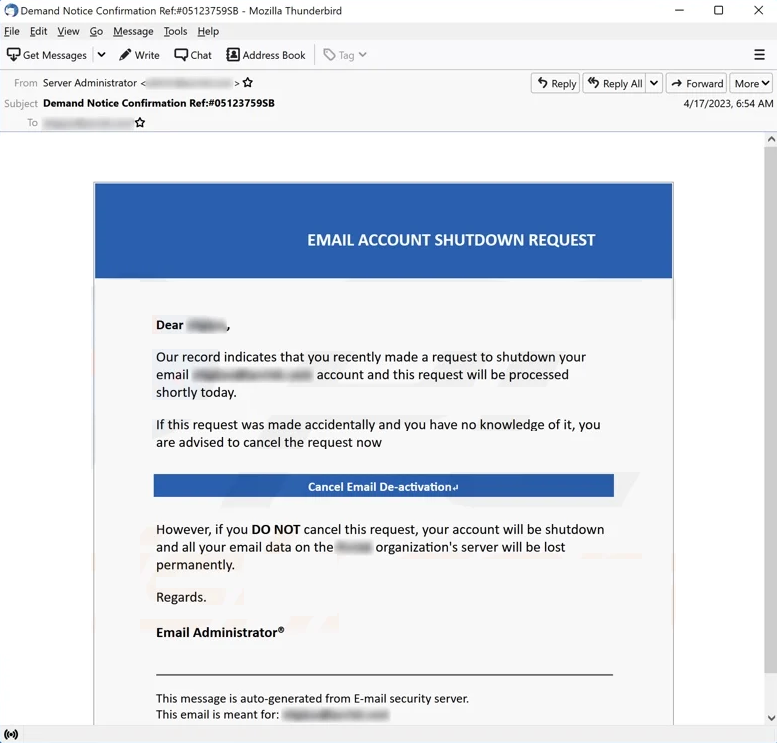
Introduction to the “Email Account Shutdown Request” scam
The “Email Account Shutdown Request” scam is a type of phishing scam that targets email users. The scammers send an email claiming to be from your email provider, such as Google or Yahoo, and inform you that your account will be shut down if you do not respond to the email. The email will often contain a link that takes you to a fake login page where you will be asked to enter your email address and password. Once you enter this information, the scammers will have access to your email account, and they can use it to send spam emails or steal your personal information.
How to identify the scam emails
To avoid falling for the “Email Account Shutdown Request” scam, you need to know how to identify the scam emails. Here are some things to look out for:
- The email will often have a sense of urgency, claiming that your account will be shut down if you do not respond immediately.
- The email will ask you to click on a link that takes you to a login page.
- The login page may look similar to the legitimate login page of your email provider, but there are often subtle differences that can give it away as a fake.
- The email may contain spelling and grammar errors or may be poorly formatted.
- The email may come from an email address that is not associated with your email provider.
The consequences of falling for the scam
If you fall for the “Email Account Shutdown Request” scam, the consequences can be severe. The scammers can use your email account to send spam emails to your contacts, steal your personal information, or even take over your email account completely. They can also use your email account to gain access to other accounts that are associated with your email address, such as your social media accounts or online banking. This can lead to identity theft, financial loss, and other serious consequences.
Tips to avoid the “Email Account Shutdown Request” scam
To avoid falling for the “Email Account Shutdown Request” scam, follow these tips:
- Be wary of emails that ask you to click on a link and enter your personal information.
- Check the email address of the sender to make sure it is from your email provider.
- Look for subtle differences in the login page that may indicate it is a fake.
- Do not respond to emails that contain spelling and grammar errors or are poorly formatted.
- If in doubt, contact your email provider directly to confirm the legitimacy of the email.
How to get rid of the scam emails
USE MAILWASHER TO STOP SPAM, SCAMS & OTHER JUNK BEFORE THEY GET TO YOUR COMPUTER!
If you have received a “Email Account Shutdown Request” scam email, the first thing you should do is delete it. Do not click on any links or respond to the email in any way. If you are concerned that your email account may have been compromised, change your password immediately. You should also enable two-factor authentication on your email account to add an extra layer of security.
Steps to take if you have fallen for the scam
If you have already fallen for the “Email Account Shutdown Request” scam, there are several steps you should take:
- Change your email password immediately.
- Check your email settings to make sure the scammer has not set up any forwarding rules or filters.
- Check your sent folder to see if the scammer has sent any emails from your account.
- Contact your email provider and report the scam.
Common variations of the scam
The “Email Account Shutdown Request” scam is just one variation of phishing scams that target email users. Other common variations include:
- The “Account Verification” scam: This type of scam asks you to verify your account information by clicking on a link and entering your personal information.
- The “Unusual Activity” scam: This type of scam informs you that there has been unusual activity on your account and asks you to click on a link to verify your information.
- The “Package Delivery” scam: This type of scam informs you that you have a package waiting for you and asks you to click on a link to track your package.
Reporting the scam to the authorities
If you have fallen for the “Email Account Shutdown Request” scam or any other type of phishing scam, it is important to report it to the authorities. You can report the scam to the Federal Trade Commission (FTC) or the Internet Crime Complaint Center (IC3). These organizations can investigate the scam and take action to prevent others from falling victim to it.
Conclusion and final thoughts
The “Email Account Shutdown Request” scam is a common type of phishing scam that aims to trick email users into giving away their personal information or money. To avoid falling for this scam, it is important to know how to identify the scam emails, how to get rid of them, and what to do if you have already fallen victim to the scam. By following the tips in this article, you can protect yourself and your email account from this and other types of phishing scams.