What is GandCrab2 Ransomware
A GandCrab2 Ransomware is a one of the most dangerous viruses, called ransomware. After being installed on users PC it start to encrypt users data on a PCs. After that, it is impossible to open users graphics, documents, sound or video files. Besides that, the virus creates and opens the note on a desktop. A text file has a next message:
We are sorry, but your files have been encrypted!
Don't worry, you can return all your files! We can help you!
File decryptor price is 500 USD
If payment is not made after time, the cost of decrypting files will be doubled
Time left to double price:
(time)
What happened?
Your computer have been infected with GandCrab Ransomware. Your files have been encrypted and you can't decrypt it yourself.
In the network, you can find decryptors and third-party software, but it will not help you and can make your files undecryptable.
Than,cybercriminals shows operations to decode user’s files, by the Bitcoin or Dash payloads. Hackers says, that user has the only one way to get files back if he will pay. Users very rarely get decrypted data back, so we advice you not to pay them. Unfortunately, there are no universal tools capable of restoring all files, encrypted by a GandCrab2 Ransomware. Our advice is creating back up of all important files to prevent any damage by the virus. GandCrab is very similar to GandCrab, it can to remove restore points and backup copies. We recommend to remove GandCrab2 Ransomware and decrypt .CRAB files as soon as possible.

How GandCrab2 Ransomware gets on your PC?
This type of virus can be infiltrated through a macros in emails and office documents. Ransomware also going with malicious attachments, trojans, software from dangerous sources, etc. A process of installation automatically. Users don’t see these process, because virus hides it. Besides that, some unwanted programs from unknown sources can mark the GandCrab2 Ransomware as a trusted software program.
Symptoms of GandCrab2 Ransomware infection
It’s difficult not to notice ransomware since it often has one of the processes responsible for displaying a notification message. This window blocks the screen leaving the user minimum alternatives. Besides, some files will be inaccessible, as in many cases ransomware encrypts them to exasperate the scaring effect.
What to do if your PC is infected with GandCrab2 Ransomware
As soon as you notice the presence of the ransomware on your system, you should turn your computer off. If it is possible to try to create a backup or image of your hard drive info. This may let you reserve the state of your drives in case a decryption method would be created afterward.
How to remove GandCrab2 Ransomware?
To make sure that the ransomware won’t reappear, you need to delete GandCrab2 Ransomware completely. For this, you need to remove the files and registry entries of the ransomware. We should warn you that performing some of the steps may require above-average skills, so if you don’t feel experienced enough, you may apply to automatic removal tool.
Performing an antimalware scan with Norton would automatically search out and delete all elements related to GandCrab2 Ransomware. It is not only the easiest way to eliminate GandCrab2 Ransomware, but also the safest and the most assuring one.
Steps of GandCrab2 Ransomware manual removal
Restart Windows in Safe Mode
For Windows XP:
- Restart the system
- While computer is rebooting press F8 several times
- In the appeared list of options choose Safe Mode
For Windows 7 and Vista:
- Restart the system
- While computer is rebooting press F8 several times
- In the appeared list of options choose Safe Mode
For Windows 8 and 8.1:
- Restart the system
- While computer is rebooting press F8 several times
- In the appeared list of options choose Safe Mode
For Windows 10:
- In the Start menu click on the power button
- Hold Shift and choose Restart
- Choose Troubleshoot
- In the Advanced Options choose Startup Settings
- Click Restart
- Select Enter Safe Mode
How to decrypt and restore .CRAB files
Use the decrypting tool
Method 1
Data Recovery Pro would help you recover your files in the absence of required decryptor.
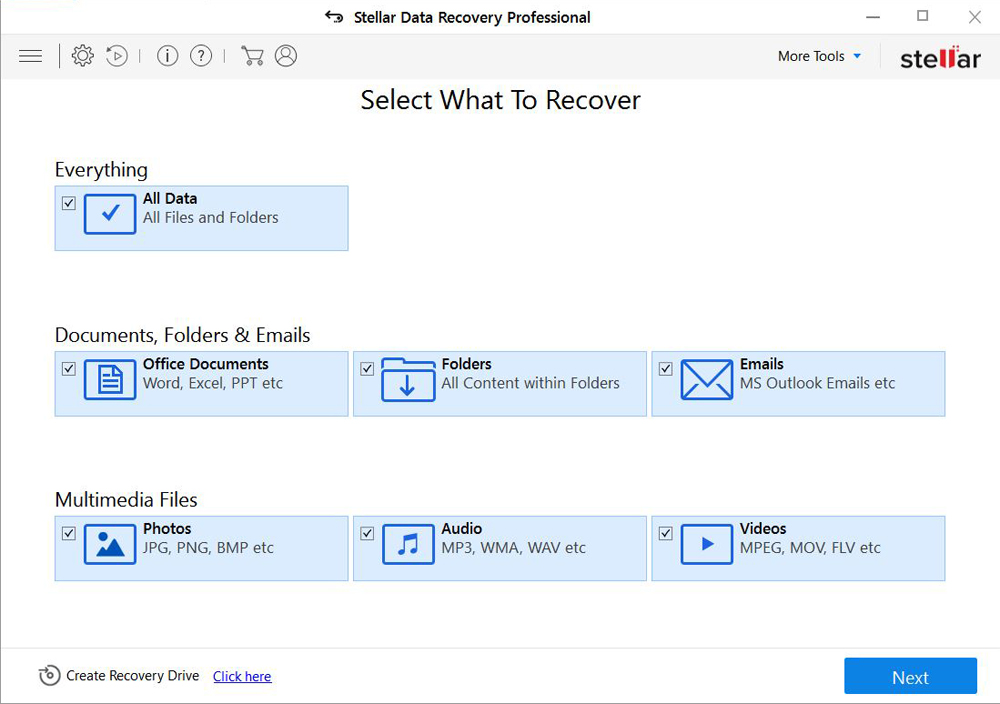
- Download Stellar Data Recovery and launch it
- Select the drive you want to recover and click START SCAN
- After scanning is finished, you are presented with a list of recoverable files found.
- Select the required files and click the Recover
Restore the system
- Initiate the search for system restore
- Click on the result
- Choose the date before the infection appearance
- Follow the on-screen instructions
Roll the files back to the previous version
- Right-click the file and choose Properties
- Open the Previous Version tab
- Select the latest version and click Copy
- Click Restore
Decrypt files using our decryption service
You may try using our own service for decrypting files compromised by ransomware-type viruses. The analysis of data takes 3-5 days, after which, we will let you know whether it’s decryptable or not. Note: the service is paid, payment is charged only for decryption, the analysis is free. In order to use our service, you should fill out the form listed below.
Also, please add a log file, created on your PC:
- Click “Start” and type: “cmd.exe” in the search box
- Right-click “cmd.exe” and select “Run as administrator“
- In command line, type or copy/paste following: dir C:\ /a/s > “%userprofile%\dirc.log”
- Find and attach the created “%userprofile%\dirc.log” file to the web form
Please attach encrypted text files according to the following conditions:
- number of files should not exceed 4;
- file size is not more than 8 megabytes;
- files must be from different folders;
- files must be unique.
How to prevent ransomware infection
To prevent infection with ransomware-type viruses, you should have proper antimalware software. This method is convenient because it allows you to detect a virus before it penetrates, and therefore to avoid infection and the loss of all your data. It is capable of protecting not only home computers but also server systems in large organizations. Download antimalware program to secure your system and privacy.




