What is You have a ZEUS virus alert?
This deceptive pop-up error informs that the computer is infected with ZEUS virus and that closing the browser will cause wiping the data from the hard drive. It also states that to remove the threat you can phone the presented toll-free number and get the certified technical help.
The pop-up text may vary, though they all share the basic principle. Here are the variants of the threat message:
Your Hard drive will be DELETED if you close this page. You have a ZEUS virus! Please call Support Now!. Call Toll-Free: 0800-014-8826 To Stop This Process
Don’t Restart Your Computer
Windows Detected ZEUS Virus. The infections detected, indicate some recent downloads on the computer which in turn has created problems on the computer. Call Technical support 0800-014-8826 and share this code B2957E to the Agent to Fix this.
Don’t fall for this scareware and avoid calling this number. This pop-up message is a fraud that aims for befooling users and making them contact cyber criminals that will offer unneeded yet big-ticket services. Since there are no other threats except the scam, you can calm down and concentrate on how to remove You have a ZEUS virus message.
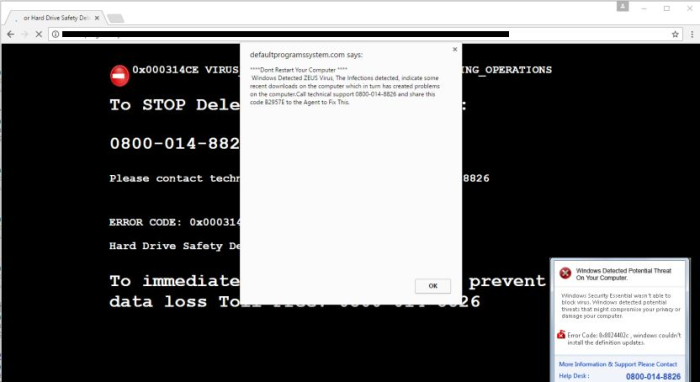
How You have a ZEUS virus message appeared on your computer?
Many applications of the same operation method are spread using a software marketing method known as bundling. This is a disguised installation of malware programs together with regular freeware. This technique seems effective, since many users have a bad habit of skipping setup wizard screens without reading. This allows applications hidden under the Custom or Advanced settings steps to be installed unnoticed.
How to remove You have a ZEUS virus scam?
To delete You have a ZEUS virus scam completely you need to remove the application from the Control Panel and then check the drives for such leftovers as You have a ZEUS virus alert files and registry entries.
We should warn you that performing some of the steps may require above-average skills, so, if you don’t feel experienced enough, you may apply to automatic removal tool.
Performing an antimalware scan with Norton would automatically search out and delete all elements related to You have a ZEUS virus scam. It is not only the easiest way to eliminate You have a ZEUS virus, but also the safest and most assuring one.
Steps of You have a ZEUS virus alert manual removal
Terminate the You have a ZEUS virus process
Since You have a ZEUS virus message usually blocks the screen, so to be able to perform further steps, you need to regain the access to your Windows desktop.
- Press simultaneously Ctrl + Alt + Del
- Open the Windows Task Manager
- Select the process related to You have a ZEUS virus message and click End Process button
Uninstall You have a ZEUS virus scam from Control Panel
Most likely that the rogue application appeared on your system brought with other software. So, to get rid of You have a ZEUS virus scam you need to call to memory what you have installed recently.
How to remove You have a ZEUS virusscam from Windows XP
- Click the Start button and open Control Panel
- Go to Add or Remove Programs
- Find the application related to You have a ZEUS virus scam and click Uninstall
How to remove You have a ZEUS virus scam from Windows 7/Vista
- Click the Start button and open Control Panel
- Go to Uninstall Program
- Find the application related to You have a ZEUS virus scam and click Uninstall
How to remove You have a ZEUS virus scam from Windows 8/8.1
- Right-click the menu icon in left bottom corner
- Choose Control Panel
- Select the Uninstall Program line
- Uninstall the application related to You have a ZEUS virus scam
How to remove You have a ZEUS virusscam from Windows 10
- Press Win+X to open Windows Power menu
- Click Control Panel
- Choose Uninstall a Program
- Select the application related to You have a ZEUS virus scam and remove it
 If you experience problems with removing You have a ZEUS virus scam from Control Panel: there is no such title on the list, or you receive an error preventing you from deleting the application, see the article dedicated to this issue. Read what to do if program won’t uninstall from Control Panel
If you experience problems with removing You have a ZEUS virus scam from Control Panel: there is no such title on the list, or you receive an error preventing you from deleting the application, see the article dedicated to this issue. Read what to do if program won’t uninstall from Control Panel
Reset your browsers
If You have a ZEUS virus message keeps emerging in your browsers you can reset browser settings to revert the changes brought by the malware
How to reset settings in Google Chrome
- Click on the icon in the right-upper corner
- Choose Settings
- Click Show advanced settings
- Click the Reset Settings button
How to reset settings in Mozilla Firefox
- Click the icon in the upper right corner
- Choose Help
- Select Troubleshooting Information
- Click the Reset Firefox… button
How to reset settings in Internet Explorer
- Click on the Tools button
- Go to Internet options
- Go to the Advanced tab
- Click Reset
How to reset settings in Microsoft Edge
- Start Microsoft Edge
- Click the three-dot button in the upper right corner
- Choose Settings
- Under the Clear browsing data category select Choose what to clear
- Select everything and click Clear
If the above-mentioned methods didn’t help in eliminating the threat, then it’s better to rely on an automatic way of deleting You have a ZEUS virus scam.
We also recommend to download and use Norton to scan the system after You have a ZEUS virus scam removal to make sure that it is completely gone. The antimalware application will detect any vicious components left among system files and registry entries that can recover You have a ZEUS virus scam.




