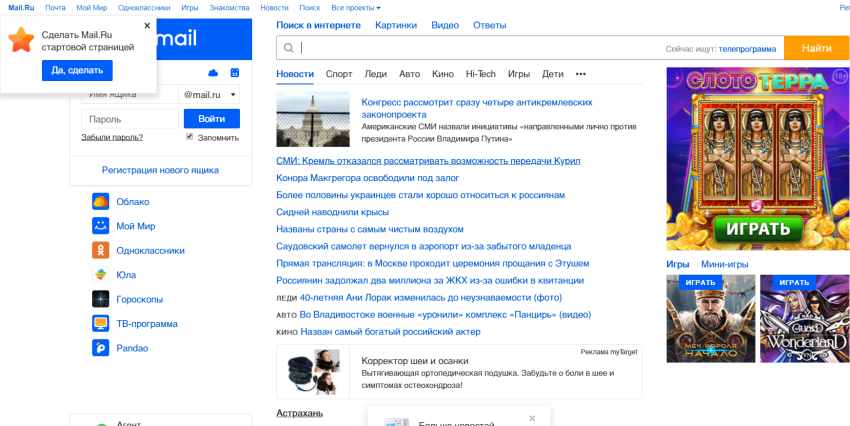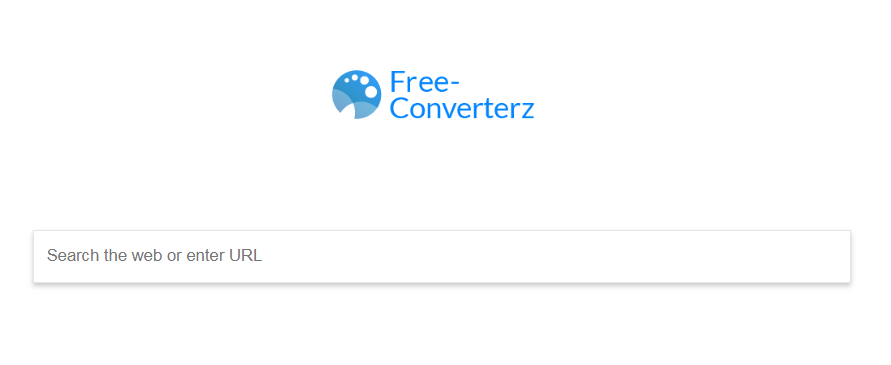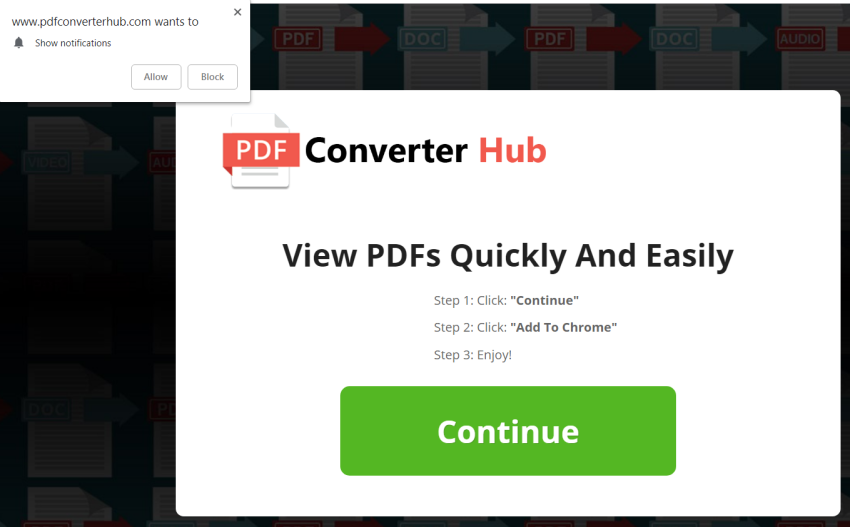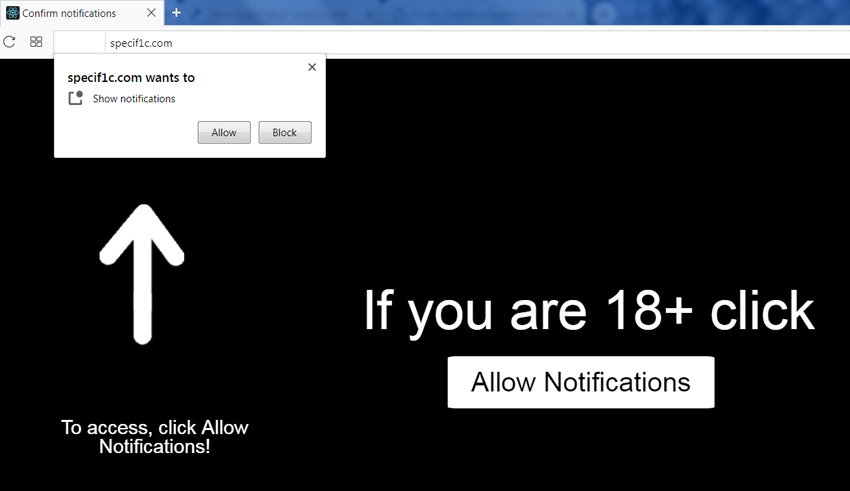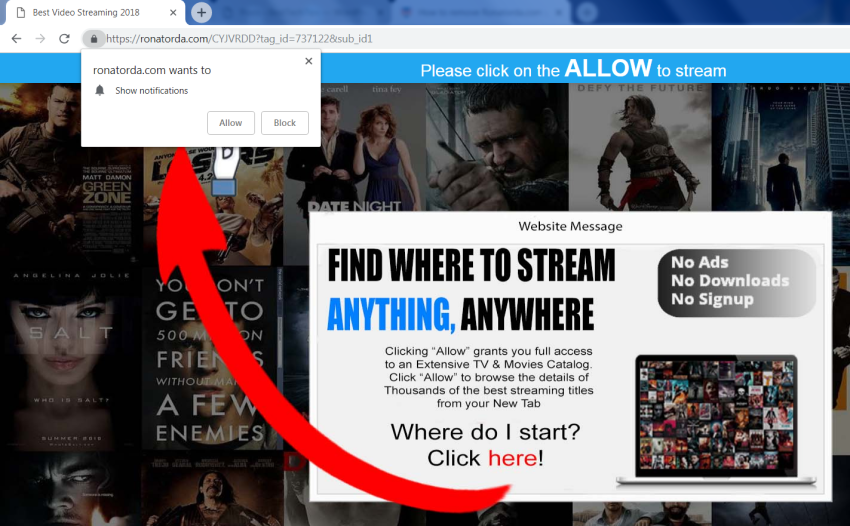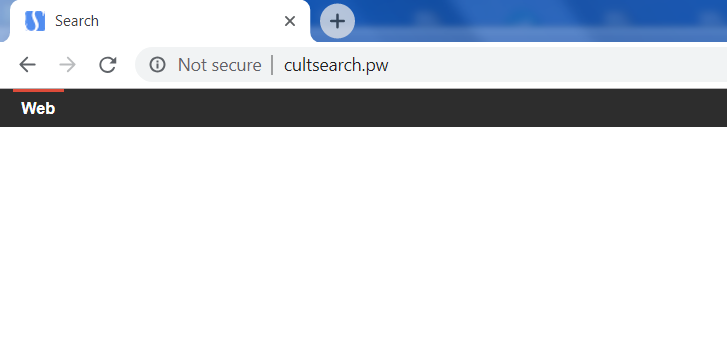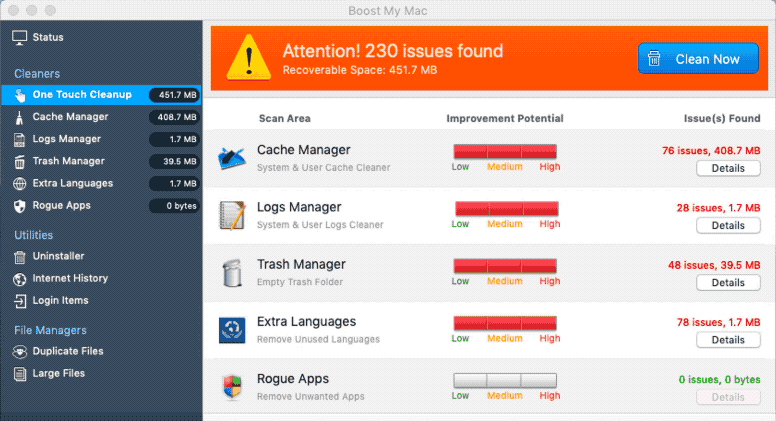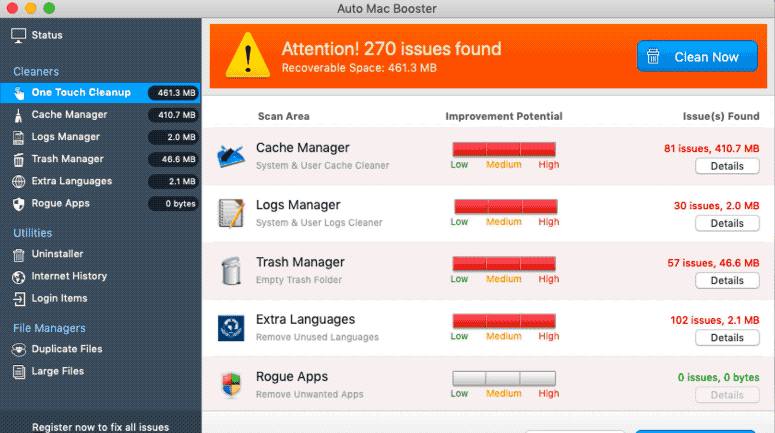How to remove Search.coloringhero.com from Mac
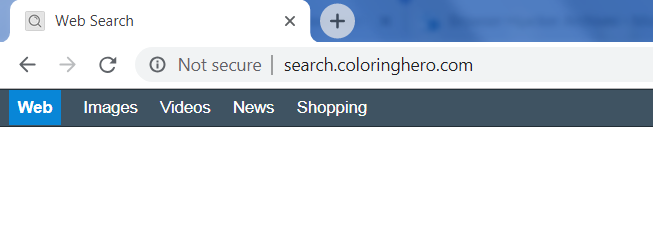
What is Search.coloringhero.com?
Have you found Search.coloringhero.com web search engine set as your browser’s homepage? If yes, then your system is infected with a browser hijacker. Browser hijacker is a sort of malware that affects browsers to achieve any goals. Search.coloringhero.com is a fake search engine that reroutes all user’s queries to Yahoo. However, it does not make it more trustworthy. The fact is that it’s able to provide users with altered search results as well as redirect users to certain websites. This allows owners of Search.coloringhero.com to generate revenue from users’ visits. The only way to stop this activity is to remove Search.coloringhero.com from Mac.