What is Conduit Toolbar?
Conduit toolbar is a bunch of fake instruments that may appear in your browser without your consent. Usually the presence of the toolbar speaks for the browser hijacker infection – you may also notice the change of the main page. The toolbar looks similar to many others of this type – it offers users to save time by allowing them to have quick access to radio stations or social networks, like Facebook. However, we recommend not to use any of these options presented by Conduit toolbar, as any of the search queries will cause redirections on the websites of the partners of Conduit toolbar developers. However, we recommend not to use any of these options presented by Conduit toolbar, as any of the search queries made in its search bar, as well as click on the icons, will cause redirections on the websites of the partners of Conduit toolbar developers. These sites rarely, if never, present any useful for user information – often it is just another commercial or infected site. We can’t tell why anyone would like to have the toolbar on their browsers. And, since there is nothing positive it can offer, we recommend to remove Conduit Toolbar.
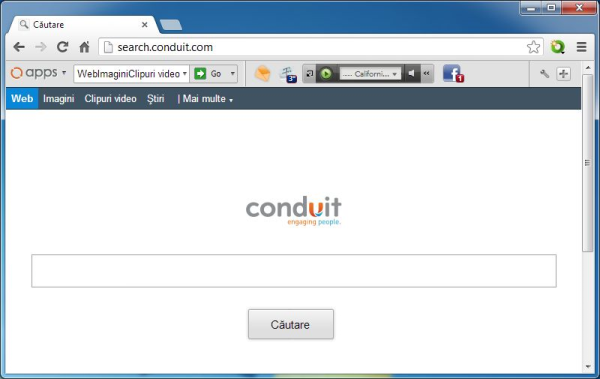
How Conduit Toolbar got installed on your computer?
Conduit Toolbar doesn’t have a great promotional campaign or a solid reputation, still it doesn’t need user’s involvement to get into the system. Due to the claims of the users who got infected with Conduit Toolbar, the threat appeared unwelcomed after the installation of a pretty unsuspicious software. To avoid the infiltration of the toolbar, as well as many other pieces of malware, you need to be attentive to the applications you install. Very often threats are put into the setups as additional software, moreover it is hidden so that users won’t easily decline it. To opt out Conduit Toolbar you need to toggle the installation type to Advanced and deselect the check boxes that contain suspicious software.
Symptoms of Conduit Toolbar infection
- Toolbars are typically ad-supported, so if you noticed a toolbar you haven’t installed voluntarily, you may also expect the increase of ads in your browser.
- Some of toolbars are connected with search engines, which become set as default main page. A search query made on the page or in the box of the toolbar will either present you corrupted results, or cause a redirection to an unwanted site.
- Besides, toolbars may be very cumbersome and take a lot of space in the upper part of your browser. If there are more than one toolbar, they may conflict with each other slowing down your browser and causing crashes.
How to remove Conduit Toolbar?
To make sure that the toolbar won’t appear again, you need to delete Conduit Toolbar completely. For this you need to remove the application from the Control Panel and then check the drives for such leftovers as Conduit Toolbar files and registry entries.
We should warn you that performing some of the steps may require above-average skills, so if you don’t feel experienced enough, you may apply to automatic removal tool.
Performing an antimalware scan with Norton would automatically search out and delete all elements related to Conduit Toolbar. It is not only the easiest way to eliminate Conduit Toolbar, but also the safest and most assuring one.
Steps of Conduit Toolbar manual removal
Uninstall Conduit Toolbar from Control Panel
As it was stated before, more likely that the toolbar appeared on your system brought by other software. So, to get rid of Conduit Toolbar you need to call to memory what you have installed recently.
How to remove Conduit Toolbar from Windows XP
- Click the Start button and open Control Panel
- Go to Add or Remove Programs
- Find the application related to Conduit Toolbar and click Uninstall
How to remove Conduit Toolbar from Windows 7/Vista
- Click the Start button and open Control Panel
- Go to Uninstall Program
- Find the application related to Conduit Toolbar and click Uninstall
How to remove Conduit Toolbar from Windows 8/8.1
- Right-click the menu icon in left bottom corner
- Choose Control Panel
- Select the Uninstall Program line
- Uninstall the application related to Conduit Toolbar
How to remove Conduit Toolbar from Windows 10
- Press Win+X to open Windows Power menu
- Click Control Panel
- Choose Uninstall a Program
- Select the application related to Conduit Toolbar and remove it
Remove Conduit Toolbar from browsers
Since most of toolbars use a disguise of a browser add-on, you will need to check the list of extensions/add-ons in your browser.
How to remove Conduit Toolbar from Google Chrome
- Start Google Chrome
- Click on Tools, then go to the Extensions
- Delete Conduit Toolbar or other extensions that look suspicious and you don’t remember installing them
How to remove Conduit Toolbar from Internet Explorer
- Launch Internet Explorer
- Click on the Tools/Gear icon, then select Manage Add-ons
- Delete Conduit Toolbar or other extensions that look suspicious and you don’t remember installing them
How to remove Conduit Toolbar from Mozilla Firefox
- Start Mozilla Firefox
- Click on the right-upper corner button
- Click Add-ons, then go to Extensions
- Delete Conduit Toolbar or other extensions that look suspicious and you don’t remember installing them
Reset your browsers
How to reset settings in Google Chrome
- Click on the icon in the right-upper corner
- Choose Settings
- Click Show advanced settings
- Click the Reset Settings button
How to reset settings in Mozilla Firefox
- Click the icon in the upper right corner
- Choose Help
- Select Troubleshooting Information
- Click the Reset Firefox… button
How to reset settings in Internet Explorer
- Click on the Tools button
- Go to Internet options
- Go to the Advanced tab
- Click Reset
Delete files and registry entries added by Conduit Toolbar
Sometimes removal via Control Panel is not enough since the built-in application can leave some files that shortly will restore the toolbar. So, you need to find all of the following items and delete them.
Remove Conduit Toolbar files and folders:
%LOCALAPPDATA%\avaxvyyvyf\avaxvyyvyf.exe
%LOCALAPPDATA%\avaxvyvax\avaxvyvax.exe
%LOCALAPPDATA%\avayvaxvaa\avayvaxvaa.exe
%LOCALAPPDATA%\avaavxvyex\avaavxvyex.exe
%PROGRAMFILES(x86)%\Tbccint\ToolbarService\ToolbarService.exe
%LOCALAPPDATA%\avayvxvaxc\avayvxvaxc.exe
%LOCALAPPDATA%\NativeMessaging\CT3301689\1_0_0_2\TBMessagingHost.exe
%PROGRAMFILES%\France Toolbar\tbcore3.dll
%PROGRAMFILES%\Conduit\ValueApps\IE\ValueAppsLoader.dll
%PROGRAMFILES%\France Toolbar\tbhelper.dll
%LOCALAPPDATA%\avaxvxvcxe\avaxvxvcxe.exe
%PROGRAMFILES(x86)%\NCH Software\Inventoria\inventoria.exe
%PROGRAMFILES%\free-downloads.net\tbfree.dll
%LOCALAPPDATA%\Conduit\BackgroundContainer\BackgroundContainer.dll
%LOCALAPPDATA%\avaxvbxvgx\avaxvbxvgx.exe
Remove Conduit Toolbar registry entries:
Software\Microsoft\Internet Explorer\SearchScopes\{afdbddaa-5d3f-42ee-b79c-185a7020515b}
Software\AppDataLow\Software\Conduit
Software\AppDataLow\Software\ConduitSearchScopes
Software\AppDataLow\Software\Smartbar
Software\Microsoft\Internet Explorer\Approved Extensions, value: {c0c2693d-2ee8-47b4-9df7-b67a0ee31988}
Software\Microsoft\Internet Explorer\SearchScopes\{C75C8562-3492-434E-BB91-5713F32AA418}
SOFTWARE\Classes\Toolbar.CT3272718
SOFTWARE\Wow6432Node\Microsoft\Internet Explorer\Low Rights\ElevationPolicy\{513FA555-9C4D-4F4F-9CC7-66C1D6D58CE3}
SOFTWARE\Wow6432Node\Microsoft\Internet Explorer\Low Rights\ElevationPolicy\{9B39734D-8D93-469C-B913-F7094E81C038}
SOFTWARE\Wow6432Node\Microsoft\Internet Explorer\Toolbar, value: {c0c2693d-2ee8-47b4-9df7-b67a0ee31988}
SOFTWARE\Wow6432Node\Microsoft\Tracing\MixiDJAutoUpdateHelper_RASMANCS
SOFTWARE\Wow6432Node\Microsoft\Tracing\MixiDJToolbarHelper_RASMANCS
SOFTWARE\Wow6432Node\Microsoft\Windows\CurrentVersion\explorer\Browser Helper Objects\{c0c2693d-2ee8-47b4-9df7-b67a0ee31988}
SOFTWARE\Wow6432Node\MixiDJ
Software\AppDataLow\Software\Produtools_Manuals_2.1\toolbar
Software\AppDataLow\Software\Begin-download_FLV\toolbar
Software\AppDataLow\Software\TV_Bar_2\toolbar
SOFTWARE\Wow6432Node\conduitEngine
SOFTWARE\Classes\Conduit.Engine
SOFTWARE\Wow6432Node\Microsoft\Windows\CurrentVersion\Uninstall\conduitEngine
Software\AppDataLow\Toolbar\RegisteredSources, value: Conduitengine
SOFTWARE\Wow6432Node\Microsoft\Tracing\mconduitinstaller_RASMANCS
Software\Microsoft\Internet Explorer\DOMStorage\conduit.com
SOFTWARE\mamverifier
SOFTWARE\Wow6432Node\Microsoft\Windows\CurrentVersion\Uninstall\{4BD8E034-E0F4-4509-A753-467A8E854CD8}
SOFTWARE\Microsoft\Windows NT\CurrentVersion\Schedule\TaskCache\Tree\BackgroundContainer Startup Task
Software\Microsoft\Internet Explorer\DOMStorage\conduit-apps.com
Software\Microsoft\Internet Explorer\DOMStorage\app.mam.conduit.com
SOFTWARE\Microsoft\Windows\CurrentVersion\explorer\Browser Helper Objects\{aefeda6a-9a49-47e5-9307-ecbec7d6d879}
SOFTWARE\Microsoft\Windows\CurrentVersion\Ext\PreApproved\{bd06a739-69e1-4516-a870-eaa560fc1740}
Toolbar.CT408137
Software\Google\Chrome\Extensions\adejipnaieabipfpgddkkbahfmlkmilg
Software\Google\Chrome\NativeMessagingHosts\nmhostct408137
Software\Microsoft\Internet Explorer\Approved Extensions, value: {AEFEDA6A-9A49-47E5-9307-ECBEC7D6D879}
Software\Microsoft\Internet Explorer\Main\FeatureControl\FEATURE_BROWSER_EMULATION, value: tb_Conduit_brch.exe
Software\Microsoft\Internet Explorer\Main\FeatureControl\FEATURE_BROWSER_EMULATION, value: tb_Conduit_brie.exe
Software\Microsoft\Windows\CurrentVersion\Ext\Settings\{aefeda6a-9a49-47e5-9307-ecbec7d6d879}
Software\Microsoft\Windows\CurrentVersion\Ext\Stats\{AEFEDA6A-9A49-47E5-9307-ECBEC7D6D879}
SOFTWARE\Classes\Toolbar.CT408137
SOFTWARE\Microsoft\Windows NT\CurrentVersion\Schedule\TaskCache\Tasks\{ACCCF206-C5A9-44AB-A125-7640816A64B7}
SOFTWARE\Microsoft\Windows NT\CurrentVersion\Schedule\TaskCache\Logon\{ACCCF206-C5A9-44AB-A125-7640816A64B7}
SOFTWARE\Wow6432Node\Google\Chrome\Extensions\adejipnaieabipfpgddkkbahfmlkmilg
SOFTWARE\Wow6432Node\Google\Chrome\NativeMessagingHosts\nmhostct408137
SOFTWARE\Wow6432Node\Microsoft\Internet Explorer\Low Rights\ElevationPolicy\{52BD3347-0BBD-4A89-AA20-23E2A9B8F290}
SOFTWARE\Wow6432Node\Microsoft\Internet Explorer\URLSearchHooks, value: {aefeda6a-9a49-47e5-9307-ecbec7d6d879}
SOFTWARE\Wow6432Node\Microsoft\Windows\CurrentVersion\explorer\Browser Helper Objects\{aefeda6a-9a49-47e5-9307-ecbec7d6d879}
SOFTWARE\Wow6432Node\Microsoft\Windows\CurrentVersion\Ext\PreApproved\{bd06a739-69e1-4516-a870-eaa560fc1740}
SOFTWARE\Wow6432Node\Microsoft\Windows\CurrentVersion\Uninstall\IECT408137
SOFTWARE\Microsoft\Internet Explorer\Low Rights\ElevationPolicy\{52BD3347-0BBD-4A89-AA20-23E2A9B8F290}
SOFTWARE\Microsoft\Internet Explorer\Low Rights\ElevationPolicy\{E2FEEA31-FA13-4388-86EE-1EB928C22CAD}
Software\Microsoft\Internet Explorer\SearchScopes\{996D2AD3-8E68-4788-8D34-5D9281A59058}
Software\Microsoft\Windows\CurrentVersion\Uninstall\CHCT408137
SOFTWARE\Microsoft\Windows NT\CurrentVersion\Schedule\TaskCache\Tasks\{A72B07D7-B4DA-4AD0-9E2F-BFD948601A28}
SOFTWARE\Microsoft\Windows NT\CurrentVersion\Schedule\TaskCache\Logon\{A72B07D7-B4DA-4AD0-9E2F-BFD948601A28}
SOFTWARE\Wow6432Node\Microsoft\Internet Explorer\Low Rights\ElevationPolicy\{3A89CD04-6531-498C-803F-374254489D87}
SOFTWARE\Wow6432Node\Microsoft\Internet Explorer\Low Rights\ElevationPolicy\{3EAD3ED0-44B2-48ED-B990-1FA6599B6836}
SOFTWARE\Microsoft\Internet Explorer\Low Rights\ElevationPolicy\{3A89CD04-6531-498C-803F-374254489D87}
SOFTWARE\Microsoft\Internet Explorer\Low Rights\ElevationPolicy\{996AF698-6CEB-47DF-B467-F596279CE876}
SOFTWARE\Microsoft\Internet Explorer\Low Rights\ElevationPolicy\{61A1C706-7687-49BA-B1A7-DF7CDD4A213B}
SOFTWARE\Wow6432Node\Microsoft\Internet Explorer\Low Rights\ElevationPolicy\{996AF698-6CEB-47DF-B467-F596279CE876}
Software\AppDataLow\Toolbar\RegisteredSources, value: CT408137
Software\Microsoft\Internet Explorer\SearchScopes\{5EFFDAC1-7C5A-49D2-AD6B-EE78A7E6F4D5}
SOFTWARE\Microsoft\Windows NT\CurrentVersion\Schedule\TaskCache\Logon\{D70C51B8-8B14-4588-BD9F-774318E284FB}
SOFTWARE\Microsoft\Windows NT\CurrentVersion\Schedule\TaskCache\Tasks\{D70C51B8-8B14-4588-BD9F-774318E284FB}
SOFTWARE\Microsoft\Windows\CurrentVersion\Uninstall\IECT2152092
SOFTWARE\Microsoft\Windows\CurrentVersion\Ext\PreApproved\{876b9240-3ee0-46f8-a351-45febf1b6bed}
SOFTWARE\Microsoft\Windows\CurrentVersion\explorer\Browser Helper Objects\{413c77a8-1554-46ac-b5e0-e5ac3c4e839e}
SOFTWARE\Microsoft\Internet Explorer\Low Rights\ElevationPolicy\{FD07E2DD-15FD-4BDD-B758-D2F127CF67EF}
SOFTWARE\Microsoft\Internet Explorer\Low Rights\ElevationPolicy\{03C95EB2-5FBE-46D5-B37C-99016FB0773D}
SOFTWARE\Google\Chrome\Extensions\bbejhgkacfaffkncbiijcficebdpoomk
SOFTWARE\Conduit_Search
SOFTWARE\Wow6432Node\Microsoft\Windows\CurrentVersion\explorer\Browser Helper Objects\{413c77a8-1554-46ac-b5e0-e5ac3c4e839e}
SOFTWARE\Wow6432Node\Microsoft\Internet Explorer\Low Rights\ElevationPolicy\{FD07E2DD-15FD-4BDD-B758-D2F127CF67EF}
SOFTWARE\Wow6432Node\Microsoft\Internet Explorer\Low Rights\ElevationPolicy\{03C95EB2-5FBE-46D5-B37C-99016FB0773D}
SOFTWARE\Wow6432Node\Google\Chrome\NativeMessagingHosts\nmhostct2152092
SOFTWARE\Wow6432Node\Google\Chrome\Extensions\bbejhgkacfaffkncbiijcficebdpoomk
SOFTWARE\Wow6432Node\Conduit_Search
SOFTWARE\Classes\Toolbar.CT2152092
Software\Microsoft\Windows\CurrentVersion\Uninstall\CHCT2152092
Software\Google\Chrome\NativeMessagingHosts\nmhostct2152092
Software\AppDataLow\Software\Conduit_Search\Toolbar.CT2152092
Software\Microsoft\Internet Explorer\Approved Extensions, value: {413c77a8-1554-46ac-b5e0-e5ac3c4e839e}
Software\Microsoft\Internet Explorer\Main\FeatureControl\FEATURE_BROWSER_EMULATION, value: tb_Conduit_Search.exe
Software\AppDataLow\Toolbar\RegisteredSources, value: CT2152092
Software\Microsoft\Internet Explorer\SearchScopes\{05A8E91C-DF2E-4EF9-A72C-E58C7F555CE3}
SOFTWARE\Microsoft\Internet Explorer\Low Rights\ElevationPolicy\{9641BBFC-3E97-48DF-976D-9B09C06EFFC6}
SOFTWARE\Microsoft\Internet Explorer\Low Rights\ElevationPolicy\{6F388662-A784-4DF8-AB84-734BB748C981}
SOFTWARE\Wow6432Node\Microsoft\Internet Explorer\Low Rights\ElevationPolicy\{9641BBFC-3E97-48DF-976D-9B09C06EFFC6}
SOFTWARE\Wow6432Node\Microsoft\Internet Explorer\Low Rights\ElevationPolicy\{6F388662-A784-4DF8-AB84-734BB748C981}
Software\Microsoft\Internet Explorer\SearchScopes\{091D5FC7-E0FB-4DCA-99E0-5DDB0680FC26}
SOFTWARE\Microsoft\Internet Explorer\Low Rights\ElevationPolicy\{DDC626AD-D3D3-434C-BCF9-5C039CA95F44}
SOFTWARE\Wow6432Node\Microsoft\Internet Explorer\Low Rights\ElevationPolicy\{DDC626AD-D3D3-434C-BCF9-5C039CA95F44}
SOFTWARE\Microsoft\Internet Explorer\Low Rights\ElevationPolicy\{939704A0-A106-4CD2-BB7B-3D49D5F80E45}
SOFTWARE\Wow6432Node\Microsoft\Internet Explorer\Low Rights\ElevationPolicy\{939704A0-A106-4CD2-BB7B-3D49D5F80E45}
Software\Microsoft\Internet Explorer\SearchScopes\{74BB949A-C7C9-4A36-808E-A47C1AB5B9D5}
SOFTWARE\Microsoft\Internet Explorer\Low Rights\ElevationPolicy\{4C612542-94E6-43EA-98B0-919BECA10A8C}
SOFTWARE\Microsoft\Internet Explorer\Low Rights\ElevationPolicy\{BE360403-033A-4D74-BF95-AB02D5604F74}
SOFTWARE\Wow6432Node\Microsoft\Internet Explorer\Low Rights\ElevationPolicy\{4C612542-94E6-43EA-98B0-919BECA10A8C}
SOFTWARE\Microsoft\Internet Explorer\Low Rights\ElevationPolicy\{8C4753EB-41A9-4C72-8676-2C625476D46B}
SOFTWARE\Microsoft\Internet Explorer\Low Rights\ElevationPolicy\{CF74C2E6-42F5-4283-ADC4-6583BA0614E4}
SOFTWARE\Wow6432Node\Microsoft\Internet Explorer\Low Rights\ElevationPolicy\{CF74C2E6-42F5-4283-ADC4-6583BA0614E4}
SOFTWARE\Microsoft\Internet Explorer\Low Rights\ElevationPolicy\{424D92D9-A01B-41E2-995B-1CD1DFC1AE3A}
Software\Microsoft\Internet Explorer\SearchScopes\{F4225DB6-B96B-4533-B188-1C44192C19AB}
SOFTWARE\Wow6432Node\Microsoft\Internet Explorer\Low Rights\ElevationPolicy\{FECAC5BD-B69E-4539-959C-E01E93EB888B}
Software\Microsoft\Internet Explorer\SearchScopes\{E891B1CE-466E-45C3-B5B6-CB7C8AC95D21}
SOFTWARE\Wow6432Node\Microsoft\Internet Explorer\Low Rights\ElevationPolicy\{C7ECA0F7-C358-4771-B18F-3DBFF7922C62}
SOFTWARE\Wow6432Node\Microsoft\Internet Explorer\Low Rights\ElevationPolicy\{140FDBB0-A308-4D91-9954-C91AC448CE89}
SOFTWARE\Microsoft\Internet Explorer\Low Rights\ElevationPolicy\{C7ECA0F7-C358-4771-B18F-3DBFF7922C62}
SOFTWARE\Microsoft\Internet Explorer\Low Rights\ElevationPolicy\{140FDBB0-A308-4D91-9954-C91AC448CE89}
Software\Microsoft\Internet Explorer\DOMStorage\conduitapps.com
Toolbar\RegisteredSources, value: CT408137
SOFTWARE\Microsoft\Internet Explorer\Low Rights\ElevationPolicy\{B6CCBB11-E625-4361-953F-E9E9E9C64138}
SOFTWARE\Microsoft\Internet Explorer\Low Rights\ElevationPolicy\{3340853C-4CFB-40A9-930F-E0EC95F358E5}
SOFTWARE\Wow6432Node\Microsoft\Internet Explorer\Low Rights\ElevationPolicy\{B6CCBB11-E625-4361-953F-E9E9E9C64138}
SOFTWARE\Wow6432Node\Microsoft\Internet Explorer\Low Rights\ElevationPolicy\{3340853C-4CFB-40A9-930F-E0EC95F358E5}
Software\Microsoft\Internet Explorer\SearchScopes\{E2C5BE6D-D8C9-410D-BBF0-614359E3D9CB}
Software\AppDataLow\Software\TbccintSearchScopes, value: {94BAB700-FE90-4C65-B4ED-FC310E522D19}
Software\Microsoft\Internet Explorer\Low Rights\ElevationPolicy\{02B6EF74-5E5E-4B0C-82F6-F8F8BA725A8E}
Software\Microsoft\Internet Explorer\SearchScopes\{94BAB700-FE90-4C65-B4ED-FC310E522D19}
Software\Tbccint_HKLM
Software\Tbccint
SYSTEM\CurrentControlSet\services\TBSrv
Software\AppDataLow\Software\TbccintSearchScopes
Software\Microsoft\Internet Explorer\Low Rights\ElevationPolicy\{C7CC6C7F-5417-4EAE-AE5C-0EA51506E4D9}
Software\Microsoft\Windows\CurrentVersion\Run, value: APISupport
Software\Microsoft\Internet Explorer\SearchScopes\{9720D87E-F15C-4A01-849C-9B9FD47B17CE}
Software\Microsoft\Internet Explorer\Low Rights\ElevationPolicy\{DB52B05E-B9CC-45E3-908D-645020AB112E}
Software\Microsoft\Internet Explorer\Low Rights\ElevationPolicy\{F1409B56-EF5C-4BEB-A2C9-1E73C4D750CA}
SOFTWARE\Wow6432Node\Microsoft\Windows\CurrentVersion\Run, value: TBHostSupport
SOFTWARE\Microsoft\Windows\CurrentVersion\Run, value: TBHostSupport
Software\Microsoft\Internet Explorer\SearchScopes\{8990461E-4D6A-457A-AF5D-B8AE0E6F93DE}
Software\Microsoft\Internet Explorer\SearchScopes\{11E53E10-2E26-4A29-97CD-18BDC6E3F998}
SOFTWARE\Wow6432Node\Microsoft\Windows\CurrentVersion\Run, value: BackgroundContainerV2
SOFTWARE\Microsoft\Windows\CurrentVersion\Run, value: BackgroundContainerV2
Software\Microsoft\Internet Explorer\SearchScopes\{DB9C4404-81ED-4F5B-A984-56835EB05864}
SYSTEM\CurrentControlSet\services\pcregservice
SYSTEM\ControlSet002\services\pcregservice
SYSTEM\ControlSet001\services\pcregservice
SOFTWARE\Microsoft\Windows NT\CurrentVersion\Schedule\TaskCache\Tree\pcreg
SOFTWARE\Microsoft\Windows NT\CurrentVersion\Schedule\TaskCache\Tasks\{17931E86-6CF6-45F1-A503-4959F7CBC7D5}
SOFTWARE\Microsoft\Windows NT\CurrentVersion\Image File Execution Options\DatamngrCoordinator.exe
SOFTWARE\Wow6432Node\Microsoft\Internet Explorer\URLSearchHooks, value: {589d7cff-0173-47a9-966a-9afae3e5c249}
SOFTWARE\Microsoft\Internet Explorer\URLSearchHooks, value: {589d7cff-0173-47a9-966a-9afae3e5c249}
SOFTWARE\Wow6432Node\Microsoft\Internet Explorer\Toolbar, value: {589d7cff-0173-47a9-966a-9afae3e5c249}
SOFTWARE\Microsoft\Internet Explorer\Toolbar, value: {589d7cff-0173-47a9-966a-9afae3e5c249}
SOFTWARE\Microsoft\Windows\CurrentVersion\explorer\Browser Helper Objects\{589d7cff-0173-47a9-966a-9afae3e5c249}
SOFTWARE\Wow6432Node\Microsoft\Windows\CurrentVersion\explorer\Browser Helper Objects\{589d7cff-0173-47a9-966a-9afae3e5c249}
Software\Microsoft\Internet Explorer\Main\FeatureControl\FEATURE_BROWSER_EMULATION, value: Produtools_Manuals_2.1.exe
SOFTWARE\Wow6432Node\Microsoft\Windows\CurrentVersion\Run, value: ConduitHelper
Software\Microsoft\Internet Explorer\DOMStorage\tbccint.com
SOFTWARE\Microsoft\Windows NT\CurrentVersion\Image File Execution Options\browsersafeguard.ex
SOFTWARE\Microsoft\Internet Explorer\LowRegistry\DOMStorage\conduit.com
SOFTWARE\Microsoft\Internet Explorer\LowRegistry\DOMStorage\conduit-storage.com
SOFTWARE\Microsoft\Internet Explorer\Toolbar, value: {9843474f-6082-4a44-b63d-5559d9e8c6a8}




